Eclipse does not start after Java 11 is installed
Introduction
I installed Java 11 at work and Eclipse didn't start. At first, I struggled without knowing the cause at all, so I decided to write an article as a record.
Status
Initial state
Since it was old Java as shown below, I decided to upgrade the Java version in my spare time. Eclipse uses the Japanese version of Pleiades.
- OS:Windows 10 Pro
- Java:Oracle Java 8
- Eclipse:Eclipse 4.6(Neon)
State after Java version upgrade
I installed "Amazon Corretto" which is free to use and easy to install.
- OS:Windows 10 Pro
- Java:Amazon Corretto 11
- Eclipse:Eclipse 4.6(Neon)
Problems that occurred
After the Eclipse splash screen was displayed, the dialog ʻAn error has occurred. See the log file ...` appeared and Eclipse did not start.
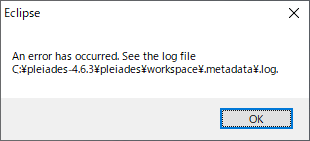
counter-measure
- When I installed the latest version of Eclipse by referring to the following article, Eclipse started successfully.
- Eclipse-Oxygen does not start on Java 11 or above
- By the way, the version of Eclipse installed this time is the latest version of "Release 2019-09".
Summary
- When I upgraded from Java 7 to Java 8, I don't think there was a symptom that Eclipse did not start, so I was quite surprised this time.
- At first, I thought that there was a problem with Amazon Corretto ... but after investigating various things, I found that the same symptom appeared in Java 10 or later, and finally I could solve it with a relatively simple method. It was good.
- There were some small programs that I didn't include in version control, but it helped me because I could easily import the code from my existing workspace.
Recommended Posts