[LINUX] Set up Jetson nano
Set up Jetson
I bought Jetson in the circle, so I will set it up!
This article will be written until the OS boots
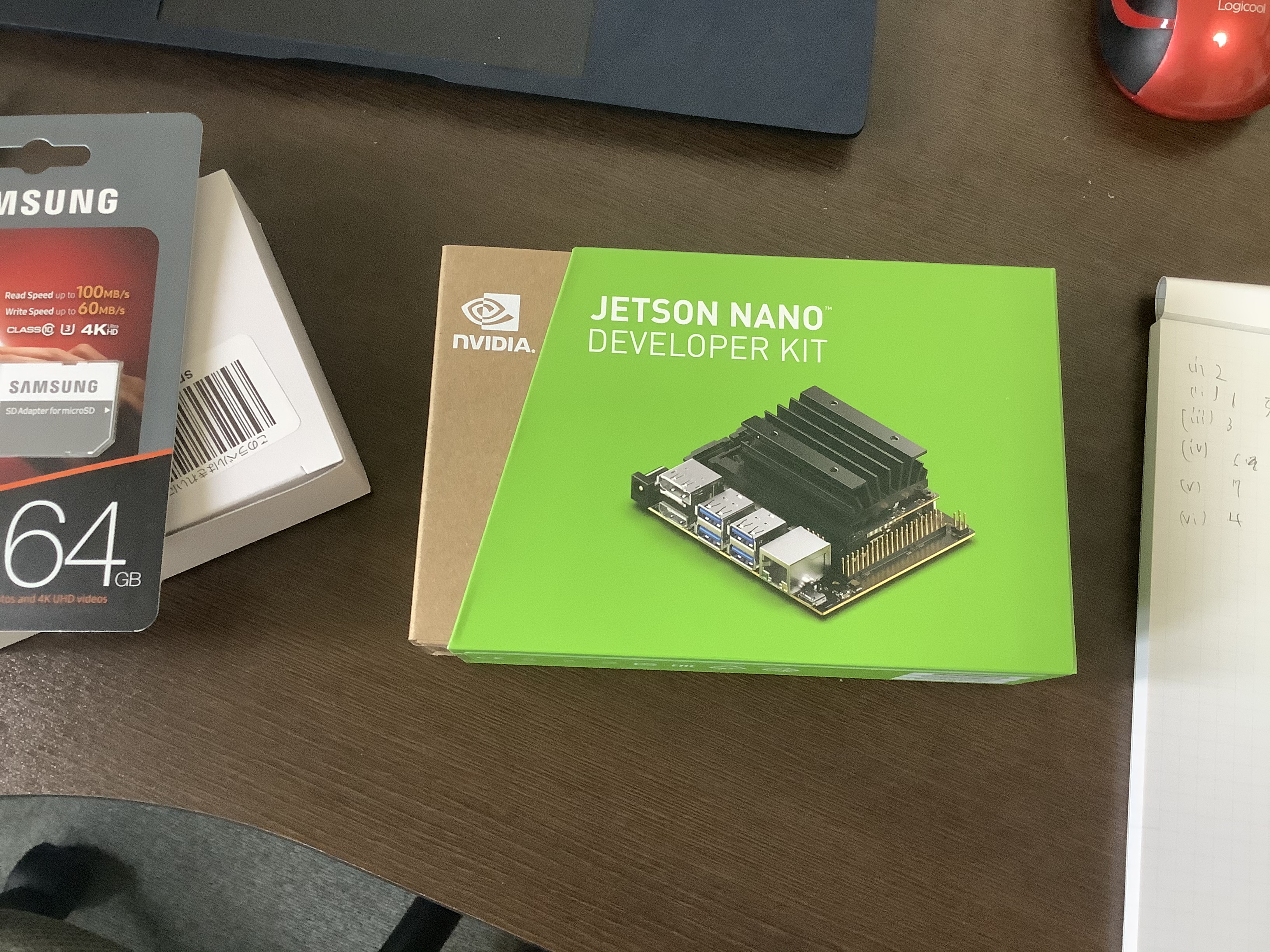
Things necessary
Power supply (5v2A or higher USB charger or 5.5mm DC power supply) SD card Wifi dongle Mouse, keyboard display
Opened
 It may be unexpectedly simple
It may be unexpectedly simple
The contents are ** Jetson body, instructions, paper stand only ** There is nothing in this slightly extra cardboard space (I shook it to confirm) I wish I could scrape this extra thing ...
About power supply
** Buy a power supply of at least 5v2A ** For the time being, I confirmed the operation with USB power supply at 5v2A However, since this will operate with jetson's performance saved, a power supply of about 5v4A is better.
When using DC jack power supply
Short the jumper pin when using the DC jack power supply I think there is a jumper pin in the place of the image, so short it with the next pin It seems that it was difficult in the old days because the jumper pin was not attached.
Postscript Jetson Nano has a USB device mode, and it seems that you can SSH with USB, but when using it, power supply from the DC jack is essential.
OS Jetson nano OS can be downloaded from the following https://developer.nvidia.com/embedded/downloads This OS is based on Ubuntu 18.04 If you unzip the file with about 6GB, I think that the img file is included, so write it to the SD card I will omit this area because I think that it has experience for those who are thinking of buying Jetson.
About wifi
Jetson nano doesn't come with a wifi module so you have to buy it yourself There are two options ・ Buy a Wifi module recommended by jetson (like a notebook Wifi module) ・ Buy a USB dongle Wi-Fi module
The former is a little expensive, so I used the USB Wi-Fi module this time. https://www.amazon.co.jp/gp/product/B008IFXQFU/ref=ppx_yo_dt_b_asin_image_o01_s00?ie=UTF8&psc=1
It is a cheap module called TL-WN725N (cheapness is justice!)
As you can see by examining it, the USB Wi-Fi module has compatibility problems, and if you are unlucky, it will be troublesome to install the driver, so be careful.
Start-up
If there is no problem, the following screen will be displayed
Those who weren't ... Fight!

I will not introduce it in this article, but if you install a package called Jetcard, you can GPGPU with sample
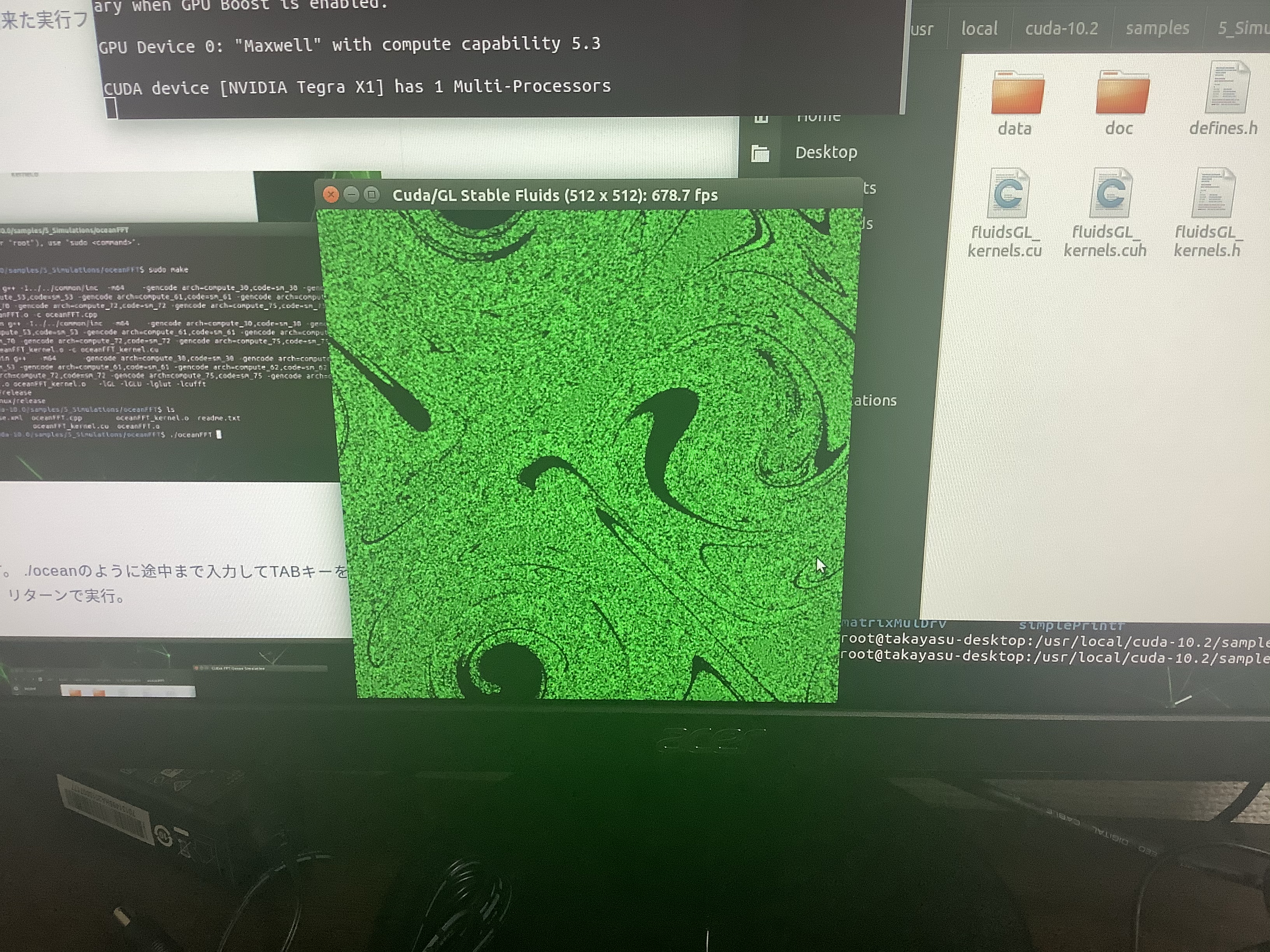
It's fun! (I am aware of the weirdo)
Finally
Jetson nano is recommended because you can play CUDA and Linux at 10,000 The times are GPUs! Raise with CUDA, your market value!
Recommended Posts