Java development for beginners to start from 1-Vol.1-eclipse setup
This time I would like to post for beginners who start Java development from scratch.
I will write a Java article someday (for self-study).
** Recommended books for Java beginners **
 A refreshing introduction to Java 3rd edition (refreshing series)
A refreshing introduction to Java 3rd edition (refreshing series)
Preparation of integrated development environment (IDE)
This time I will use eclipse.
PC used: Windows 10
Installation
- Information as of January 18, 2021.
download
Please download the latest version from the following page.
https://www.eclipse.org/downloads/
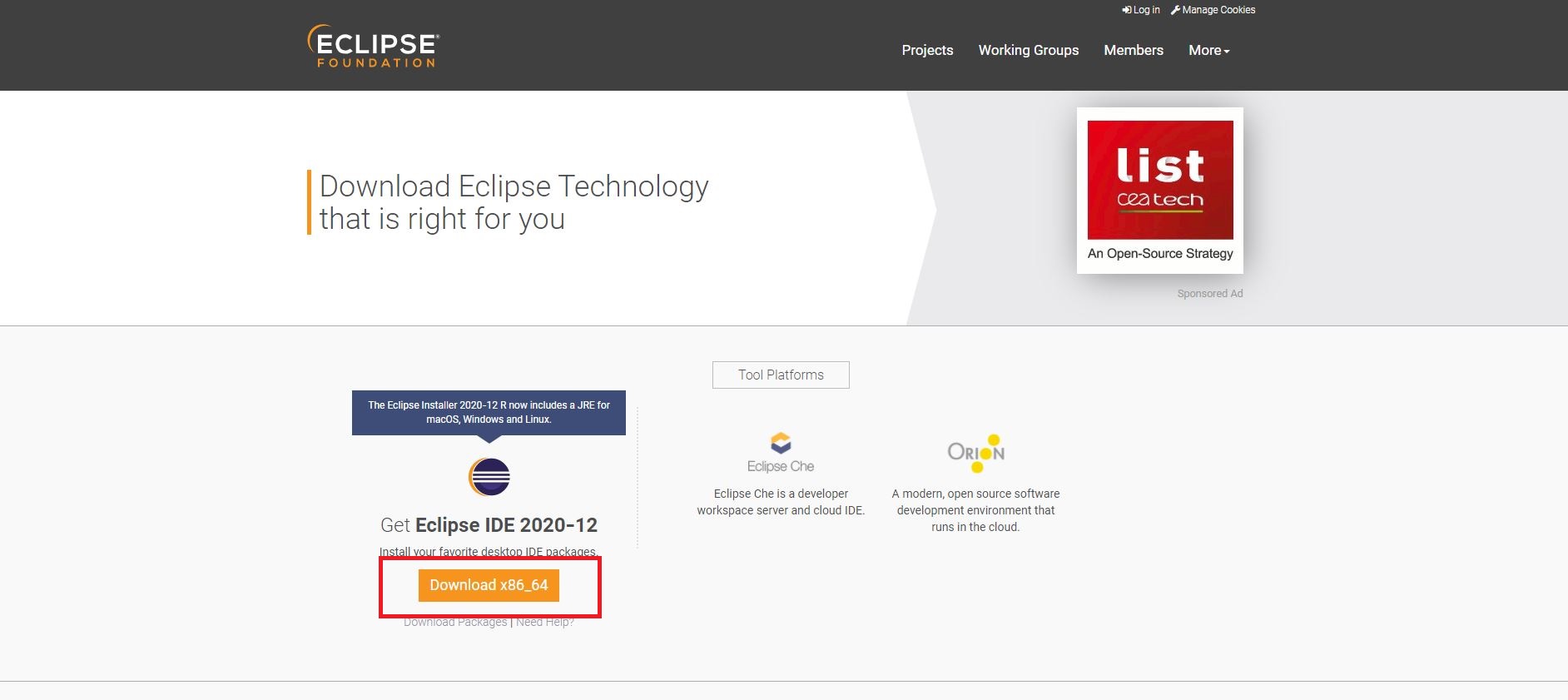
Launch the installer
After the download is complete, launch the installer.
Double-click the downloaded exe file to start it.
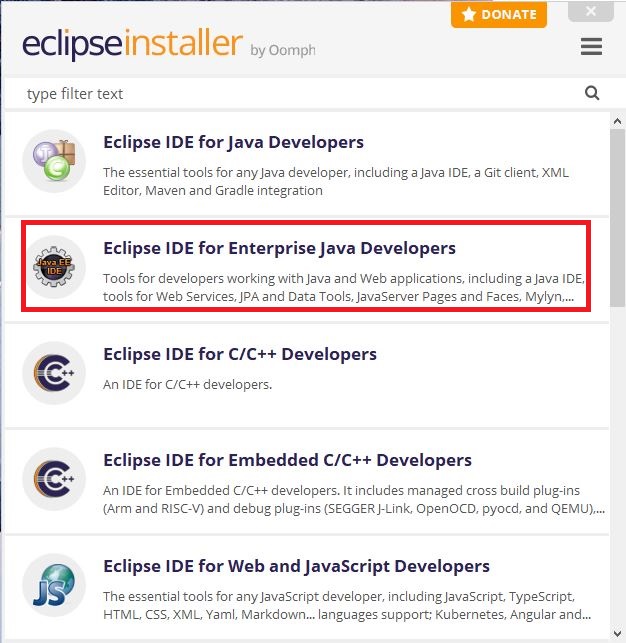
Select ** Eclipse IDE for Enterprise Java Developers **.
Just press ** INSTALL **.
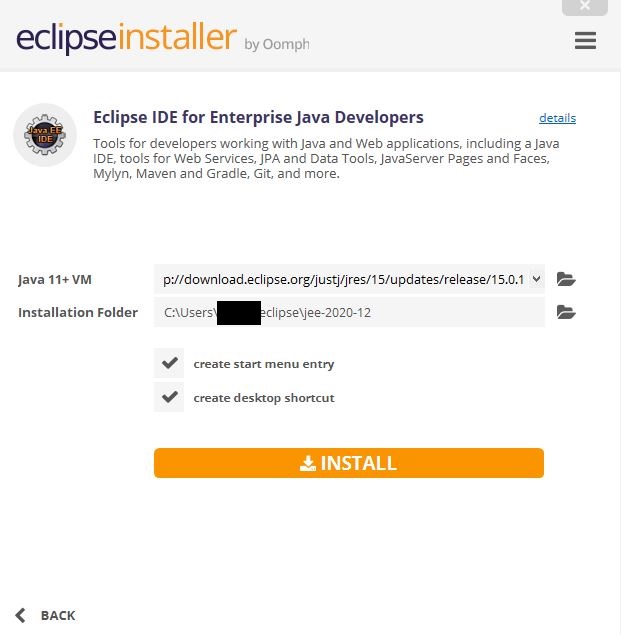
The Agreement screen will appear, but Accept Now is OK.
After a while, the dialog "Unsigned Content" will appear, so click "Accept".
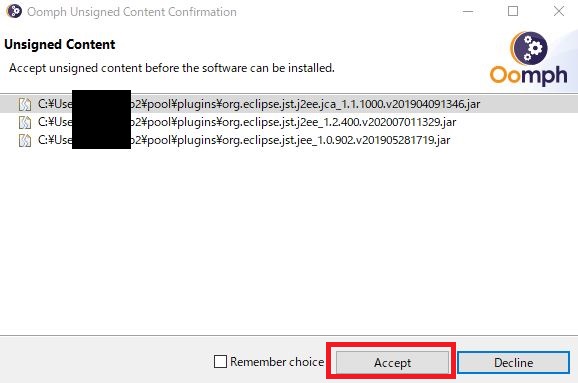
Press the ** Launch ** button when you're done. eclipse will start.
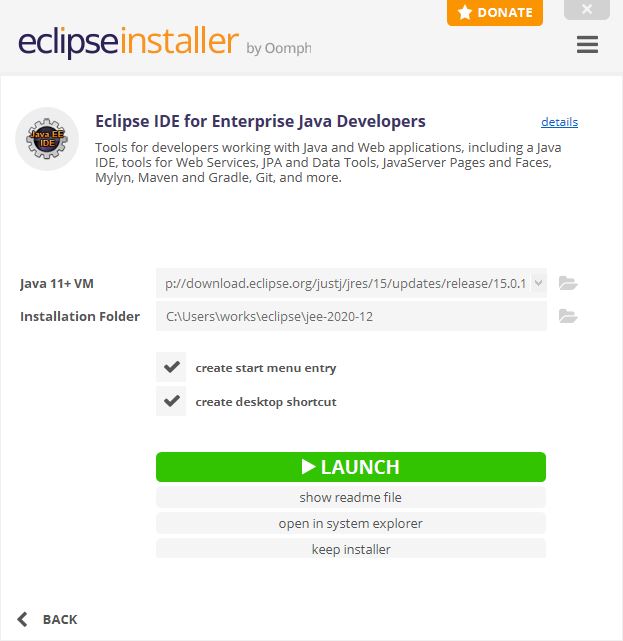
Start-up
A screen for specifying the workspace directory will appear, but just launch it.
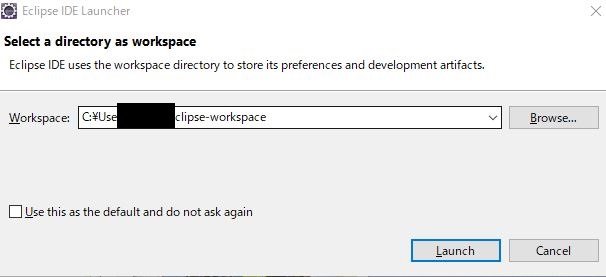
The Welcome screen will appear, but let's close it by pressing ✖ on the tab.
This completes the preparation for the time being.
From the next time, we will proceed with development in Java.
Recommended Posts