What is Spring Tools 4
Spring Tools 4 was released on 9/25/2018. As of December 31, 2018, version 4.1.0 has been released.
The features are the following three.
--Providing tools suitable for Spring Framework and Spring Boot development for enterprises --Independent of a specific IDE --Reconstructed from the beginning without following the past STS
At the moment, it seems to be available in three types of IDEs: eclipse, Visual Studio Code, and Atom. In addition, STS3, which has been provided so far, seems to continue to be provided until the middle of 2019.
Installation procedure (eclipse)
There are two steps.
--Download from the official website of Spring Tools 4 For those who want to develop Spring Framework and Spring Boot immediately. You will need to install the other plugins yourself. --Install Spring Tools 4 plugin on downloaded eclipse For those who want to install plugins in eclipse that they are already using, such as Pleiades.
This time, I will describe the procedure to install the second plug-in.
Start eclipse and select "Help"-> "Eclipse Marketplace". Enter "Spring Boot" etc. in the displayed dialog and search.
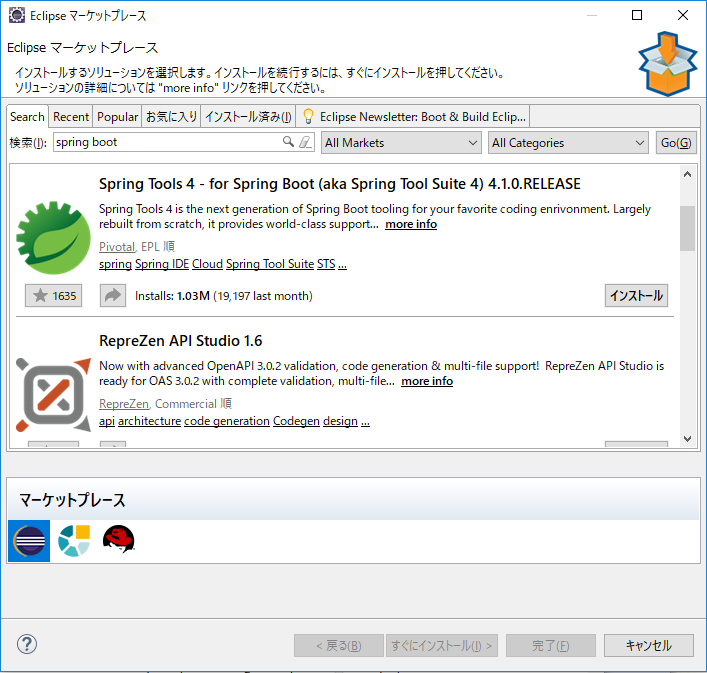
Select "Spring Tools 4-for Spring Boot" that appears. It almost follows the release of eclipse once every three months, but please note that it may not be supported before GA.
Click the "Install" button.
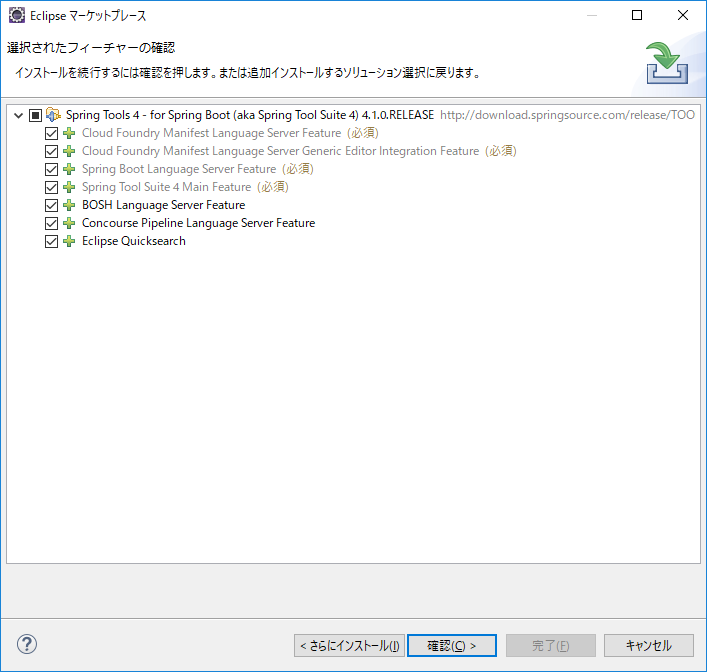
If there is no problem with the features to be installed, just press the "Confirm" button.
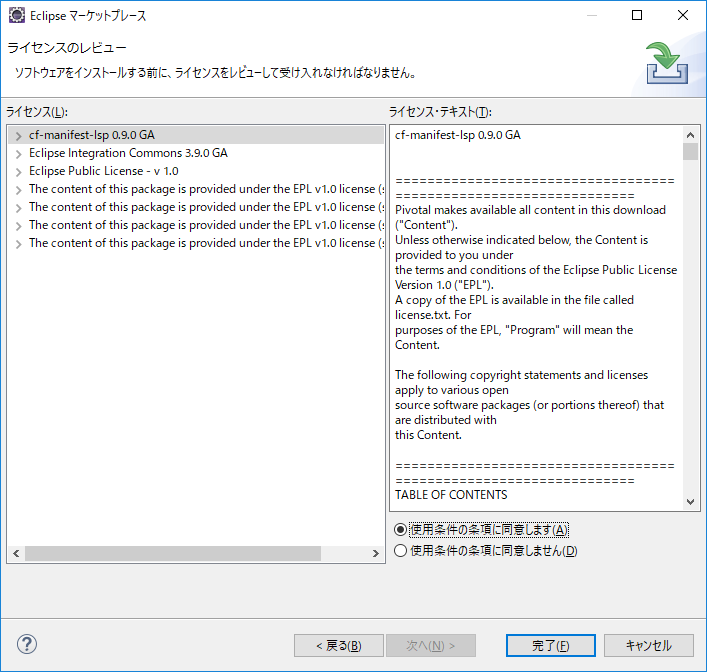
Read the terms of use and click the "Finish" button if you like.
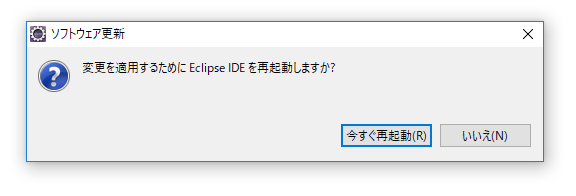
Reboot to complete the Spring Tools 4 installation.
Reference material
-Spring Tools 4 Features and Implementation This is the material that was announced at Spring Fest 2018. Details such as an overview of added / discontinued functions are described.
Recommended Posts