How to use IPython Notebook
Yesterday mentioned IPython, which has a feature called the web-based IPython Notebook.
This is also one of the main features of IPython, but just in a timely manner a person in Gunosy publishes an article, so here I think you should read it. The detailed explanation is generally good if you read the link, so I will not write it as an explanation of this function.
Features of IPython Notebook
However, I still use the method of starting IPython from the terminal as the environment I usually use. There are several reasons, but the main ones are as follows.
- IPython Notebook is sometimes unstable
- Some powerful terminal functions such as incremental search of code history by C-r cannot be used.
- Terminal comfort with full keyboard control
In particular, 1. is fatal and may cause a loss of the history of typing in the interactive shell or interrupt thinking, so I think it will have a large impact on work efficiency.
That said, IPython Notebook also has a turn. The author lists the following as the uses of IPython Notebook.
- presentation
- Graph drawing and its fine adjustment
It's popular to see presenters using IPython Notebook, especially at recent Python conferences. It would be nice to have a UI that you can interact with on the web.
The command argument is used as the startup method as follows.
ipython notebook --pylab inline
However, there is an opinion that the --pylab option is not recommended, so please refer to it as well. http://quant-econ.net/matplotlib.html http://carreau.github.io/posts/10-No-PyLab-Thanks.ipynb.html
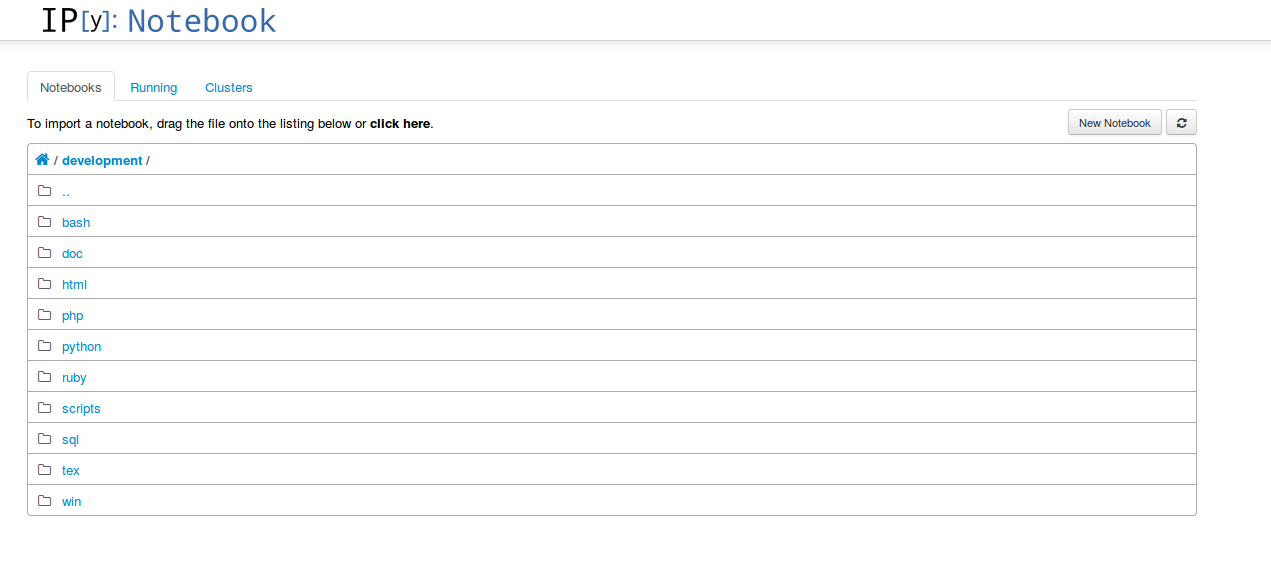
You can create a new notebook by clicking New Notebook from this screen.
Image display inline
You can view the graph generated by plt.show () etc. inline.
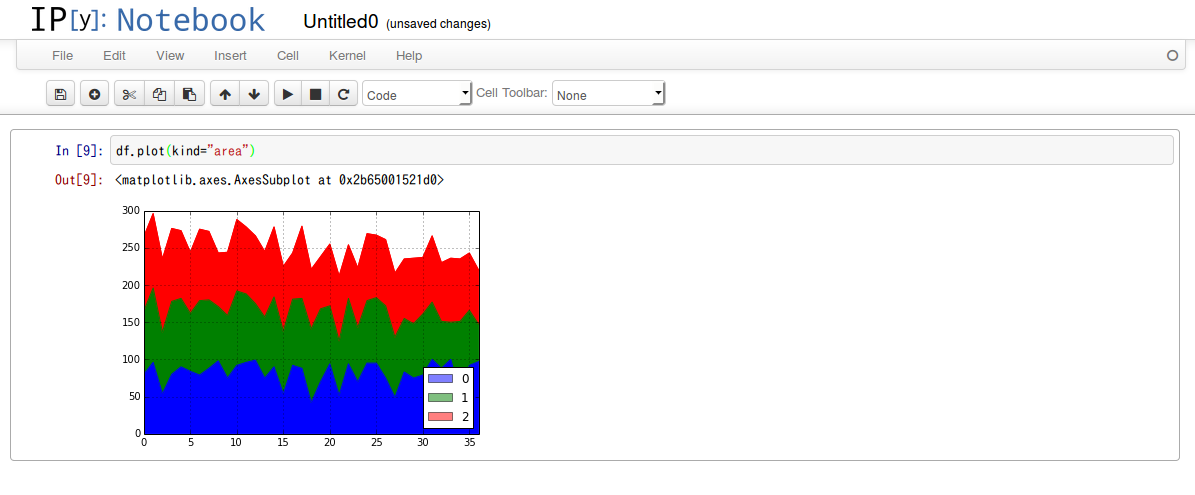
These features are certainly useful. This is especially useful when you have no idea what kind of graph the dataset will generate, and you want to find appealing plotting while visually checking the display.
Terminal-based IPython plotting trial
However, that's not the case with normal IPython launched from a terminal. Instead of plt.show (), you can use plt.savefig ("1.png ") etc. as the code.
For example, prepare a separate monitor and display the image on it with an image viewer such as gthumb. This way, for GNU / Linux, every time you update an image in the calculation, it will switch to the new image immediately and automatically. This way, terminal-based IPython can be as efficient as IPython Notebook.
Summary
I've outlined the IPython Notebook. In some cases it may be useful to use this as well.
Recommended Posts