Rails foundation
I have summarized the necessary things when creating a personal application in a programming note, so I will post it on Qiita as well.
OS macOS Catalina version 10.15.7
1 In the terminal cd ~ / the place you want to create (folder name)
2"rails new"
3 "rails db:create"
4 "rails s"
This time, I will describe the labor-saving type.
At the terminal
Your PC name~ % cd ~/Where you want to create(Folder name)
rails _5.2.3_ new my_first_app -d mysql
* For macOS Catalina"$"Is unnecessary.
rails db:create
rails s
Commentary
"5.2.3" This specifies the version of rails.
my_first_app You can choose any name you like, but Insert a "_" (underscore)between words.
"-d mysql" This tells you to create mysql. If you do not create mysql, user registration and posted contents will not be saved, so be sure to create it.
"rails db: create" Here you can specify what kind of things can be saved in the DB. This is also absolutely necessary.
Finally, "rails s" Let's check if this is reflected on your local host.
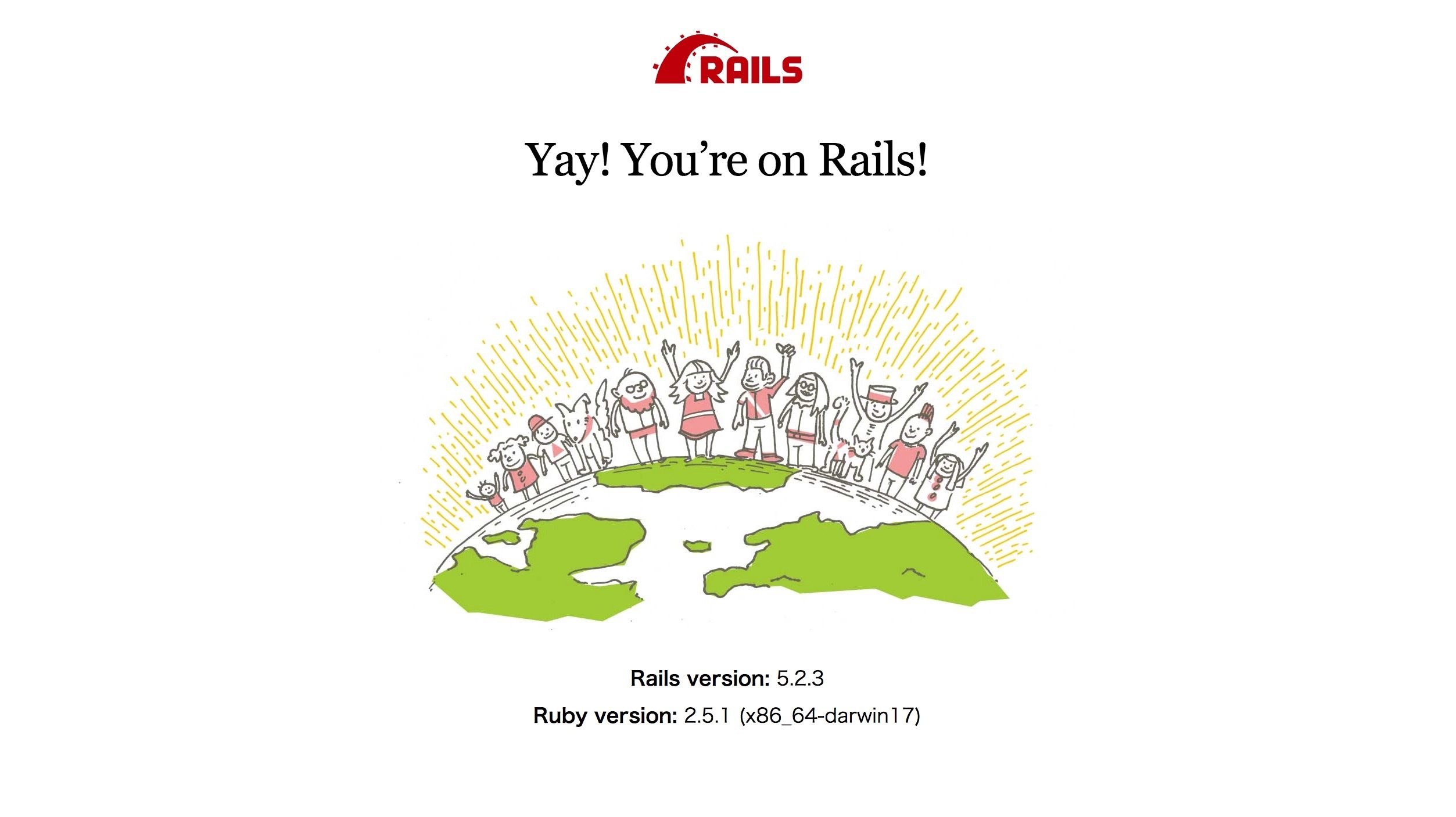
Let's check if the above picture is displayed when the reflection is completed.
Recommended Posts