How to make a hacking lab-Kali Linux (2020.1) VirtualBox 64-bit Part 2-
Introduction
-"[How to make a hacking lab](https://www.amazon.co.jp/%E3%83%8F%E3%83%83%E3%82%AD%E3%83%B3%E3%82" % B0% E3% 83% BB% E3% 83% A9% E3% 83% 9C% E3% 81% AE% E3% 81% A4% E3% 81% 8F% E3% 82% 8A% E3% 81% 8B % E3% 81% 9F-% E4% BB% AE% E6% 83% B3% E7% 92% B0% E5% A2% 83% E3% 81% AB% E3% 81% 8A% E3% 81% 91% E3% 82% 8B% E3% 83% 8F% E3% 83% 83% E3% 82% AB% E3% 83% BC% E4% BD% 93% E9% A8% 93% E5% AD% A6% E7% BF% 92-IPUSIRON / dp / 4798155306? ref_ = BSellerC & pf_rd_p = 60b9563d-076d-5acb-9380-7b29e01d239a & pf_rd_s = merchandised-search-10 & pf_rd_t = 101 & pf_rd_i = 542586 & pf_rd_m = AN1VRQENFRJN5 & pf_rd_r = AEY1043T3P7EEMT7G80E & pf_rd_r = AEY1043T3P7EEMT7G80E & pf_rd_p = 60b9563d-076d-5acb-9380-7b29e01d239a) This is a memo for building a hacking lab using a virtual environment. --There is a tendency for troubles to occur in network settings, so I will keep it as a reference.
Construction environment
--Host OS: Windows10 Home (Version: 1909)
- VirtualBox:6.0.16 r 135674 --Latest version of Kali Linux (2020.1) VirtulBox 64-bit version
Support site
--If you have any problems, please refer to the following home support site. -"How to make a hacking lab" support site for "hacker experience learning in a virtual environment"
Can't connect to the internet
--The host network manager settings look like this.
--This is the setting of the host side network adapter to communicate with the guest side.
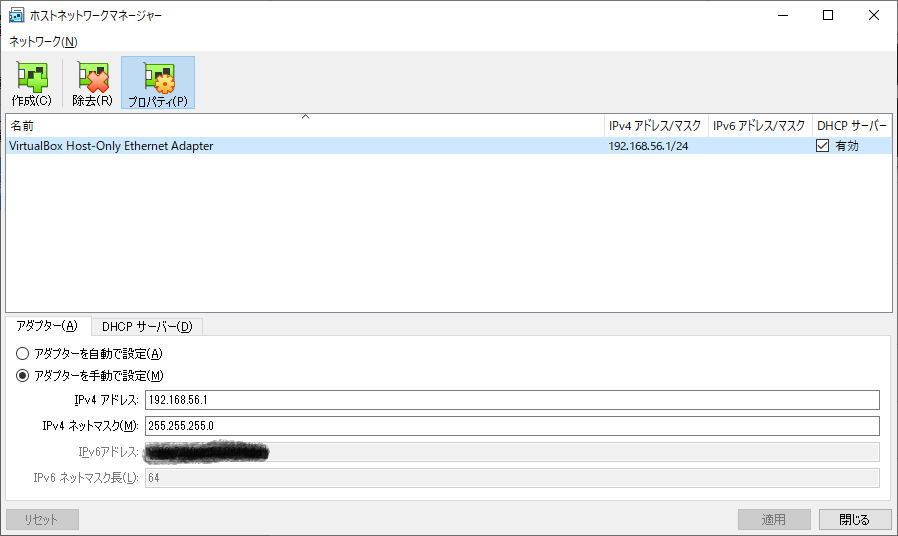
--This is a DHCP server setting to automatically assign an IP address to the guest side.
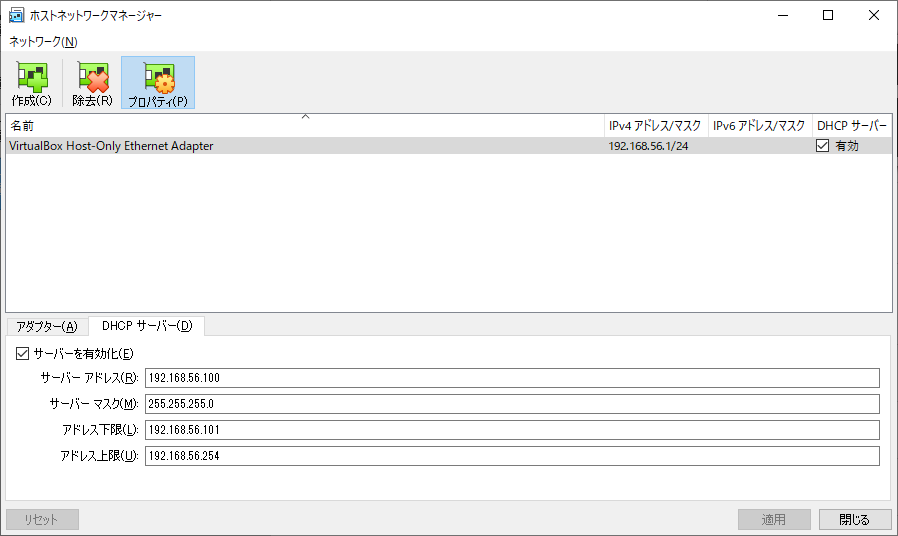
--Import Kali Linux and configure VM --Add host-only adapter to network
--This is the setting of the guest side network adapter to communicate with the host side.
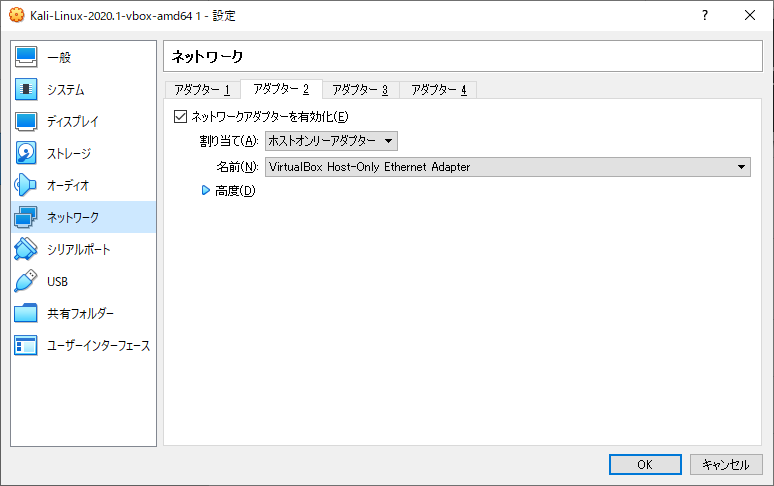
--Start Kali Linux
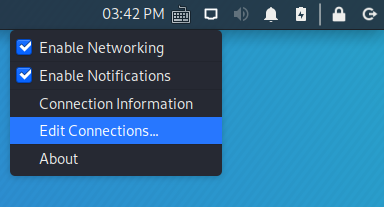
--Looking at the network settings, there is only ** Wired Connection 1 ** for Ethernet as shown below.
--Adapter 1 (NAT) is ** not assigned an IP address **
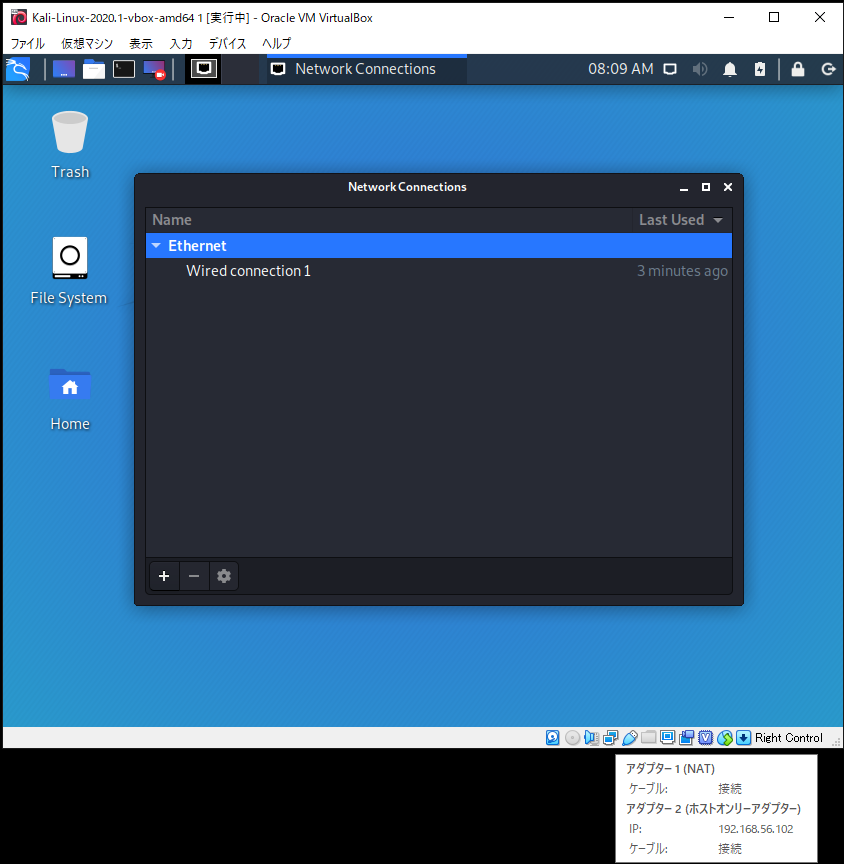
――In this state, you cannot connect to the Internet, so you cannot proceed with anything.
network settings
--Click the ** Kali icon ** on the far left of the screen -** Settings --Click Advanced Network Configuration ** -** Network Connections - Click [+] ** to add an interface -** Ethernet --Create… ** Click the button --Change Connection name to ** Ethernet NAT ** (not required) -** Ethernet ** tab-** Device --eth0 ** -** [✓ Save] ** Click the button --Click the ** [x] ** button in the upper right --Check the operation --Start a web browser and check --Start terminal and check
Check with terminal
$ ip addr
$ ip route






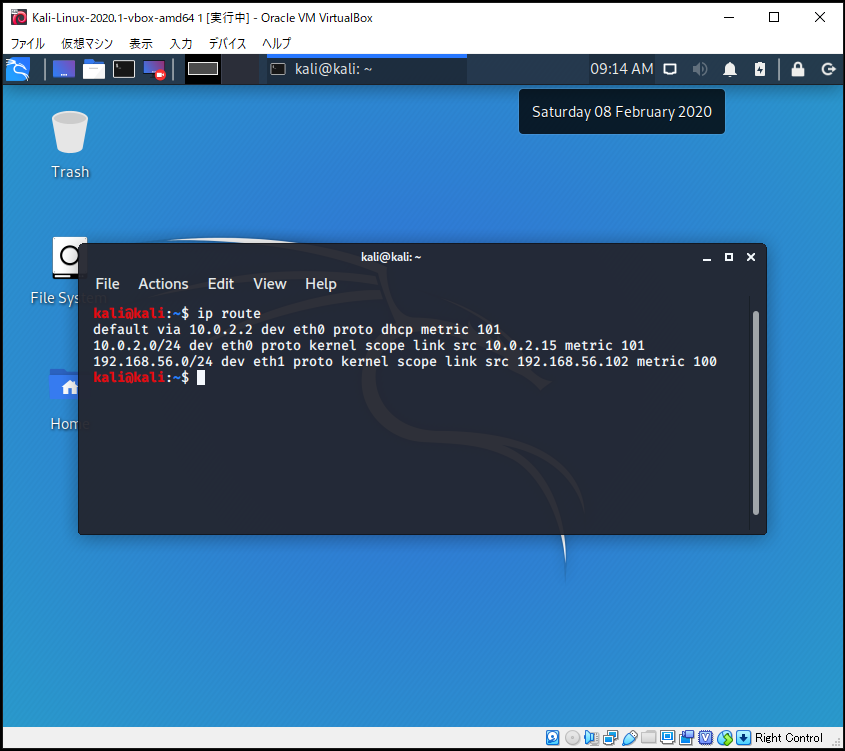
in conclusion
--For studying networks, [Mastering TCP / IP](https://www.amazon.co.jp/%E3%83%9E%E3%82%B9%E3%82%BF%E3%83%AA% E3% 83% B3% E3% 82% B0TCP-IP% E2% 80% 95% E5% 85% A5% E9% 96% 80% E7% B7% A8% E2% 80% 95-% E7% AC% AC6 % E7% 89% 88-% E4% BA% 95% E4% B8% 8A-% E7% 9B% B4% E4% B9% 9F / dp / 4274224473? Ref_ = BSellerC & pf_rd_p = 64bcbcd7-32f1-5baa-8901-4f93e101e8f2 & pf_rd_s = merchandised-search-10 & pf_rd_t = 101 & pf_rd_i = 492344 & pf_rd_m = AN1VRQENFRJN5 & pf_rd_r = HHR6TW7VY4Z2A2W447W6 & pf_rd_r = HHR6TW7VY4Z2A2W447W6 & pf_rd_p = 901 -Doctor and assistant is also a standard.
Recommended Posts