[LINUX] A story about remodeling Lubuntu into a Chromebook
Introduction
(Updated on December 18, 2019, updated because the construction was completed)
This is the article on the 17th day of NISE (Aoyama Laboratory, Nanzan University) Advent Calender 2019.
I am in charge of the Advent calendar for two consecutive days, but let's do our best.
Well, yesterday I used Google Colaboratory to read the files in Drive. https://qiita.com/RomuskaPaloUrLaputa/items/e3149ecaaba7d081eb89
I introduced it as a fairly versatile one that can be used not only for machine learning but also for running light Python programs, but I can only use python. It would be better to have a local environment to touch other languages. ~~ (Where did the guy who was having trouble building yesterday go) ~~
If you feel free to develop anywhere, it's a pain to always carry a laptop with you.
…… There is a Chromebook. Instead of using only Chrome as a browser, it is as lightweight and cheap as an ultrabook, and the OS (Chrome OS) is also lightweight and operates as a crispy god terminal.
The OS is built on linux. In other words, you can install VS Code and Atom if you modify it a little.
So, I would like to remodel the magic immediately.
environment
Model: acer cb3-111 RAM : 2GB CPU : Intel(R) Celeron(R) CPU N2840 @ 2.16GHz ROM : 16GB(e-MMC)
1. Switch to developer mode
As a preliminary preparation, you need to switch the OS mode to developer mode.
Chrome OS usually runs on a channel called "stable". If you stay on this channel, you will not be able to open linux shell commands. Therefore, switch to the developer mode where you can play around with it.
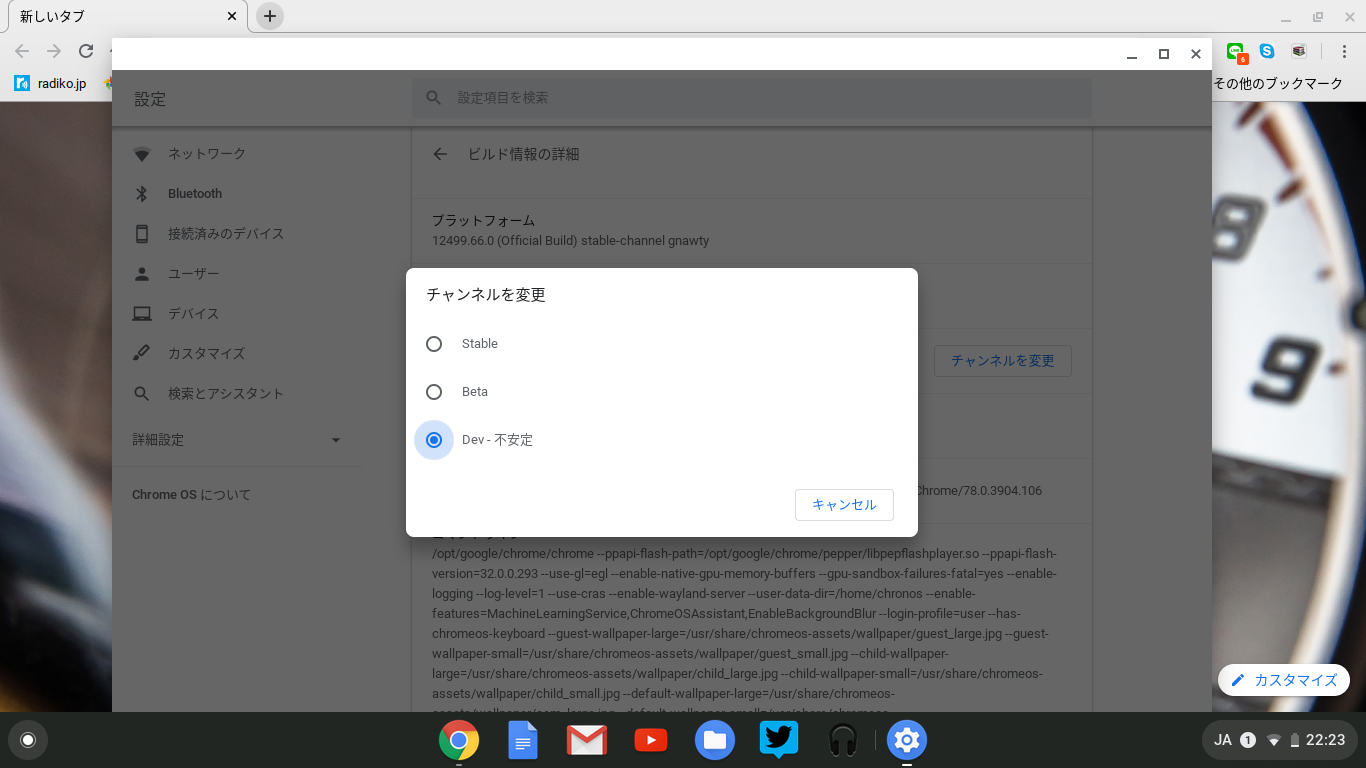
There are several ways to do it, but I'll show you how to succeed.
Switch with command while initializing
First, press ʻesc+reload (round and round mark) or F3` + power button at the same time
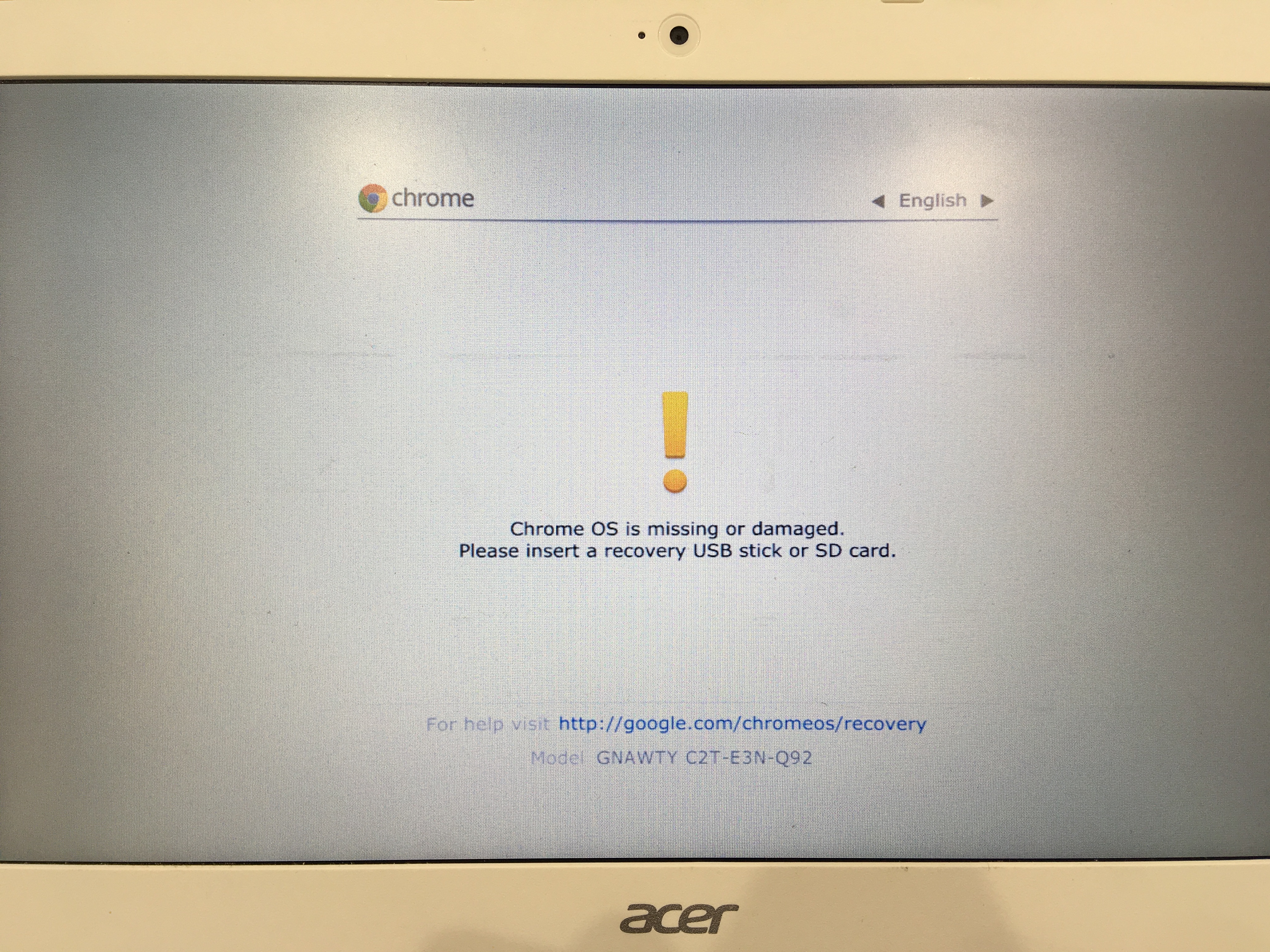
Then, a warning like "Is it okay if the data disappears?" Appears like this. In fact, the data in the local file will be blown away, so make a backup.
Next, on this screen, press ctrl + d at the same time.
Then, switching to developer mode will start.
On the next screen, the message "OS confirmation function is turned off" will appear, but ignore it and press the enter key. (The mode switching failed once because the confirmation function was turned on here)
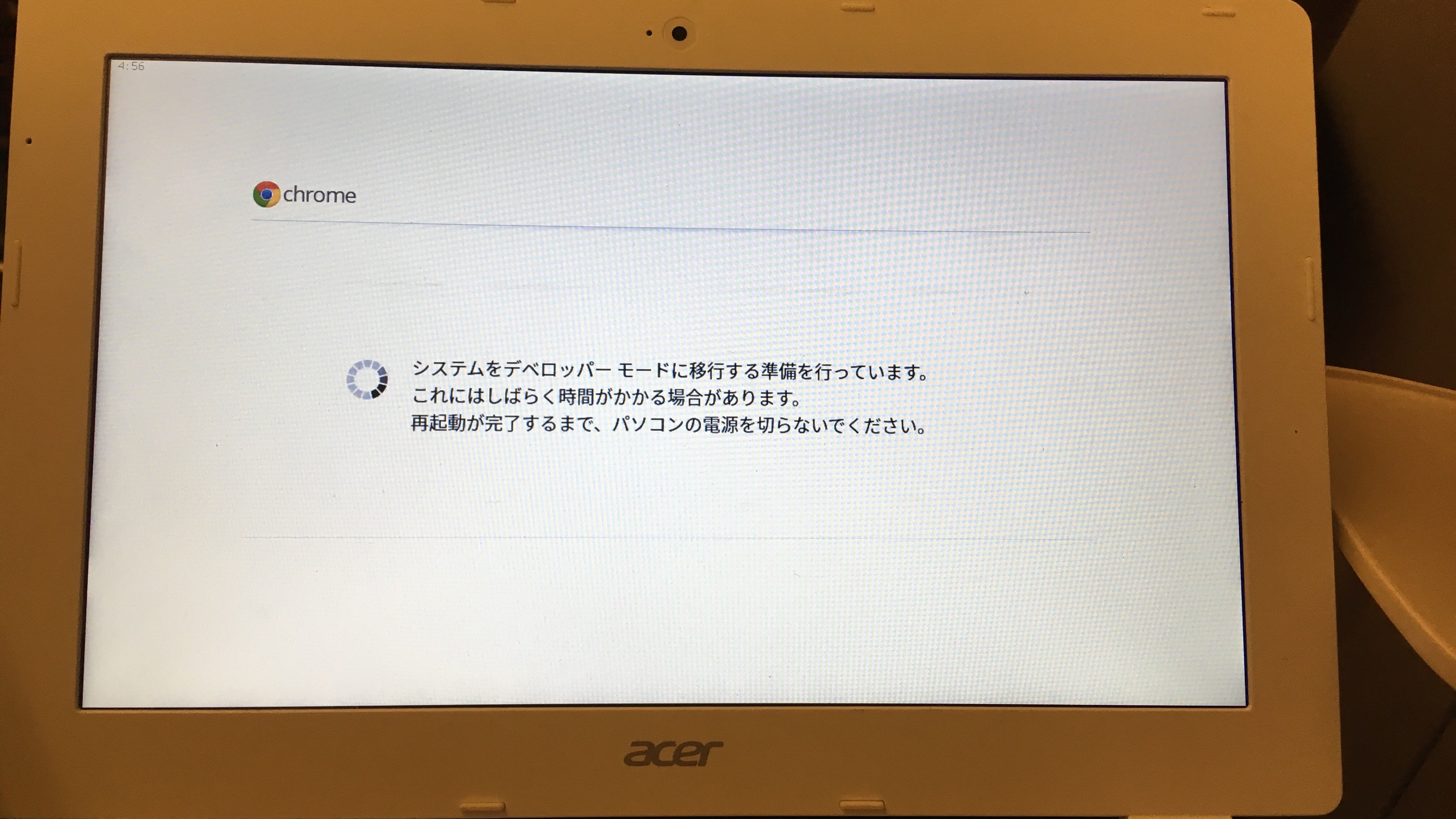
If you see a screen like this, it's OK.
Initialize the initialized Chrome OS
It's like setting up WiFi normally and logging in to Google. I don't think there is any need for explanation here. Follow the instructions on your Chromebook.
2. Download crouton
Then download croutons.
crouton is software that allows you to place a container on ChromeOS and use ubuntu and Debian in a virtual environment. (I'm sorry if the explanation is different)
You can download it by jumping to github below. https://github.com/dnschneid/crouton
In addition, you can download the latest version of croutons by jumping to the URL in Usage.
Below, we will assume that crouton is in the directory download.
Launch the shell
First, press ctrl + ʻalt + t` at the same time to start the Chrome OS terminal called chrosh.
It feels like the same command as when starting a terminal on linux ...
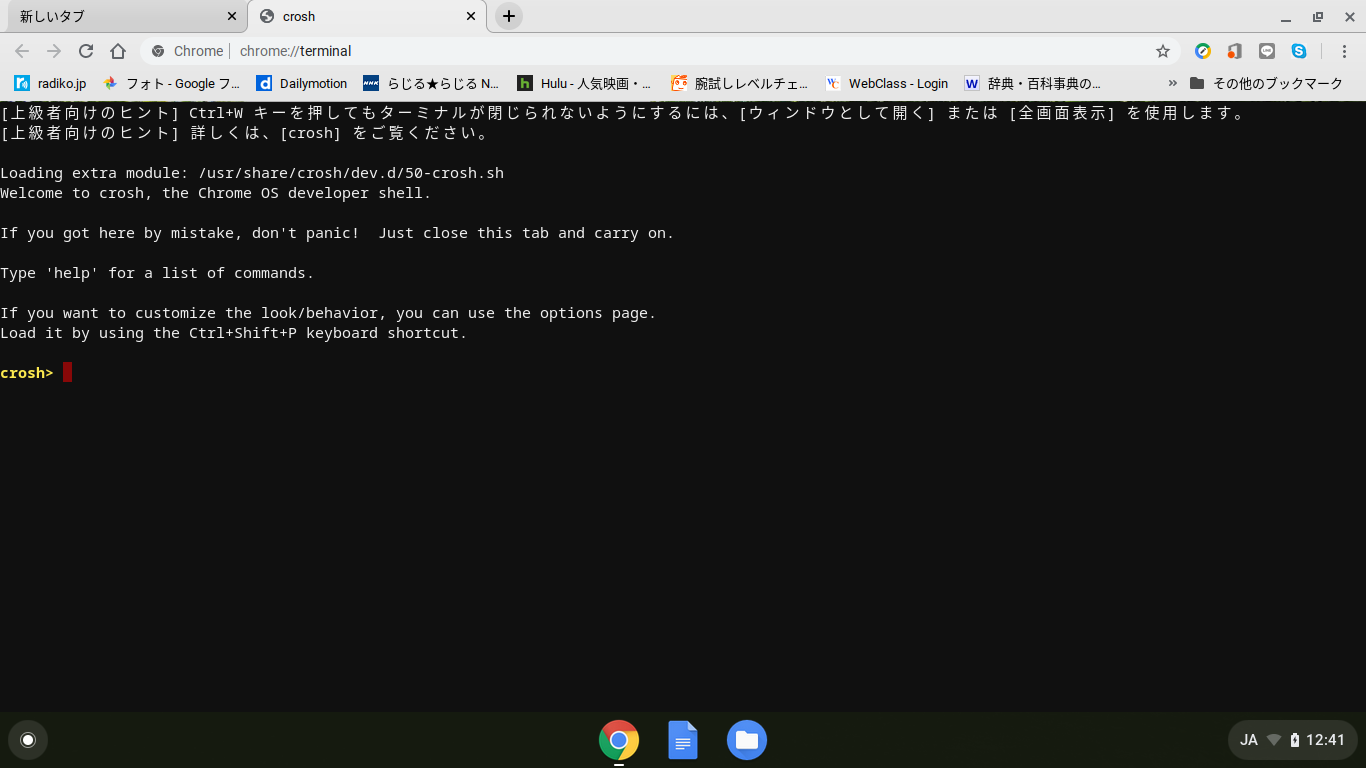
This screen will appear.
By typing shell, you will be able to use it like a normal linux terminal.
3. OS installation
Basically, you can install two types of OS, Ubuntu and Debian. I don't know much about Debian, so this time I will install Lubuntu, which is an Ubuntu-based OS.
What is Lubuntu
In a nutshell, it's a lighter version of Ubuntu. Ubuntu uses Unity for the desktop environment, but Lubuntu uses LXDE. This allows you to devote machine resources to other than OS operation from Ubuntu.
Since the Chromebook used this time has a lot of machine resources in the first place, it may not work unless the OS is as light as possible, so install Lubuntu.
Ubuntu OS that can be installed
With shell 'sudo sh ~/Downloads/crouton -r list' You can find out which version of Ubuntu you can currently install by typing.
Recognized debian releases:
potato! woody! sarge! etch! lenny! squeeze! wheezy! jessie stretch buster
bullseye sid
Recognized kali releases:
moto! kali! sana! kali-rolling
Recognized ubuntu releases:
warty! hoary! breezy! dapper! edgy! feisty! gutsy! hardy! intrepid! jaunty!
karmic! lucid! maverick! natty! oneiric! precise! quantal! raring! saucy!
trusty! utopic! vivid! wily! xenial yakkety! zesty! artful! bionic* cosmic!
disco* eoan*
Releases marked with ! are upstream end-of-life, and should be avoided.
Releases marked with * are unsupported, but may work with some effort.
As of December 17, 2019, you can see that xenial (16.04LTS) is the only Ubuntu that can be installed (successfully).
further,
sudo sh ~/Downloads/crouton -t list
You can see additional options for the installation by typing.
You can also see the available desktop environment here, and now
GNOME(Ubuntu GNOME), KDE(Kubuntu), LXDE(Lubuntu), Unity(Ubuntu), xfce(Xubuntu)
5 are available.
Install command
principle,
Sudo sh crouton directory -r OS you want to install -t option
You can install it with.
I wanted at least something that could be used in a desktop environment
sudo sh ~/Downloads/crouton -r xenial -t lxde-desktop,keyboard,audio,extension,chrome
It was made.
The meaning of each option is sudo sh ~ / Downloads / crouton -t list
In can be confirmed.
The installation itself takes about an hour, so be patient.
You will also be prompted for the primary user's username and password at the end of the installation.
4. Start up
Let's start immediately after the installation is completed.
For Lubuntu, in shell
sudo startlxde
Enter to start.
When I touched it for about 5 minutes, it moved smoothly as it was.
The environment construction after that is the same as normal linux, so let's create the environment you like.
at the end
The latest Chromebooks can be built with the official virtual environment construction software called "Project Crostini", but older Chromebooks are not compatible at all.
By using crouton, you can poke Linux even on older Chromebooks.
I'm going to do a lot of environment construction.
p.s It was impossible to finish everything from Shinagawa to Nagoya on the Shinkansen. Please forgive me…
References
[Complete version] How to build a development environment by putting Linux in a Chromebook Put Ubuntu on the SD card of ChromeBook (C201 and cb3-111-C670) Building an Xubuntu environment on a ChromeBook using Crouton Story of putting Xubuntu in Chromebook with Crouton and working with VS Code and Minecraft
Recommended Posts