Eclipse ~ Java project creation ~
Introduction
This time I would like to describe how to create a Java project in Eclipse! It's not difficult, so let's call it crispy! !!
Creating a project
First of all
Click "File"-> "New"-> "Project"
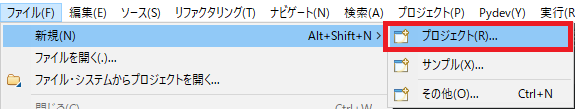
Select "Java"-> "Java Project"-> click "Next"
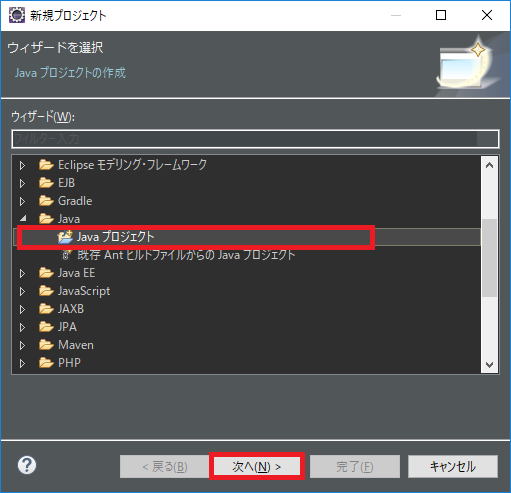
Enter "Main" in the project name → click "Done"
(You can use any project name you like, even if it is not Main)
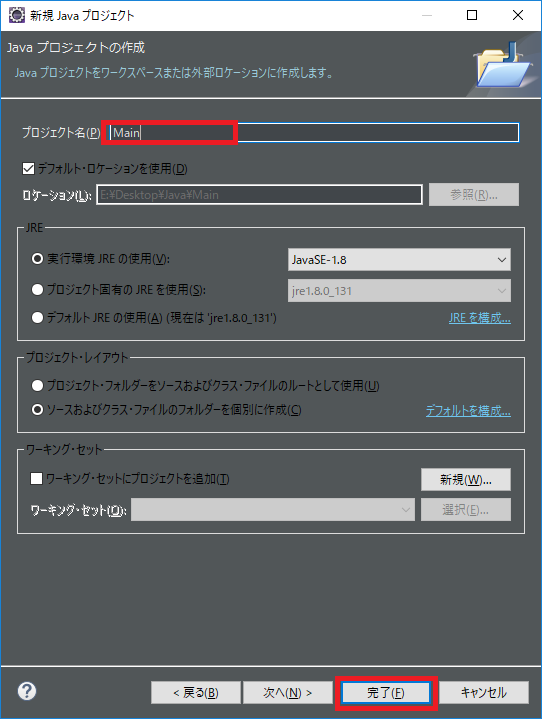
Then, I think that a project called "Main" was created in "Package Explorer".
(If you enter an arbitrary project name instead of Main, you should be able to create the specified project name)
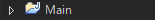 If Package Explorer is not displayed → Eclipse ~ View Package Explorer ~
If Package Explorer is not displayed → Eclipse ~ View Package Explorer ~
Click ▷ on the left to make it look like the one below. You can see the contents of the project.
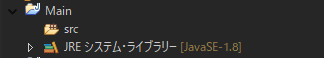
It's still an empty project-lol
in conclusion
I explained the basics of creating an Eclipse project, but was it easy to understand?
The projects created by the IDE are easy to manage and very easy. Let's make good use of it!
Recommended Posts