Full-human self-made Arch Linux memorandum # 1 installation
Self-Introduction First Kakiko ... Children ...
Is there any other rotten guy who is watching erotic in 1 like me, haha
Conversation in today's class That trendy song is cool, or I want that clothes Well, that's normal
Kataya Wai sees the corpse in the sea of 0 and 1, and mutters. it ’a true wolrd. Are you crazy? That's a compliment.
Favorite music genre Touhou Reimu Hakurei, a human being I respect
It's 4 o'clock in the meantime (laughs) Ah, this is a painful compulsory education
What is ArchLinux?
Well ... Arch Linux is a completely original Linux that is independent of Debian and RHEL.
The fucking thing is that you have to install it properly on the console.
How to install
Let's start it first. It doesn't make sense if you don't start it.
Press Enter or wait.
When this happens, it is the installation screen (white eyes)
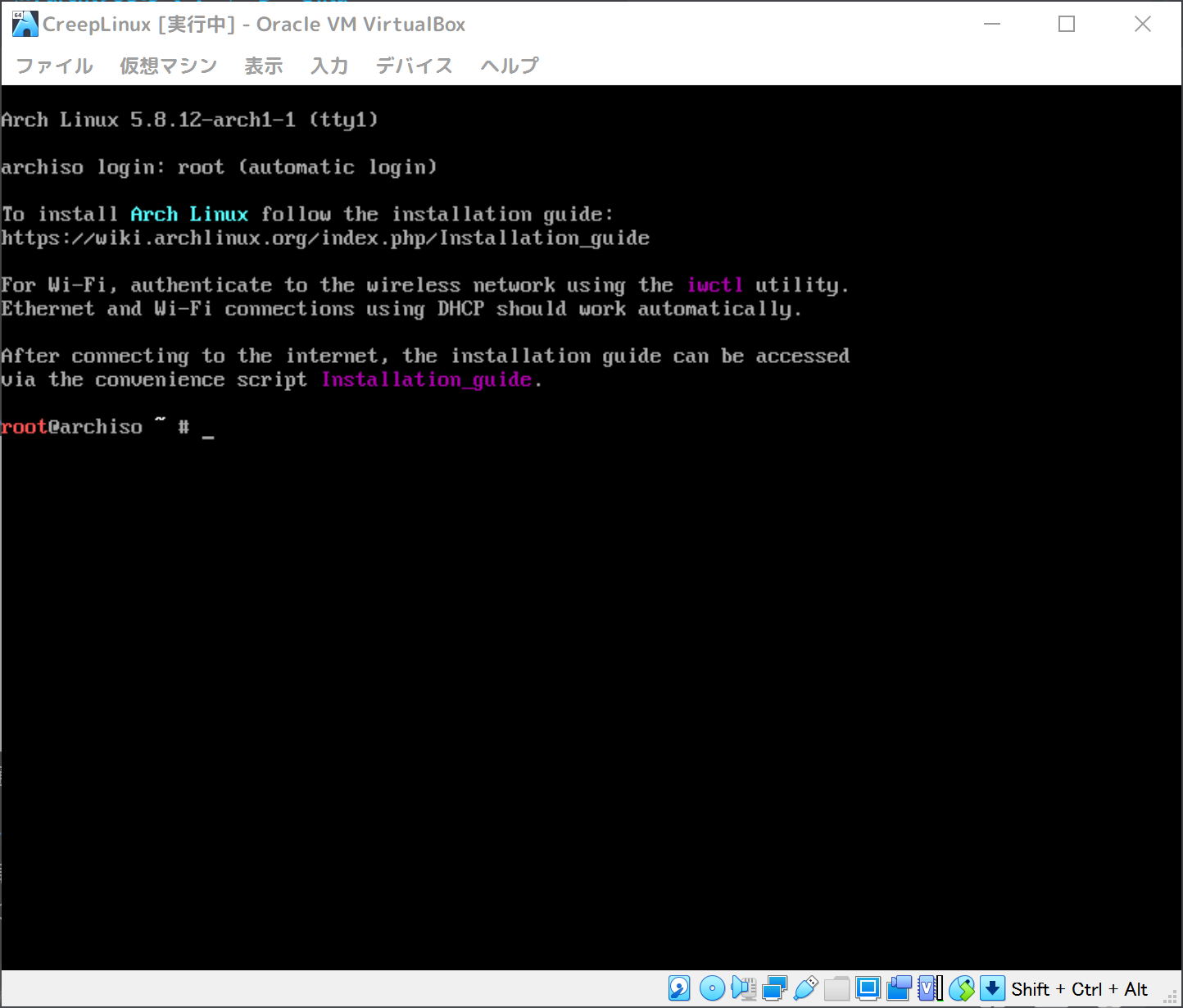
Specifying the keyboard layout
Japanese, huh! !! !!
Keyboard layout settings
loadkeys jp106
Maybe this is okay
System clock setting
Maybe ntp on. 2036 is going to be difficult ()
System clock setting
timedatectl set-ntp true
Partition format
There are individual differences, but it's just sda because it's done in VirtualBox.
Partition format
mkfs.ext4 /dev/sda
And mount the file system
This is also sda
Partition format
mount /dev/sda /mnt
Finally install!
So far, I've just slammed the Arch Linux installation guide. Let's try another one! (Hey)
Installation of kernel etc.
pacstrap /mnt base base-devel linux linux-firmware grub dosfstools efibootmgr netctl iw wpa_supplicant networkmanager dialog xfsprogs vim dhcpcd
Arch base packages such as base and base-devel, Linux base kernels for Linux and Linux-firmware. It's a boot loader called grub, vim for Linux, and wireless / wired LAN applications.
fstab settings
I don't know, but it's written
fstab generation
genfstab -U /mnt >> /mnt/etc/fstab
Change root where you work
Do you think debian can be cleaned up with chroot? This seems to be ʻarch-chroot`.
chroot
arch-chroot /mnt /bin/bash
TimeZone change
It's the usual Asia / Tokyo.
TimeZone change
ln -sf /usr/share/zoneinfo/Asia/Tokyo /etc/localtime
Adjust the clock deviation
hwclock --systohc --utc
After this, let's see if it was adjusted with the date command etc.
Localization
It ’s Japanese or English. English is mandatory.
Generate
Localization
locale-gen
Setting
Comment out the language used with vim installed with pacstrap
/etc/locale.gen
#en_SG ISO-8859-1
en_US.UTF-8 UTF-8
#en_US ISO-8859-1
...
...
#ja_JP.EUC-JP EUC-JP
ja_JP.UTF-8 UTF-8
#ka_GE.UTF-8 UTF-8
Isn't this the language setting?
/etc/locale.conf
LANG=en_US.UTF-8
Host settings
Enter your name!
/etc/hostname
Furcht968
/etc/hosts
127.0.0.1 localhost
::1 localhost
127.0.1.1 Furcht968.localdomain Furcht968
Do something with the Initramfs
It seems to be cryptographic
Initramfs
mkinitcpio -p linux
change Password
That manma
change Password
passwd
Boot loader installation
Is this the royal road GRUB? I think it was installed at the time of pacstrap.
grub installation
grub-install --target=i386-pc /dev/sda --force
grub-mkconfig -o /boot/grub/grub.cfg
Reboot
Yup. I agree. I think you can understand without saying
Reboot
exit #end chroot Ctrl-Also possible with D
shutdown -h now
Post-installation settings
I will write Part2, so I hope you will go there.
Recommended Posts