[Rails] How to install Font Awesome
Introduction
It's very easy to introduce Font Awesome with rails, but maybe because it's too easy, it was hard to find one that describes how to do it, so I will describe it here. I tried installing gem and yarn add ~ and it collapsed for about 2 hours (laugh)
- This is written by a beginner, so please point out any mistakes.
Introduction method
First, create a Font Awesome account. Font Awesome
Log in and click Manage Kit in the photo below.
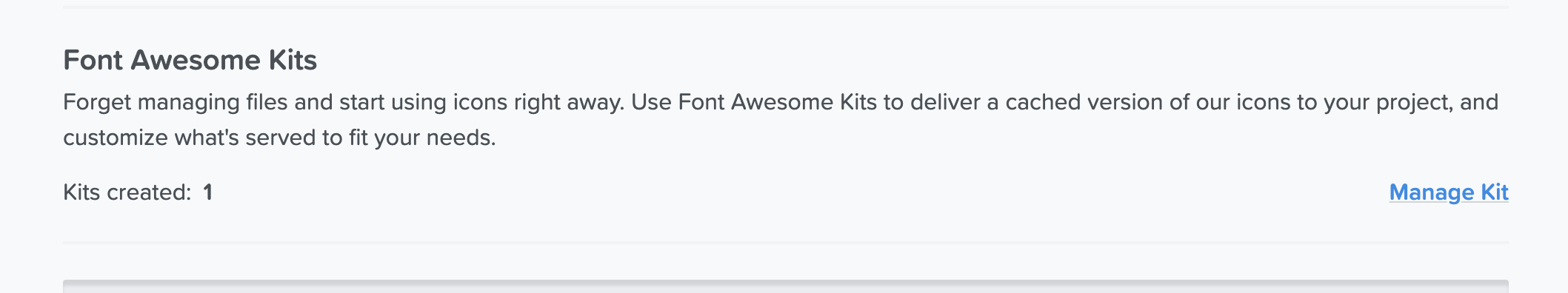
This will take you to the page in the photo below, so click on the part that is filled in black (it should have alphanumeric characters written on it).
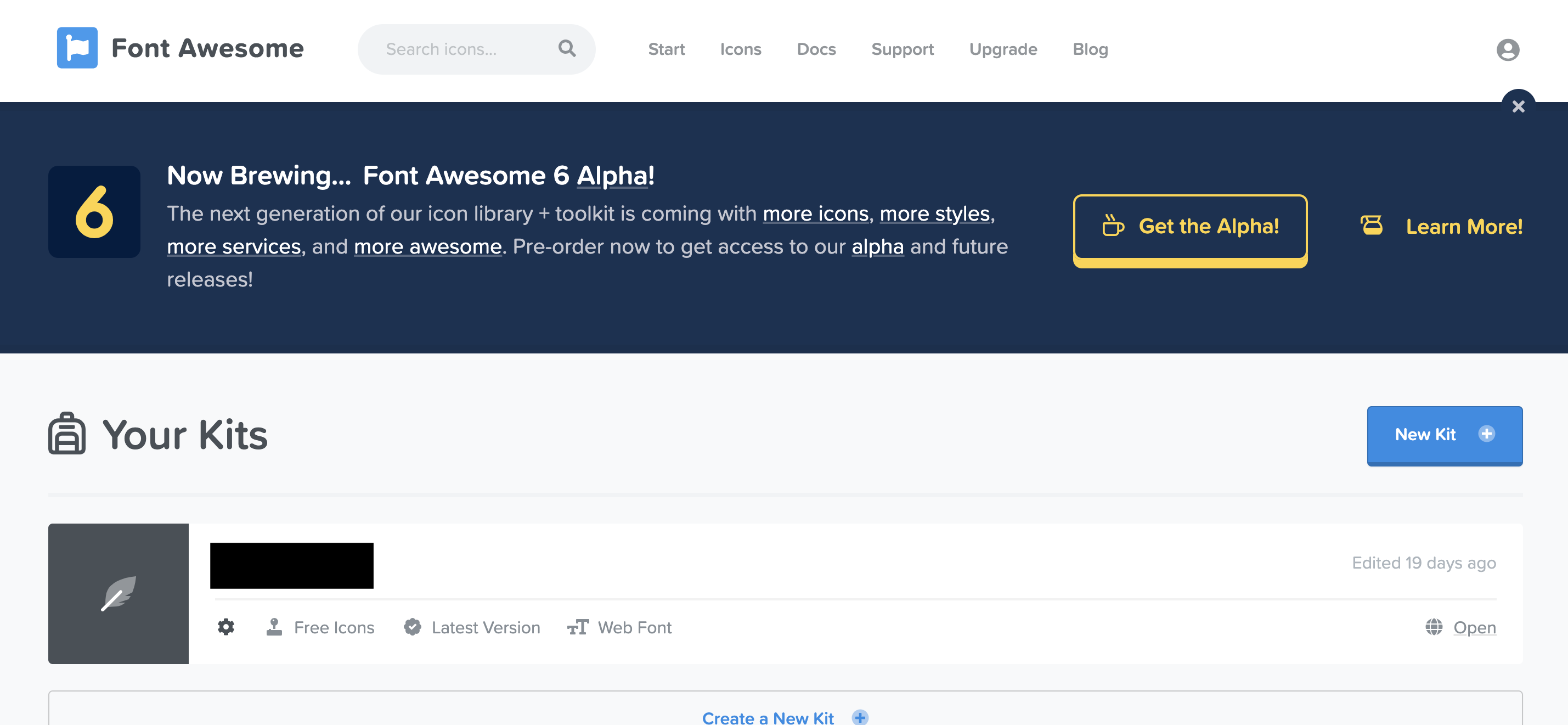
Copy the code with Copy Kit Code !.
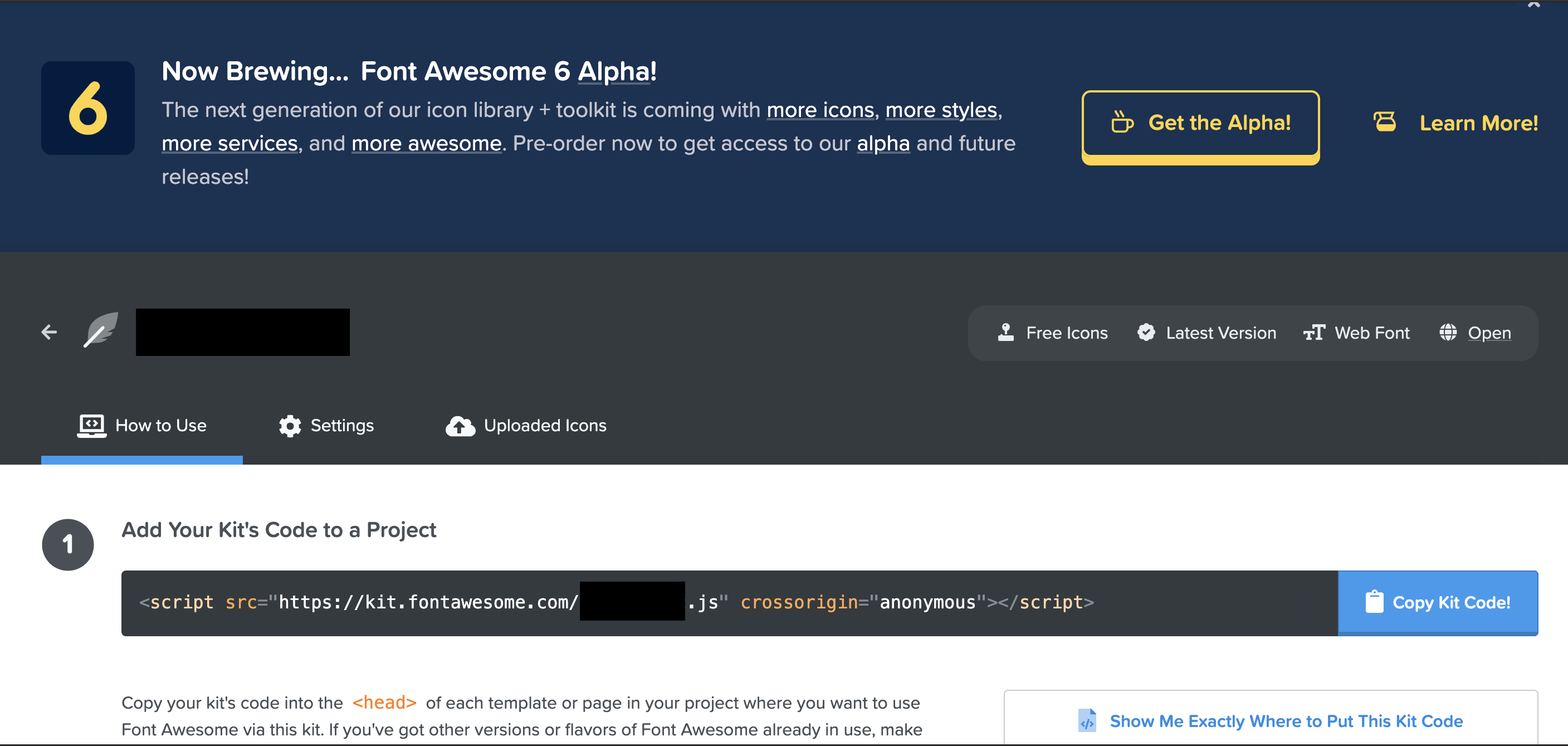
When you're done so far, return to Rails.
Put the above code in app/views/layout/application.html.erb.
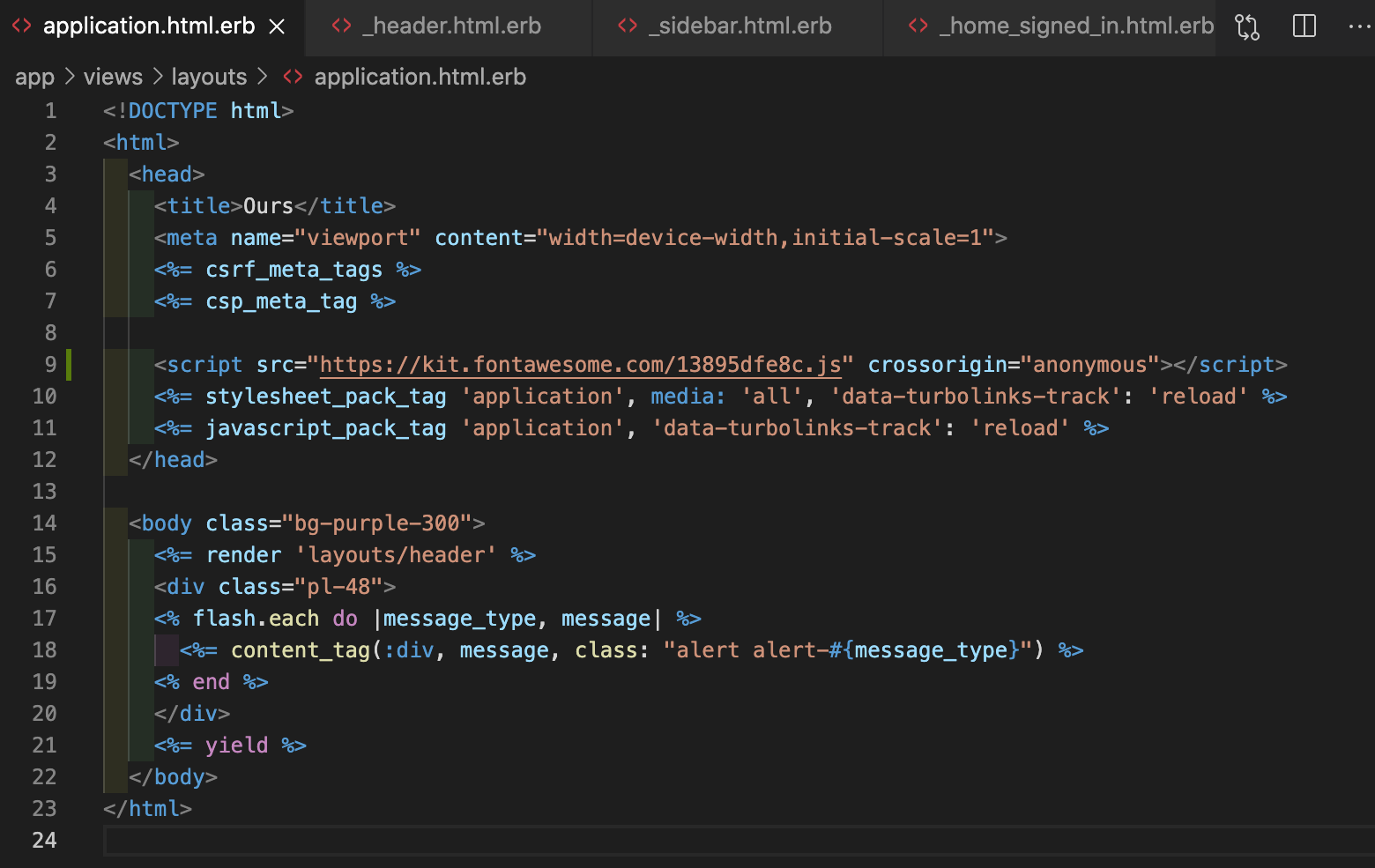
Font Awesome should now work! Let's write the code for FontAwesome!
【reference】
Qiita: [Free teaching materials] I copied Qiita with Tailwind CSS & Rails 6 [Available for back-end exercises] Youtube: [Ruby on Rails] Introducing Font Awesome to rails buttons Adding Font Awesome to Ruby on Rails
Recommended Posts