[PYTHON] What's in the parameter? Edit String & Expression
This article is the second day of Houdini Advent Calendar 2016.
Values are not the only parameters
Isn't a parameter just a value? I don't know why it doesn't have a value or it turns green!
Expression
Green is the state where the parameters are controlled by Expression.
▼ $ F as an example

Immediately after entering the Expression, a whitish gray color will be added after the Label ("Size" in the above figure).
This indicates that the calculated value has been switched to the Expression display. Expression → Click Label to make it a calculated value (Right click and Toggle Expression is also possible)
▼ Left: Calculated value Right: Expression

▼ As a supplement ... Toggle Expression is possible even if it is not an expression or variable. Watch out for floating point errors.

▼ From about Houdini 15 @ can also be used as a parameter
(However, the types of attributes that can be used differ depending on the node. For example, only the Detail attribute can be used in the transform node. On the other hand, for the point node that is executed for each point, the point such as @Px attribute is available)

The default is HScript (green), you can change it to Python.
If you change the H mark next to the gear mark to Python, it will turn red instead of green.
I see, Python is red! Don't think. It hasn't changed yet.
You can only get Python by right-clicking on a parameter and doing Change Language Python.
Yes, green and red were the colors to find the HScript mark displayed in the upper right, or the one corresponding to the Python mark.
▼ In python, local variables can be used like lvar ("TX2"). (Exceptionally, the hou. Prefix can be omitted)

Edit Expression with multiple lines
If you want to put multiple lines in the parameter, enter it with ctrl + E or right-click and Edit Expression. But without thinking If you enter the following, an error will occur. ▼ For example, if you want to give a value of 1 only in one frame
if($F==1){
return 1;
}
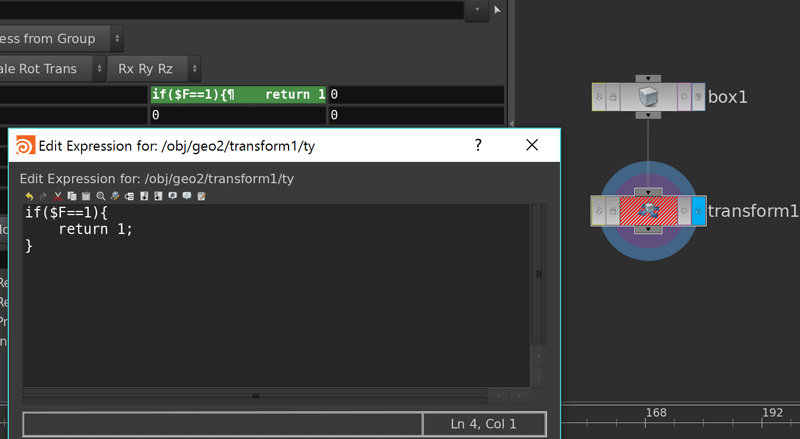
The reason for the error is that there is no {} to enclose the whole thing. Therefore
{
if($F==1){
return 1;
}
}
This will work.
Edit String
Some parameters do not require parentheses.
That is the String parameter. Frequently used String parameters
For example, group, file, Wrangle.

However, there are times when you want to use Expression with String as well. In that case, use \ {} \.
Even if it is a String type, the part enclosed in \ `(backticks) functions as an Expression.
▼ Zero padding when outputting a file
$HIP/file_`padzero(4, $F)`.bgeo
▼ When you want to generate group (Hello) only at 1 frame
`{
if($F==1){
string foo = "Hello";
return foo;
}
}`
One last. When will you use it! It feels like, but another conversion is required to put a value in the expression parameter by forcibly using backticks.
atof("`{return 1;}`")
Frequently used Expression Function
http://www.andynicholas.com/?p=1344 Is referred to.
| function | Description |
|---|---|
| ch(parameter path) | Get the current value of the parameter |
| chf(parameter path,flame) | 特定のflameでパラメータの値を取得します |
| stamp(copySOP path,Stamp variable,Default value) | Stamp variableの現在の値を取得 |
| point(SOP path,Point number,attribute,index) | Get point attribute |
| prim(SOP path,Point number,attribute,index) | Get primitive attribute |
| clamp(value,min,max) | Value within the range of minimum and maximum values |
| fit(value,min,max,newmin,newmax) | Remap old range values to new range and clamp |
| fit01(value,newmin,newmax) | fit()Same as, value is 0 to 1 |
| smooth(value,min,max) | Value smoothed between 0 and 1 from minimum to maximum |
| noise(x,y,z) | noise |
| rand(seed) | random number |
| length(x,y,z) | Vector length |
| distance(x1,y1,z1,x2,y2,z2) | Distance between two points |
| bbox(SOP path,dimension type) | Bounding box(dimension type:D_XMIN, D_YMIN, D_ZMIN, D_XMAX, D_YMAX, D_ZMAX, D_XSIZE, D_YSIZE, D_ZSIZE) |
Other sin, cos, tan, asin, acos, atan, atan2, abs, pow, sqrt, ceil, floor, atof, dot, cross, deg, rad, exp, frac, hsv, rgb, min, max, log, log10, round, substr, strreplace
Is available.
Frequently used Expression Local Variables
| variable | Description |
|---|---|
| $PT | Point number |
| $PR | Primitive number |
| $CY | Current copy number |
| $TX,$TY,$TZ | Point position |
| $NX,$NY,$NZ | point/Primitive normal |
| $CR,$CG,$CB,$CA | point/Primitive color |
| $VX,$VY,$VZ | Point speed |
| $BBX,$BBY,$BBZ | Normalized (0-1) positions of points in the bounding box |
| $CEX,$CEY,$CEZ | Center of gravity of geometry |
| $AGE | The number of seconds a particle is alive |
| $LIFE | Normalized age of particles (0-1) |
| $XMIN,$XMAX,$YMIN,$YMAX,$ZMIN,$ZMAX | Bounding box range |
| $SIZEX,$SIZEY,$SIZEZ | Bounding box size |
| $TX2,$TY2,$TZ2 | The position of the point coming from the second input |
Expression is convenient, but local variables are slow, so it is better to use VEX if possible. that's all
Recommended Posts