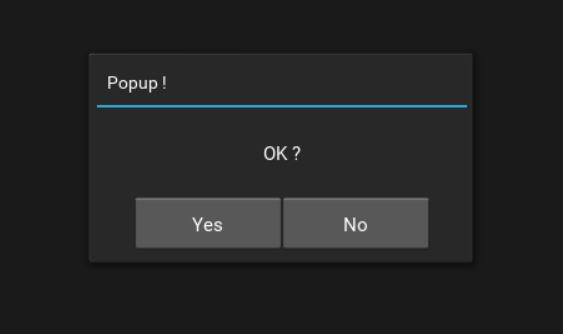[PYTHON] Machen Sie Ja Nein Popup mit Kivy
Überblick
Ich wollte, dass ein Dialog Ja / Nein fragt, also habe ich ihn in einer Form erstellt, die einfach zu bedienen ist.
Code
Ich habe es auch in [git] eingefügt (https://github.com/Take-Me1010/Yes-No-Popup).
__init__.py
'''
a simple Yes/No Popup
LICENSE : MIT
'''
from kivy.uix.popup import Popup
from kivy.properties import StringProperty
from kivy.lang.builder import Builder
Builder.load_string('''
#<KvLang>
<YesNoPopup>:
FloatLayout:
Label:
size_hint: 0.8, 0.6
pos_hint: {'x': 0.1, 'y':0.4}
text: root.message
Button:
size_hint: 0.4, 0.35
pos_hint: {'x':0.1, 'y':0.05}
text: 'Yes'
on_release: root.dispatch('on_yes')
Button:
size_hint: 0.4, 0.35
pos_hint: {'x':0.5, 'y':0.05}
text: 'No'
on_release: root.dispatch('on_no')
#</KvLang>
''')
class YesNoPopup(Popup):
__events__ = ('on_yes', 'on_no')
message = StringProperty('')
def __init__(self, **kwargs) -> None:
super(YesNoPopup, self).__init__(**kwargs)
self.auto_dismiss = False
def on_yes(self):
pass
def on_no(self):
pass
if __name__ == '__main__':
from kivy.app import App
from kivy.uix.boxlayout import BoxLayout
from kivy.uix.button import Button
class TestApp(App):
def __init__(self, **kwargs):
super(TestApp, self).__init__(**kwargs)
def build(self):
self.pop = pop = YesNoPopup(
title='Popup !',
message='OK ?',
size_hint=(0.4, 0.3),
pos_hint={'x':0.3, 'y':0.35}
)
pop.bind(
on_yes=self._popup_yes,
on_no=self._popup_no
)
root = BoxLayout()
btn = Button(text='open')
root.add_widget(btn)
btn.bind(on_release=lambda btn: self.pop.open())
return root
def _popup_yes(self, instance):
print(f'{instance} on_yes')
self.pop.dismiss()
def _popup_no(self, instance):
print(f'{instance} on_no')
self.pop.dismiss()
TestApp().run()
Es ist ziemlich einfach. Sie können den Ereignissen on_yes und on_no eine Rückruffunktion übergeben, die jeden Fall behandelt. Es ist einfach anzupassen, daher kann es in verschiedenen Situationen nützlich sein.
Recommended Posts