[PYTHON] Ich habe mit Swift eine N-dimensionale Matrixoperationsbibliothek Matft erstellt
Einführung
Dies ist der erste Beitrag. Wie der Titel schon sagt, habe ich mit Swift eine N-dimensionale Matrixoperationsbibliothek ** Matft (https://github.com/jjjkkkjjj/Matft) ** erstellt. Sah. (** Mat ** rix Operation, Swi ** ft **, was für Matft lol steht)
Der Anfang der Angelegenheit war ein Wort eines leitenden Angestellten des Unternehmens: "Ich möchte, dass Sie einen Code schreiben, um die inverse Matrix aus 3 Zeilen und 3 Spalten in Swift zu finden." Ich dachte, dass Swift eine N-dimensionale Matrixoperationsbibliothek wie Numpy in Python haben würde, aber als ich sie nachschlug, war es nicht überraschend. .. .. Das offizielle Beschleunigen scheint unpraktisch zu sein, und der berühmte Anstieg ist bis zu 2 Dimensionen? Es war wie. Aus diesem Grund habe ich beschlossen, meine eigene N-dimensionale Matrixoperationsbibliothek zu erstellen. (Es ist völlig überspezifiziert für den Code, der die inverse Matrix von 3 Zeilen und 3 Spalten findet, aber lol)
Darüber hinaus wurde Matft so erstellt. Und da es eine große Sache ist, werde ich es teilen und bin bis zur Gegenwart.
Überblick
Grundsätzlich wurde es nach Pythons Numpy erstellt, sodass die Funktionsnamen und die Verwendung fast mit Numpy identisch sind.
Erklärung
Die Deklaration erstellt ein mehrdimensionales Array mit "MfArray", nämlich "ndarray".
let a = MfArray([[[ -8, -7, -6, -5],
[ -4, -3, -2, -1]],
[[ 0, 1, 2, 3],
[ 4, 5, 6, 7]]])
print(a)
/*
mfarray =
[[[ -8.0, -7.0, -6.0, -5.0],
[ -4.0, -3.0, -2.0, -1.0]],
[[ 0.0, 1.0, 2.0, 3.0],
[ 4.0, 5.0, 6.0, 7.0]]], type=Float, shape=[2, 2, 4]
*/
Schimmel
Ich wollte es mit verschiedenen Typen kompatibel machen, also habe ich einen bestimmten Typ vorbereitet. Es ist nicht "dtype", sondern "MfType".
let a = MfArray([[[ -8, -7, -6, -5],
[ -4, -3, -2, -1]],
[[ 0, 1, 2, 3],
[ 4, 5, 6, 7]]], mftype: .Float)
print(a)
/*
mfarray =
[[[ -8.0, -7.0, -6.0, -5.0],
[ -4.0, -3.0, -2.0, -1.0]],
[[ 0.0, 1.0, 2.0, 3.0],
[ 4.0, 5.0, 6.0, 7.0]]], type=Float, shape=[2, 2, 4]
*/
let aa = MfArray([[[ -8, -7, -6, -5],
[ -4, -3, -2, -1]],
[[ 0, 1, 2, 3],
[ 4, 5, 6, 7]]], mftype: .UInt)
print(aa)
/*
mfarray =
[[[ 4294967288, 4294967289, 4294967290, 4294967291],
[ 4294967292, 4294967293, 4294967294, 4294967295]],
[[ 0, 1, 2, 3],
[ 4, 5, 6, 7]]], type=UInt, shape=[2, 2, 4]
*/
//Above output is same as numpy!
/*
>>> np.arange(-8, 8, dtype=np.uint32).reshape(2,2,4)
array([[[4294967288, 4294967289, 4294967290, 4294967291],
[4294967292, 4294967293, 4294967294, 4294967295]],
[[ 0, 1, 2, 3],
[ 4, 5, 6, 7]]], dtype=uint32)
Die Typliste wird durch den folgenden Aufzählungstyp definiert.
- Um die Wahrheit zu sagen, da es hinter den Kulissen als "Float" oder "Double" gespeichert wird, läuft "UInt" über, wenn der Wert groß ist. Ich glaube jedoch nicht, dass es in der Praxis Probleme gibt.
public enum MfType: Int{
case None // Unsupportted
case Bool
case UInt8
case UInt16
case UInt32
case UInt64
case UInt
case Int8
case Int16
case Int32
case Int64
case Int
case Float
case Double
case Object // Unsupported
}
Indexing
Slices wie a [:, :: -1] in Numpy werden ebenfalls mit ~ < implementiert. (Ursprünglich wurde es mit ~ implementiert, aber ~ 2 usw. wird etwas gebissen. Nicht ... Es war dumm)
Wir haben auch negative Indizes wie -1 implementiert. (Dies war vielleicht das Schwierigste ...)
let a = Matft.mfarray.arange(start: 0, to: 27, by: 1, shape: [3,3,3])
print(a)
/*
mfarray =
[[[ 0, 1, 2],
[ 3, 4, 5],
[ 6, 7, 8]],
[[ 9, 10, 11],
[ 12, 13, 14],
[ 15, 16, 17]],
[[ 18, 19, 20],
[ 21, 22, 23],
[ 24, 25, 26]]], type=Int, shape=[3, 3, 3]
*/
print(a[2,1,0])
// 21
print(a[1~<3]) //same as a[1:3] for numpy
/*
mfarray =
[[[ 9, 10, 11],
[ 12, 13, 14],
[ 15, 16, 17]],
[[ 18, 19, 20],
[ 21, 22, 23],
[ 24, 25, 26]]], type=Int, shape=[2, 3, 3]
*/
print(a[-1~<-3])
/*
mfarray =
[], type=Int, shape=[0, 3, 3]
*/
print(a[~<~<-1]) // print(a[~<<-1])Mit einem Alias~<<Ist auch gleichwertig
/*
mfarray =
[[[ 18, 19, 20],
[ 21, 22, 23],
[ 24, 25, 26]],
[[ 9, 10, 11],
[ 12, 13, 14],
[ 15, 16, 17]],
[[ 0, 1, 2],
[ 3, 4, 5],
[ 6, 7, 8]]], type=Int, shape=[3, 3, 3]*/
Liste anderer Funktionen
Das Folgende ist eine Liste spezifischer Funktionen. Da die Hauptberechnung dem Beschleunigen überlassen bleibt, denke ich, dass die Berechnungszeit bis zu einem gewissen Grad garantiert ist.
\ * Bedeutet, dass diese Methode auch existiert. Mit anderen Worten, wenn "a" "MfArray" ist, können Sie "a.shallowcopy ()" verwenden.
- Generationssystem
| Matft | Numpy |
|---|---|
| *Matft.shallowcopy | *numpy.copy |
| *Matft.deepcopy | copy.deepcopy |
| Matft.nums | numpy.ones * N |
| Matft.arange | numpy.arange |
| Matft.eye | numpy.eye |
| Matft.diag | numpy.diag |
| Matft.vstack | numpy.vstack |
| Matft.hstack | numpy.hstack |
| Matft.concatenate | numpy.concatenate |
- Umwandlungssystem
| Matft | Numpy |
|---|---|
| *Matft.astype | *numpy.astype |
| *Matft.transpose | *numpy.transpose |
| *Matft.expand_dims | *numpy.expand_dims |
| *Matft.squeeze | *numpy.squeeze |
| *Matft.broadcast_to | *numpy.broadcast_to |
| *Matft.conv_order | *numpy.ascontiguousarray |
| *Matft.flatten | *numpy.flatten |
| *Matft.flip | *numpy.flip |
| *Matft.clip | *numpy.clip |
| *Matft.swapaxes | *numpy.swapaxes |
| *Matft.moveaxis | *numpy.moveaxis |
| *Matft.sort | *numpy.sort |
| *Matft.argsort | *numpy.argsort |
--Dateibezogen Speichern ist unvollständig.
| Matft | Numpy |
|---|---|
| Matft.file.loadtxt | numpy.loadtxt |
| Matft.file.genfromtxt | numpy.genfromtxt |
- Berechnungssystem
Die zweite Zeile ist der Operator.
| Matft | Numpy |
|---|---|
| Matft.add + |
numpy.add + |
| Matft.sub - |
numpy.sub - |
| Matft.div / |
numpy.div . |
| Matft.mul * |
numpy.multiply * |
| Matft.inner *+ |
numpy.inner n/a |
| Matft.cross *^ |
numpy.cross n/a |
| Matft.matmul *& |
numpy.matmul @ |
| Matft.equal === |
numpy.equal == |
| Matft.not_equal !== |
numpy.not_equal != |
| Matft.allEqual == |
numpy.array_equal n/a |
| Matft.neg - |
numpy.negative - |
- Grundfunktionssystem
| Matft | Numpy |
|---|---|
| Matft.math.sin | numpy.sin |
| Matft.math.asin | numpy.asin |
| Matft.math.sinh | numpy.sinh |
| Matft.math.asinh | numpy.asinh |
| Matft.math.sin | numpy.cos |
| Matft.math.acos | numpy.acos |
| Matft.math.cosh | numpy.cosh |
| Matft.math.acosh | numpy.acosh |
| Matft.math.tan | numpy.tan |
| Matft.math.atan | numpy.atan |
| Matft.math.tanh | numpy.tanh |
| Matft.math.atanh | numpy.atanh |
Da es problematisch ist, werde ich es weglassen. .. .. Lol Siehe hier
- Statistisches System
| Matft | Numpy |
|---|---|
| *Matft.stats.mean | *numpy.mean |
| *Matft.stats.max | *numpy.max |
| *Matft.stats.argmax | *numpy.argmax |
| *Matft.stats.min | *numpy.min |
| *Matft.stats.argmin | *numpy.argmin |
| *Matft.stats.sum | *numpy.sum |
| Matft.stats.maximum | numpy.maximum |
| Matft.stats.minimum | numpy.minimum |
- Lineares Algebra-System
| Matft | Numpy |
|---|---|
| Matft.linalg.solve | numpy.linalg.solve |
| Matft.linalg.inv | numpy.linalg.inv |
| Matft.linalg.det | numpy.linalg.det |
| Matft.linalg.eigen | numpy.linalg.eig |
| Matft.linalg.svd | numpy.linalg.svd |
| Matft.linalg.polar_left | scipy.linalg.polar |
| Matft.linalg.polar_right | scipy.linalg.polar |
| Matft.linalg.normlp_vec | scipy.linalg.norm |
| Matft.linalg.normfro_mat | scipy.linalg.norm |
| Matft.linalg.normnuc_mat | scipy.linalg.norm |
Installation
Unterstützung für SwiftPM, CocoaPod und Carthage hinzugefügt.
SwiftPM
- Import
- Project > Build Setting > +
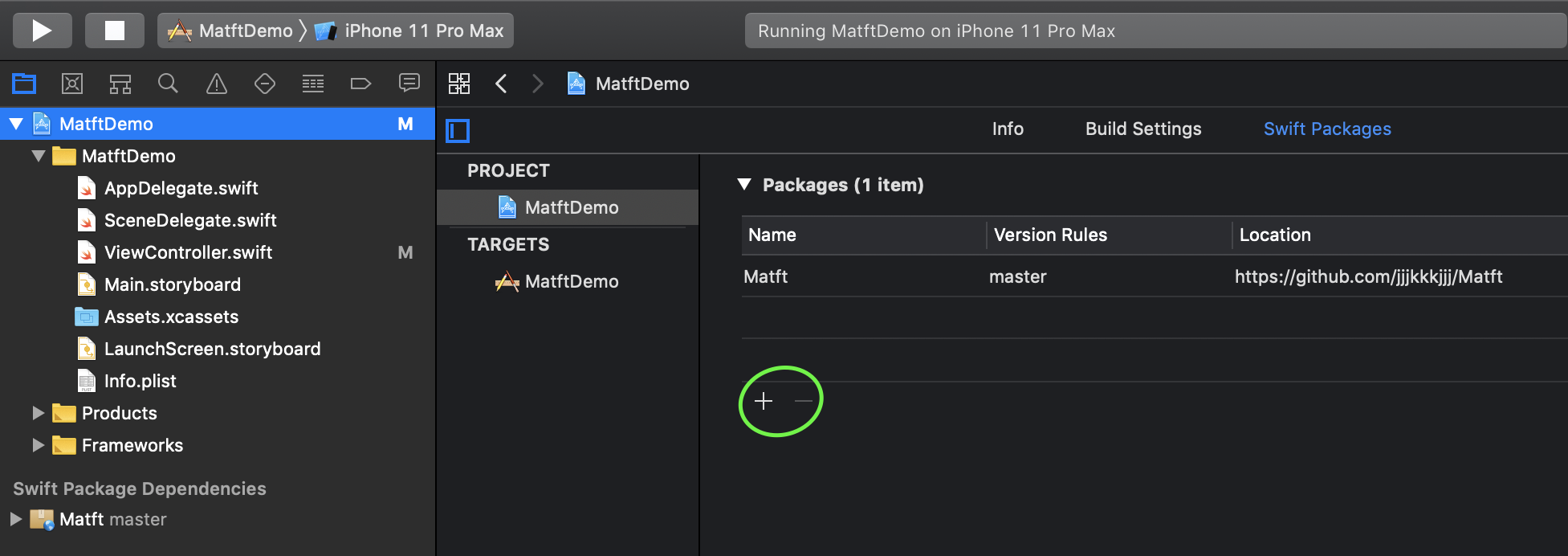 --Wählen Sie nach Bedarf
--Wählen Sie nach Bedarf
 --Aktualisieren
--Aktualisieren - File >Swift Packages >Update to Latest Package versions
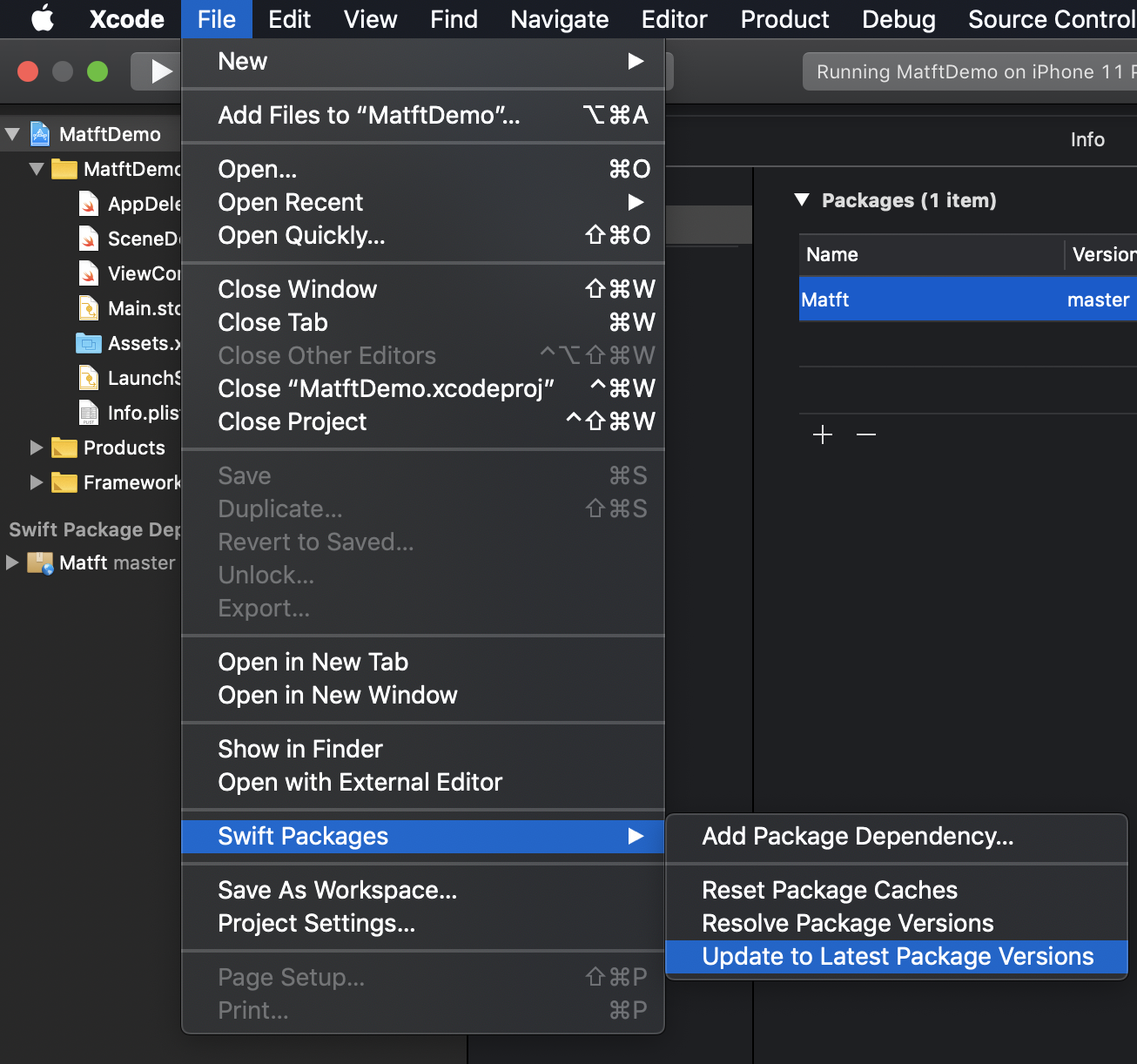
- Project > Build Setting > +
CocoaPods
- Podfile erstellen (ignorieren, falls bereits vorhanden)
pod init
- Pod'Matft'' zu Podfile hinzugefügt
target 'your project' do
pod 'Matft'
end
--Installation
pod install
Karthago (unbestätigt)
-Erstellen Sie in Cartfile und lesen Sie.
echo 'github "realm/realm-cocoa"' > Cartfile
carthage update ###or append '--platform ios'
――Es ist in Ordnung, wenn Sie das fertige Matft.framework in das Projekt laden.
Performance
Ich sagte, dass die Berechnung garantiert ist, weil ich es dem Beschleunigen überlasse, aber ich habe die Geschwindigkeit nur durch Hinzufügen berechnet. Wenn ich Zeit habe, werde ich andere Funktionen untersuchen. .. ..
| case | Matft | Numpy |
|---|---|---|
| 1 | 1.14ms | 962 µs |
| 2 | 4.20ms | 5.68 ms |
| 3 | 4.17ms | 3.92 ms |
- Matft
func testPefAdd1() {
do{
let a = Matft.mfarray.arange(start: 0, to: 10*10*10*10*10*10, by: 1, shape: [10,10,10,10,10,10])
let b = Matft.mfarray.arange(start: 0, to: -10*10*10*10*10*10, by: -1, shape: [10,10,10,10,10,10])
self.measure {
let _ = a+b
}
/*
'-[MatftTests.ArithmeticPefTests testPefAdd1]' measured [Time, seconds] average: 0.001, relative standard deviation: 23.418%, values: [0.001707, 0.001141, 0.000999, 0.000969, 0.001029, 0.000979, 0.001031, 0.000986, 0.000963, 0.001631]
1.14ms
*/
}
}
func testPefAdd2(){
do{
let a = Matft.arange(start: 0, to: 10*10*10*10*10*10, by: 1, shape: [10,10,10,10,10,10])
let b = a.transpose(axes: [0,3,4,2,1,5])
let c = a.T
self.measure {
let _ = b+c
}
/*
'-[MatftTests.ArithmeticPefTests testPefAdd2]' measured [Time, seconds] average: 0.004, relative standard deviation: 5.842%, values: [0.004680, 0.003993, 0.004159, 0.004564, 0.003955, 0.004200, 0.003998, 0.004317, 0.003919, 0.004248]
4.20ms
*/
}
}
func testPefAdd3(){
do{
let a = Matft.arange(start: 0, to: 10*10*10*10*10*10, by: 1, shape: [10,10,10,10,10,10])
let b = a.transpose(axes: [1,2,3,4,5,0])
let c = a.T
self.measure {
let _ = b+c
}
/*
'-[MatftTests.ArithmeticPefTests testPefAdd3]' measured [Time, seconds] average: 0.004, relative standard deviation: 16.815%, values: [0.004906, 0.003785, 0.003702, 0.005981, 0.004261, 0.003665, 0.004083, 0.003654, 0.003836, 0.003874]
4.17ms
*/
}
}
- Numpy
In [1]:
import numpy as np
#import timeit
a = np.arange(10**6).reshape((10,10,10,10,10,10))
b = np.arange(0, -10**6, -1).reshape((10,10,10,10,10,10))
#timeit.timeit("b+c", repeat=10, globals=globals())
%timeit -n 10 a+b
962 µs ± 273 µs per loop (mean ± std. dev. of 7 runs, 10 loops each)
In [2]:
a = np.arange(10**6).reshape((10,10,10,10,10,10))
b = a.transpose((0,3,4,2,1,5))
c = a.T
#timeit.timeit("b+c", repeat=10, globals=globals())
%timeit -n 10 b+c
5.68 ms ± 1.45 ms per loop (mean ± std. dev. of 7 runs, 10 loops each)
In [3]:
a = np.arange(10**6).reshape((10,10,10,10,10,10))
b = a.transpose((1,2,3,4,5,0))
c = a.T
#timeit.timeit("b+c", repeat=10, globals=globals())
%timeit -n 10 b+c
3.92 ms ± 897 µs per loop (mean ± std. dev. of 7 runs, 10 loops each)
Was ich persönlich mag
- Name
- Unterstützung für mehrere Typen
- Numpy Possa
- Indexing
- Punkte, die Row Major und Column Major entsprechen (hier) --Algorithmus zur Übergabe an Accelerate (hier)
Feinheiten
- Es gibt noch mehr Overhead
- Obwohl Sie ein Flag implementiert haben, das den Order of MfArray enthält, gibt es einige Stellen, an denen Sie nutzlose Kopien erstellen.
- Das Generierungssystem konvertiert von "Array" zu "MfArray" (ich möchte vDSP verwenden) --Protokoll wird nicht gut verwendet
Schließlich
Ich habe es aus einer Laune heraus geschafft, aber ich habe etwas Besseres bekommen, als ich erwartet hatte. Es gibt vielleicht eine bessere Bibliothek, nur weil mir die Suchkraft fehlt, aber ich wäre Ihnen dankbar, wenn Sie es versuchen könnten. (Die umweltabhängige Prüfung wurde noch nicht abgeschlossen. Bitte zögern Sie nicht, uns zu kontaktieren ...) Wie auch immer, es war eine gute Studie. Vielen Dank.
Referenz
numpy scipy Accelerate Schreiben Sie NDArray in Swift (Ich habe auf den Testfall verwiesen.)
Recommended Posts