Burn files to CD / DVD with Ubuntu 18.04 LTS
Because of that, I wanted to try Linux Mint, so I decided to download the iso file from the official and burn it to a DVD.
Select the downloaded iso file in [File (nautilus)] and right-click ...
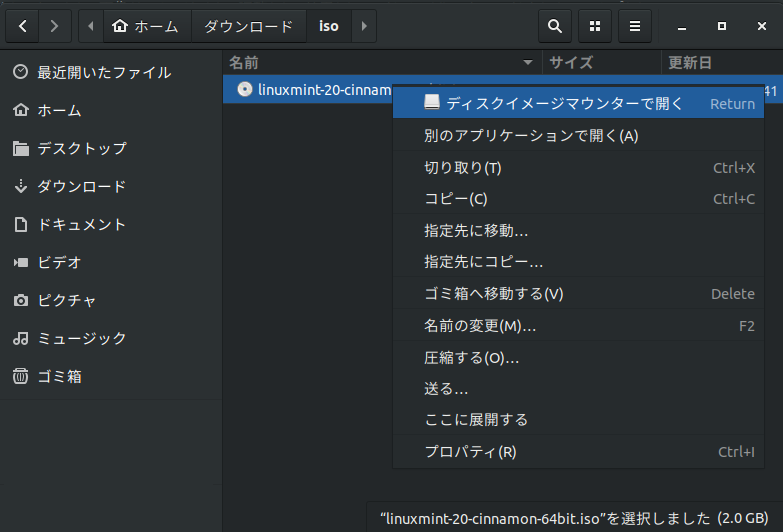
... Oh, there is no "write" menu like Win10.
However, there was something called [Disk Image Writer] from [Open in another application], so I think I can go with this.
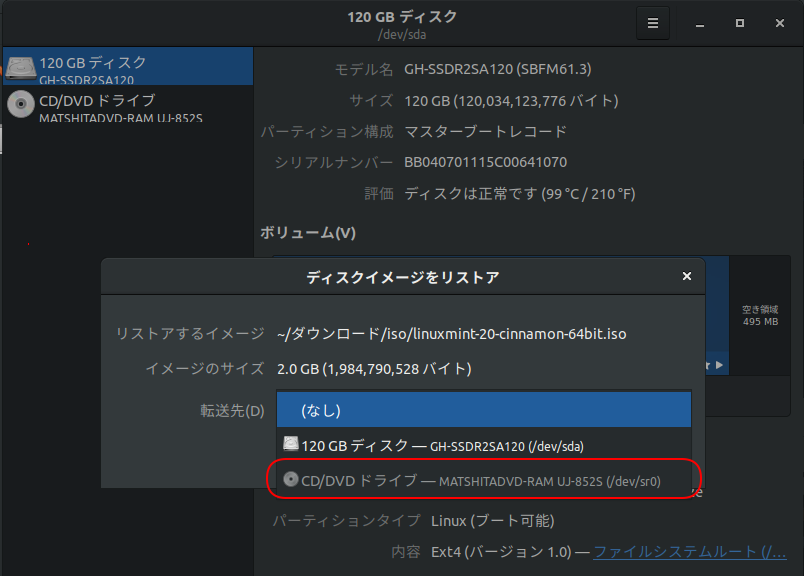
However, even if I insert a blank DVD-R and recognize it, I cannot select the CD / DVD drive as the transfer destination ... Why?
ISO file writing
In the past, I would do my best by making full use of the dd command, but even Ubuntu has a rich GUI, so I decided to realize this with an application.
So I installed ** "brasero" ** from [Ubuntu software]. When started, the following window was displayed.
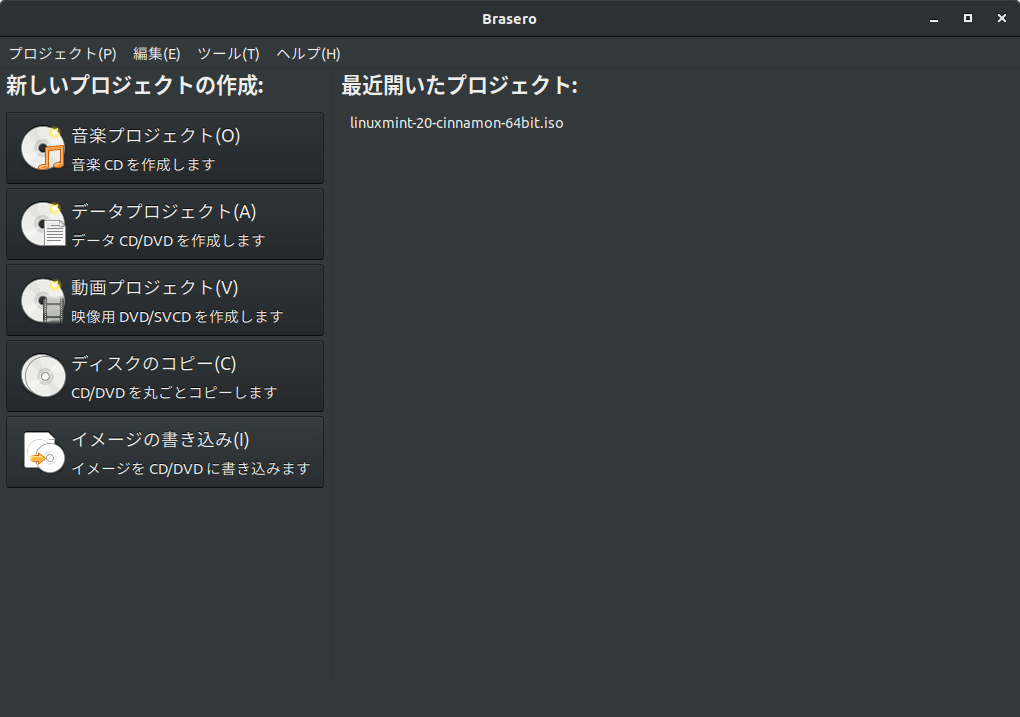
Since I want to write an iso file this time, select "Write image".
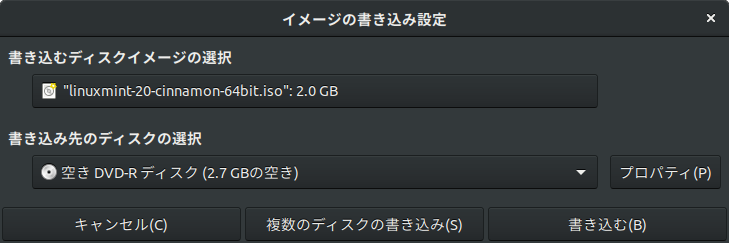
Since it automatically recognizes the iso file in [Disc image to write] and [Select destination disk] to insert a free DVD-R in the drive, click [Burn]. Then writing starts ...

After a while, writing is completed safely. I could see the contents properly.
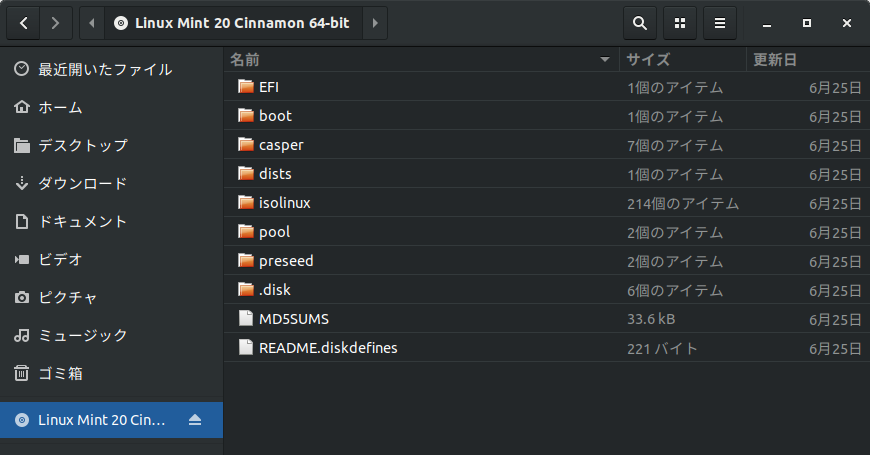
Creating a data disk
"Brasero" can write not only iso files but also individual files.
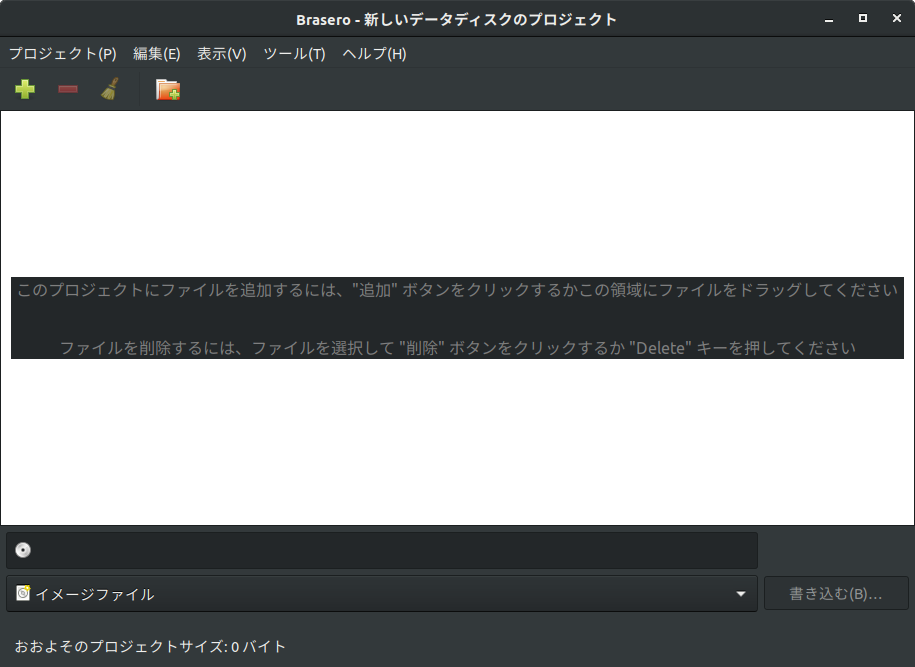
You can select files not only from the add button, but also by dragging and dropping from the [File] application (nautilus) like a GUI. You can (?) Properly.
Miscellaneous feelings
-DVD is not only an iso file, but it also comes into play when backing up a large number of photos, and brasero also has a disc copy function, so I feel that I can do enough around CD / DVD and Linux (ubuntu). Ta -When I googled, here came out at the top, but it was not helpful at all. What is a CD / DVD creator?
Recommended Posts