[PYTHON] I created a Slack bot that confirms and notifies AWS Lambda of the expiration date of an SSL certificate
Introduction
Currently, the SSL certificate of the server I have privately is set with Let's Encrypt.
Let's Encrypt will notify you by e-mail about the expiration date of the certificate, but if it is an e-mail, it may be buried with other e-mails and omission of confirmation may occur.
** If you update it automatically, yeah! I think there is something like **, but this time I will ignore it
environment
local
- Python 3.6
- macOS Sierra 10.12.4
AWS
- Lambda
- Python 3.6
- CloudWatch
Repository
https://github.com/nnsnodnb/slackbot_ssl_expiration
Preparation
ʻSet Bots in Apps & integrations`

Library
requirements.txt
appdirs==1.4.3
packaging==16.8
pyparsing==2.2.0
requests==2.13.0
six==1.10.0
slacker==0.9.42
Sample source
bot.py
from slacker import Slacker
import datetime
import socket
import ssl
import slack_settings #Slack in the same directory_settings.Place py
slack = Slacker(slack_settings.SLACK_API_TOKEN)
def ssl_valid_time_remaining(hostname):
expires = ssl_expiry_datetime(hostname)
return expires - datetime.datetime.utcnow()
def ssl_expires_in(hostname, buffer_days=7): #Deadline branch 7 days in advance
remaining = ssl_valid_time_remaining(hostname)
if remaining < datetime.timedelta(days=0):
raise AlreadyExpired("Cert expired %s days ago" % remaining.days)
elif remaining < datetime.timedelta(days=buffer_days):
return True
else:
return False
def ssl_expiry_datetime(hostname):
ssl_date_fmt = r'%b %d %H:%M:%S %Y %Z'
context = ssl.create_default_context()
conn = context.wrap_socket(
socket.socket(socket.AF_INET),
server_hostname=hostname,
)
conn.settimeout(3.0)
conn.connect((hostname, 443))
ssl_info = conn.getpeercert()
return datetime.datetime.strptime(ssl_info['notAfter'], ssl_date_fmt) # ssl_info['notAfter']Is the expiration date of the certificate
def post_slack(hostname):
message = '@channel https://' + hostname + ' '
if ssl_expires_in(hostname):
message += 'It's about time to get rid of'
else:
message += 'Is still within the deadline'
#Methods around here use the slacker package
slack.chat.post_message(
'#expiration',
message,
as_user=True,
link_names=True
)
def execute(event, context):
post_slack('<YOUR DOMAIN>')
slack_setting.py
SLACK_API_TOKEN = ''
Run locally
$ python bot.py

This time again, Mr. You Watanabe was in charge of the notification.
Lambda settings

- Trigger settings
 Set as you like. I have selected the setting to be notified by
Set as you like. I have selected the setting to be notified by cronat 2:00 AM from Monday to Friday. - Enter the function name appropriately
- Select
Python 3.6forruntime - Source code upload is explained below
- Enter
bot.executeforhandler - Roll etc. are set individually
Reflection of external library
In the local environment, the following commands etc. are quite good, but
Local environment
$ pip install -r requirements.txt
Since the library is not recognized on AWS Lambda, you need to upload the entire external library.
Save the external library in the project directory
$ pip install <LIBRARY_NAME> -t .
If you do something like that, it will be saved in the project directory. However, it is troublesome to do it one by one, so I did the following.
$ pip freeze > requirements.txt # requirements.Without txt
$ pip install -r requirements.txt -t .
Then zip and upload
$ zip -r bot.zip * # bot.zip is your favorite name
There is a bot.zip in the project directory, so selectUpload.ZIP file to upload the bot.zip`.
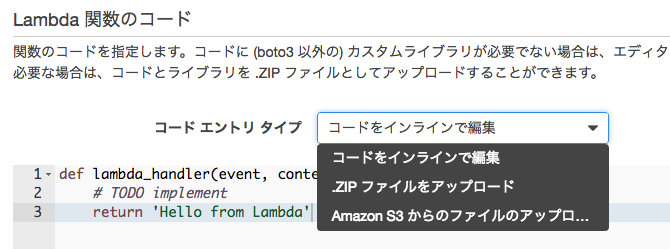
If you set it up properly, you should be notified to Slack at the set time!
In my environment, You Watanabe will inform you from Monday to Friday 2:00 AM as mentioned above! !!
Recommended Posts