igv memory settings
What happened
What if I can't open a file due to a memory shortage error on a memory stacking machine? ?? ?? ??
Introduction
A sequencer is called a massine that reads nucleic acid sequences such as DNA and RNA. Of these, in the previous Sanger Sequence, which was put into practical use more than 10 years ago. A sequencer that can read a large number of sequences that could not be realized at once is called a next-generation sequencer, NGS. I've been working on the next generation for a long time, but for the time being, I call it NGS.
So, the various sequence information spit out by NGS is processed by Areya Koreya, and then For example, it becomes a list of mutations, for example, a list of gene products.
Bam is an intermediate file that often appears in this. This is done after adding position information to various sequence information with an appropriate algorithm. It is binaryized to improve the reading side. Read this area for details. http://array.cell-innovator.com/?p=3014
So, for this region of a specific gene, alignment, that is, the position information given to each read If you want to check visually, you need a viewer for it, The representative is igv. The development is the familiar God Buddha Broad.
https://bi.biopapyrus.jp/rnaseq/mapping/igv/
So, if you just look at the location information of genes on the genome, it doesn't consume much memory, For example, if you try to open a huge Bam that exceeds several tens of G (this level for all exons and whole genomes), it will suddenly drop due to lack of memory. I think I should at least spit out an error message, but it suddenly drops. So, igv works with java, so if you have enough physical memory, you can manage by specifying the startup option.
solution
Since the start icon of igv is a shortcut to the bat file, it leads to the bat file from here, By changing the java startup option, it is possible to deal with the memory shortage problem.
Launch icon
Right click → Other → Open file location
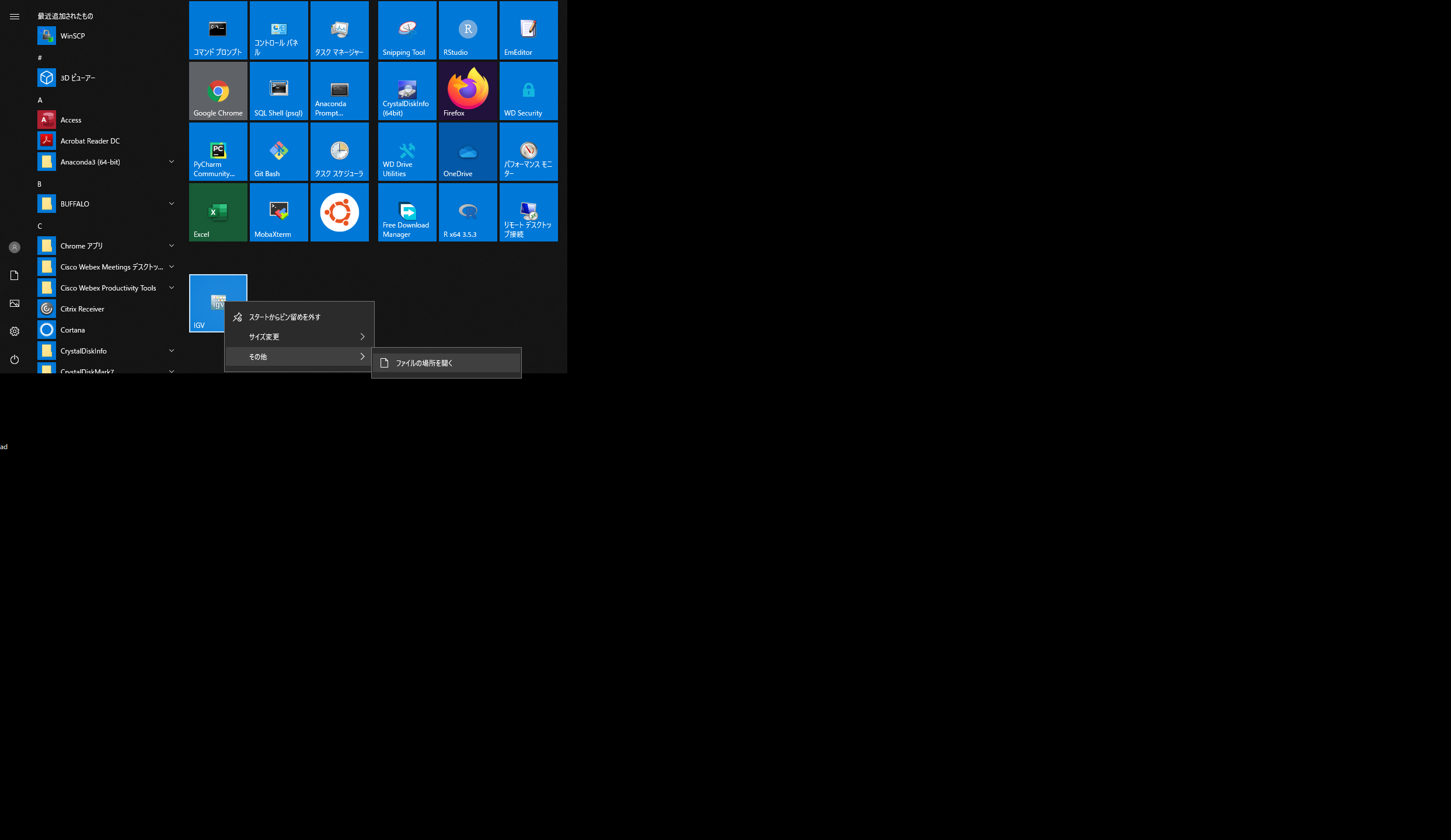
The launch icon folder is opened. Right click the icon → Properties
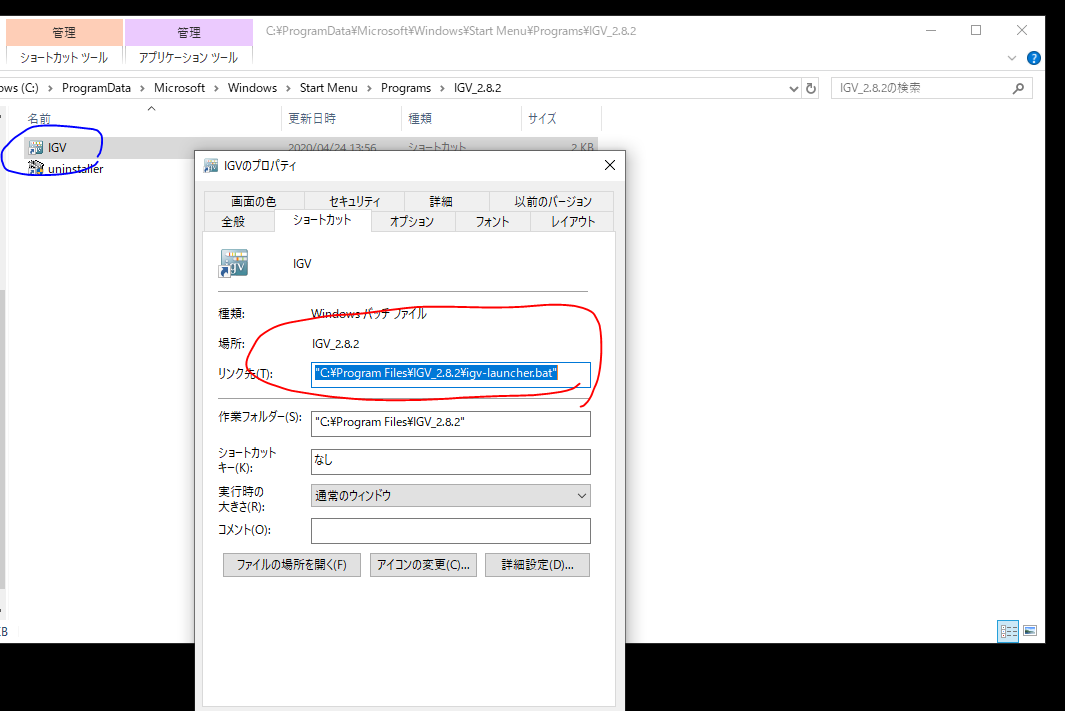
The location of the favorite bat file is listed. In the case of Wai
C:\Program Files\IGV_2.8.2\igv-launcher.bat
was. The version may be a little different, but the others are almost the same, aren't they? When you open the file with a suitable text editor, the following description is displayed. Of these, the red square below is the maximum memory option.
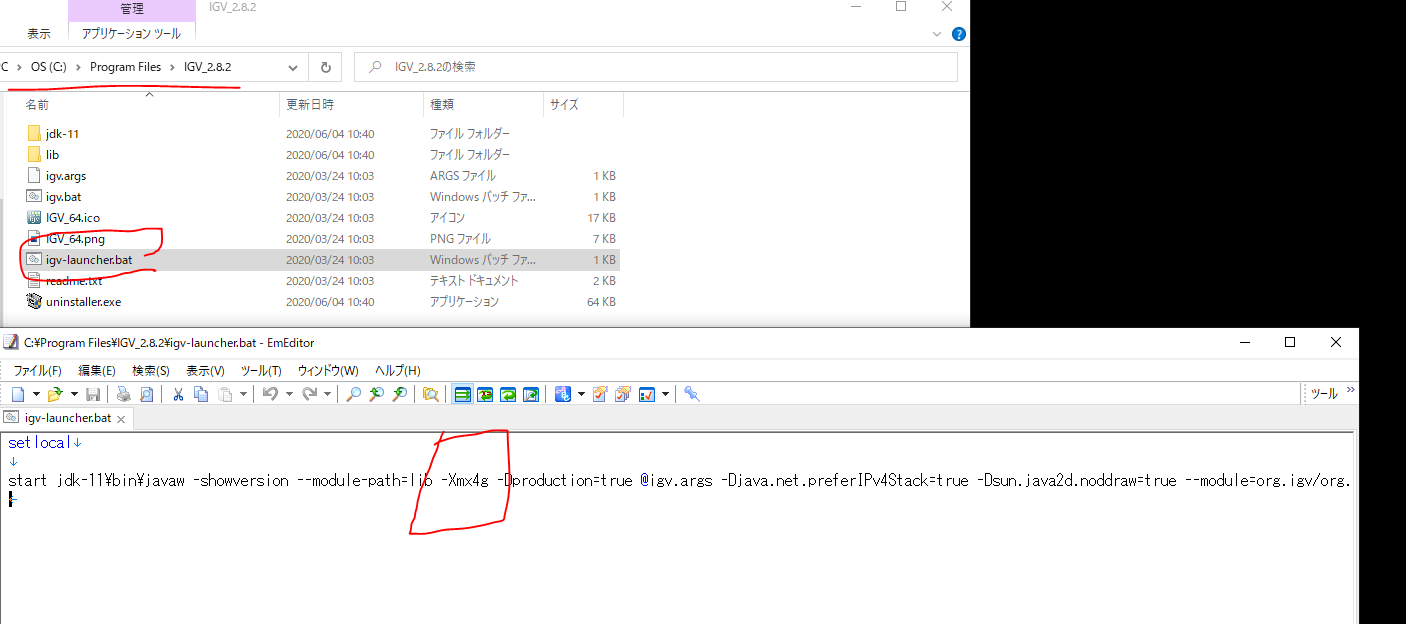
Below is the setting that you can use up to 32G.
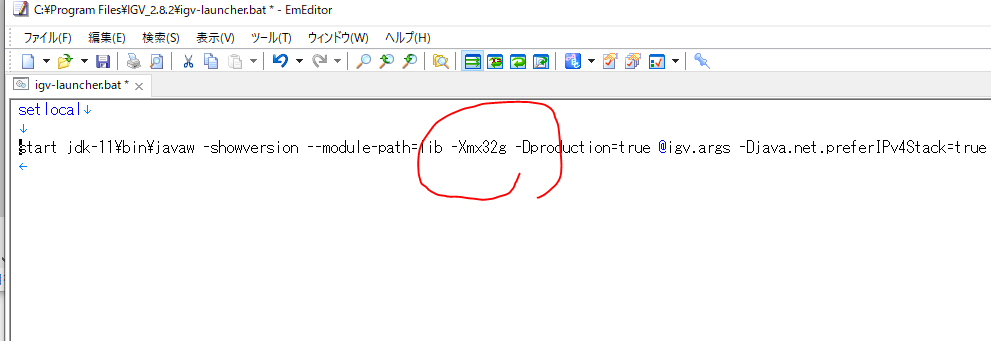
If it's just a configuration issue. If there is not enough memory in earnest, this will not solve the problem. Add more memory or use a lot of machines.