Beginners create portfolio in Ruby on Rails
Introduction
This time's content is an explanation of the portfolio that I am creating during my career change activities. If you have any Adon Vice etc., thank you.
Development environment
- Ruby 2.6.3
- Rails 5.2.3
- DB:PostgreSQL 12.3
- AWS/EC2/S3 --SSL with Route53, ACM, ALB
background
Unsold comedians work part-time to live. Entertainers are subject to a quota for selling live tickets in which they appear and are deducted from their salary if they cannot achieve it. If your salary is deducted and you don't get paid, you will not be able to spend your time polishing the tricks that you should be doing, and you will end up in a negative loop with a lot of part-time work.
Therefore, by selling out the tickets for the live performance where the entertainer himself appears, the income is stable and I thought that the probability of hitting as an entertainer would increase because I would spend more time polishing my art.
Currently, entertainers are also making full use of SNS to publicize live information and ticket sales, but Since it is not organized on one platform, it is difficult to search, and those who already know entertainers can collect live information, but it is difficult to acquire new customers. I also heard that schedule management has become difficult because entertainers also participate in numerous live performances.
So this time, I created an app called "OWARAI MOVE". https://www.owaraimove.net/
App overview
--Helping the sales of comedians and the live performances they participate in --Helping people who want to see comedians live but don't know how to find or choose It is an application that matches entertainers who want to purchase live tickets and users who want to participate in live performances.
What can you do? (function)
OWARAIMOVE can:
・ User registration / editing / withdrawal function
 It is created using devise. (Previously, a login function was created from 1 to learn the outline of Session & Cookie)
It is created using devise. (Previously, a login function was created from 1 to learn the outline of Session & Cookie)
・ Easy login function (test login)
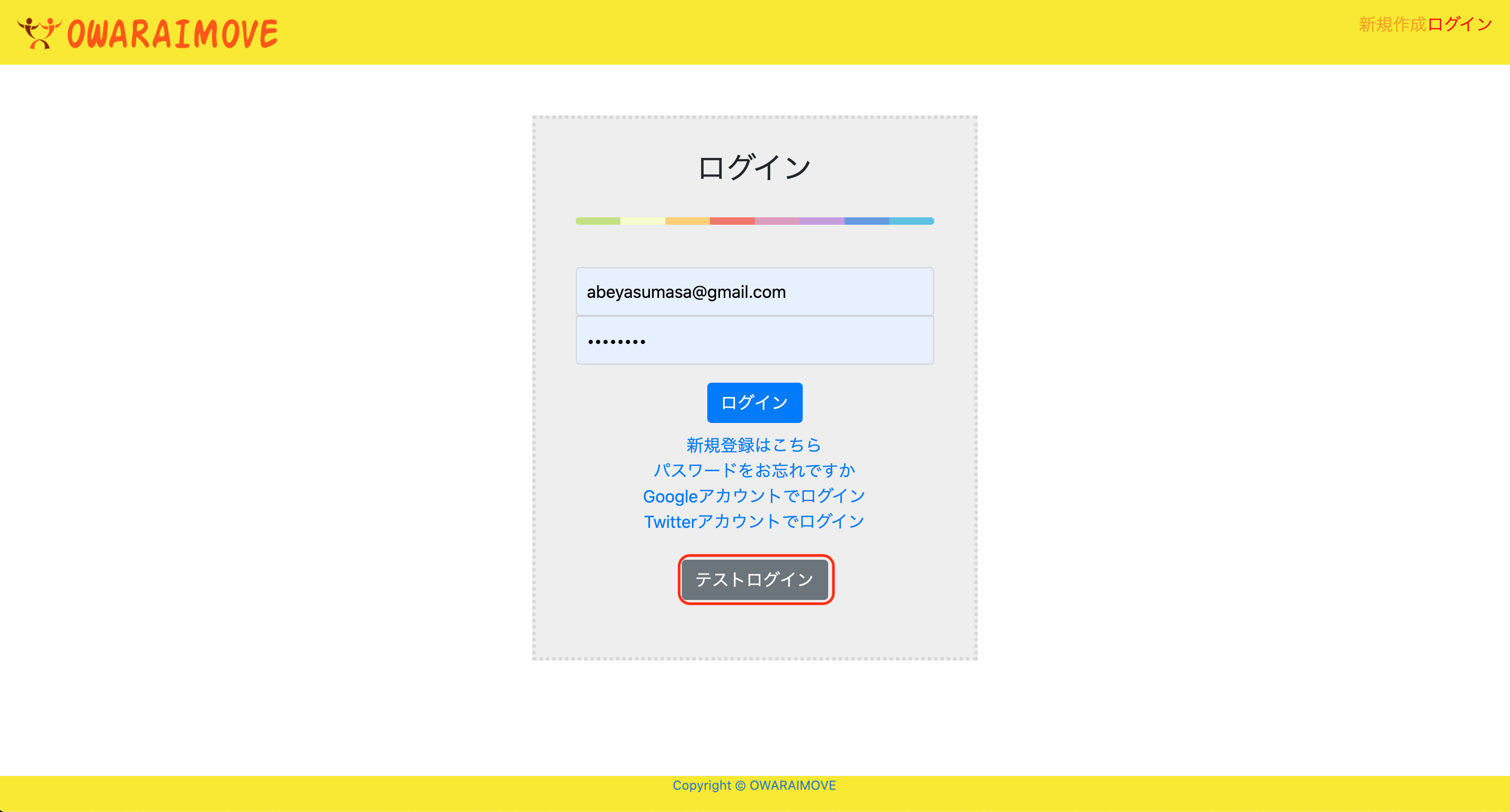
We have implemented an easy login function for practical use. I thought that if I could log in with the touch of a button, it would be easier for me to see it when I was looking for a job, so I came up with the implementation.
・ Create / edit / delete entertainers
There is a part to check if you are a comedian when you register in the app. (Refer to user registration)
If you check the entertainer, you can automatically move to the entertainer creation screen and enter the items to create it.
Editing and deleting can be performed from the profile as shown in the red circle in the image below.

・ Create / edit / delete live
 If you are registered as a comedian, you can create it from Live Creation.
You can edit or delete it by clicking the created live. (See the red circle in the image below)
If you are registered as a comedian, you can create it from Live Creation.
You can edit or delete it by clicking the created live. (See the red circle in the image below)
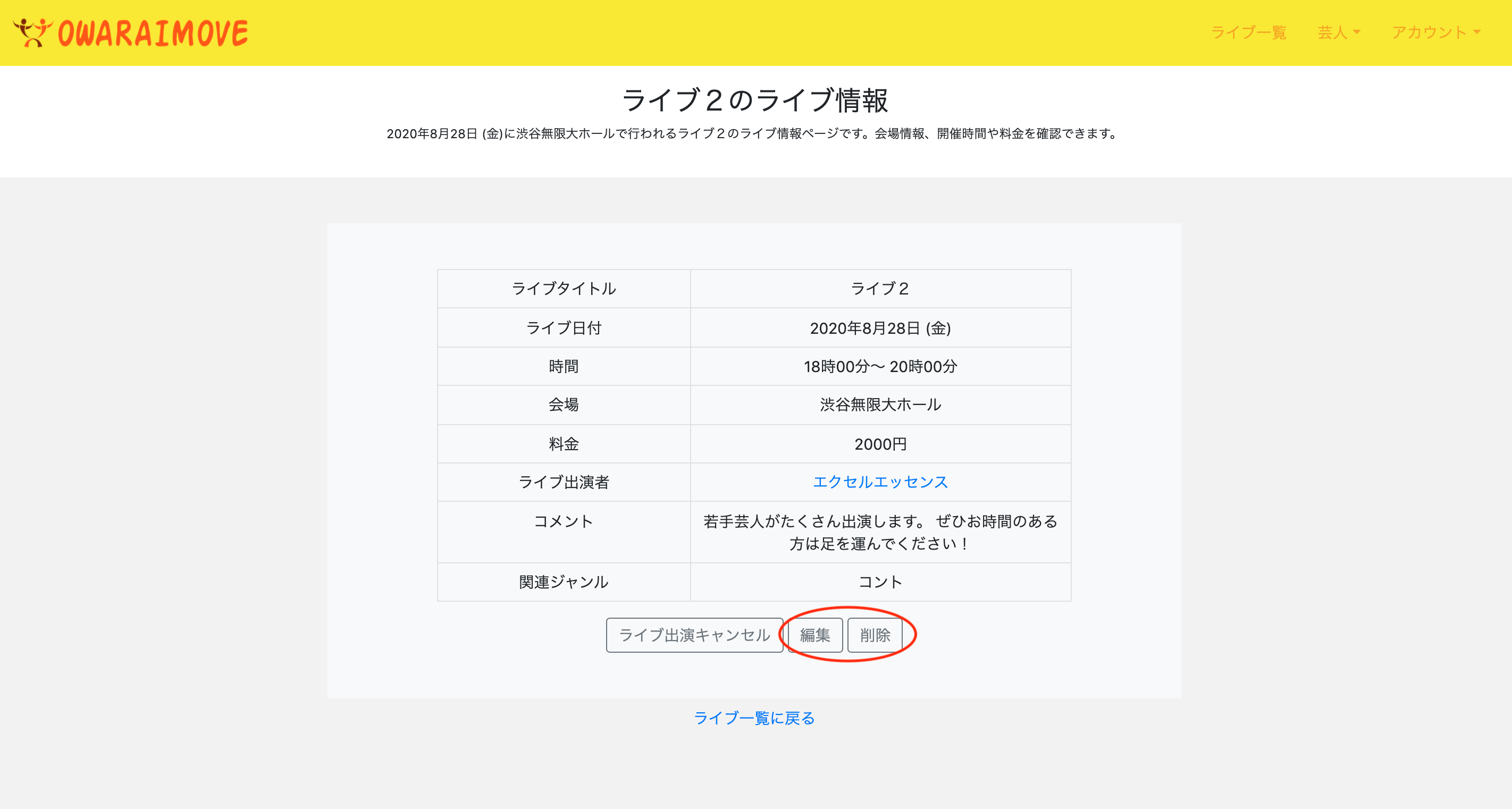
・ Live participation / cancellation
If you are a user or an entertainer who has not attended the live, you can attend the live.
You can join the live by clicking the red circle in the image below.
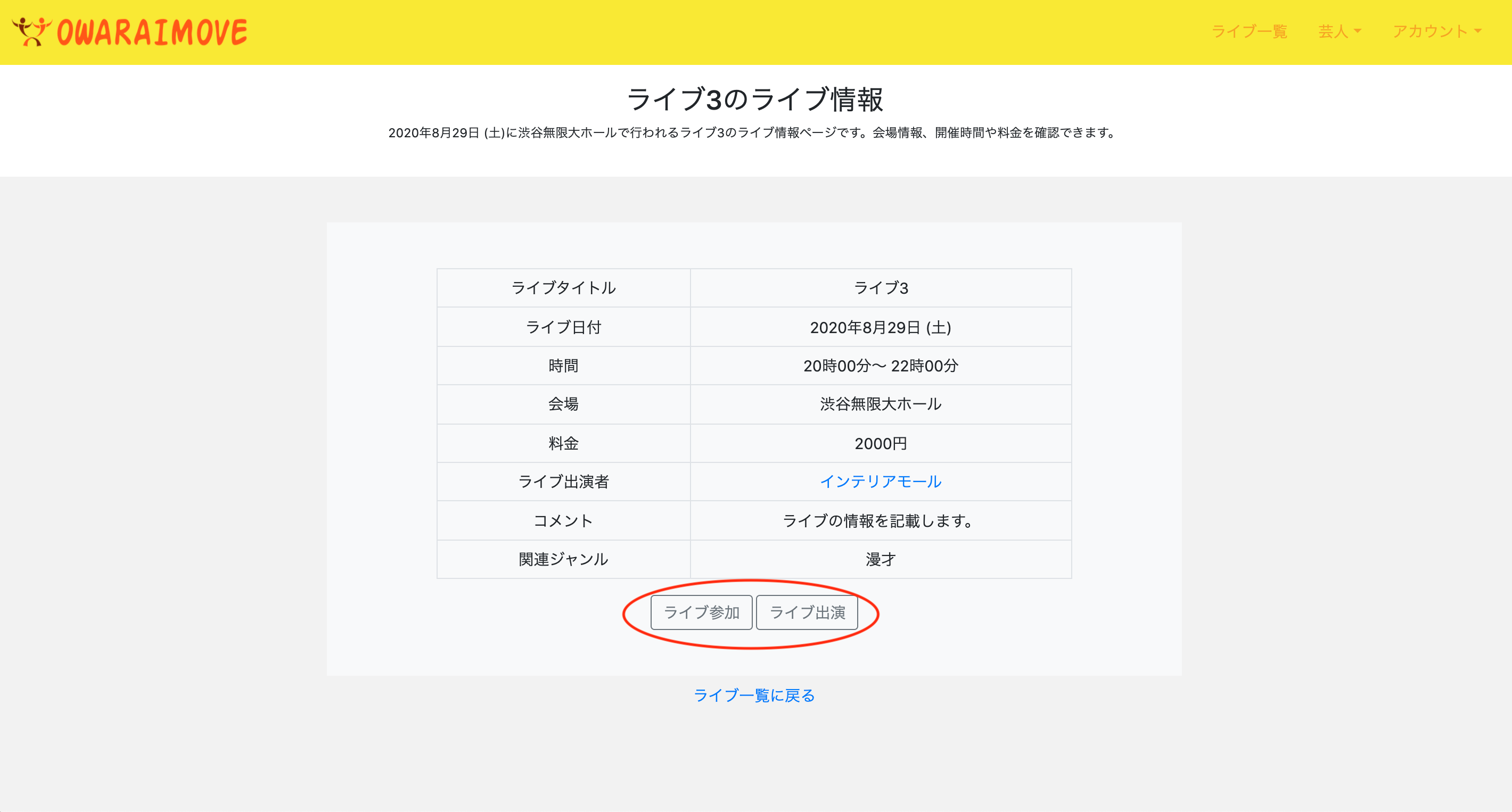
・ Live appearance / cancellation
Entertainers who have not participated / appeared in the currently displayed live can perform in the live. (See above for operation screen)
・ Responsive support
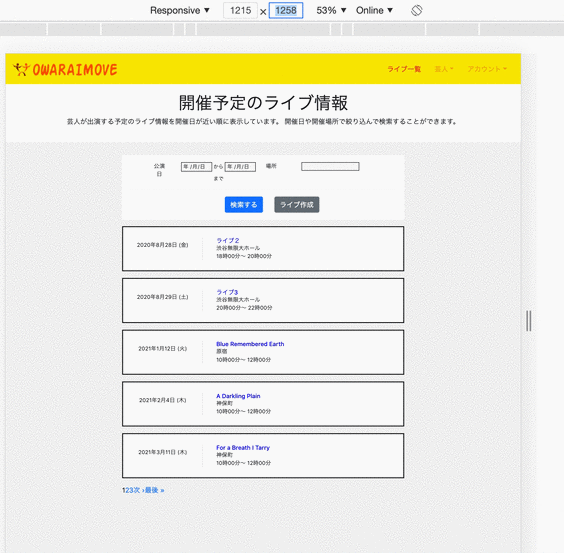 Since smartphones are the mainstream, we made it responsive to make it easier to use.
Since smartphones are the mainstream, we made it responsive to make it easier to use.
Issues & features you want to add
--Live survey function --Live ticket sales
Finally
Thank you for reading the article. I would like to update it as soon as I add functions.
Recommended Posts