A record of a brief touch on GCP's Data Flow
Intro I've touched Google Cloud Dataflow, so I'll keep a record of what it was like as a reminder.
What is Google Cloud Dataflow?
Simply put, it is a GCP service that handles the operation and management of streaming data and so on. This time, I will place the data received by PubSub in CloudStrage via DataFlow. It is assumed that a large number of things such as logs and tracking data are posted, and that they are retained or used for later analysis.
1.Pub/Subにトピックを作成
Pub / Sub is another straightforward name, but it's also a GCP service. So-called messaging or queue. It will be the starting point of this data, a trigger in a sense. For the time being, just name it from the GUI console as usual.
2. Prepare a bucket for Cloud Storage
Prepare a place to be the end point of this time. Create a new bucket or prepare an existing folder. Also prepare a folder to place temporary files (described later).
3. Create DataFlow from template
Once you've prepared so far, all you have to do is click on the screen. Because DataFlow has templates for frequently used use cases, You can make something that works to some extent just by selecting it appropriately and making the necessary settings.
When you reach the creation screen from the "Create job from template" link, select the job name and region. Then select a template. This time, select "Pub / Sub to Text Files on Cloud Strage" (as is!). As a point in setting other essential parameters,
- Pub / Sub Topic names should start with "projects ~" (which can be copied on the topic details page).
- Output Directory can use date format. If you write "gs: // foo-bucket / bar-folder / YYYY / MM / DD", YMD will automatically allocate folders according to the date.
- "Temporary location" must be specified. (Well, if you make / tmp in any bucket, it's okay for the time being)
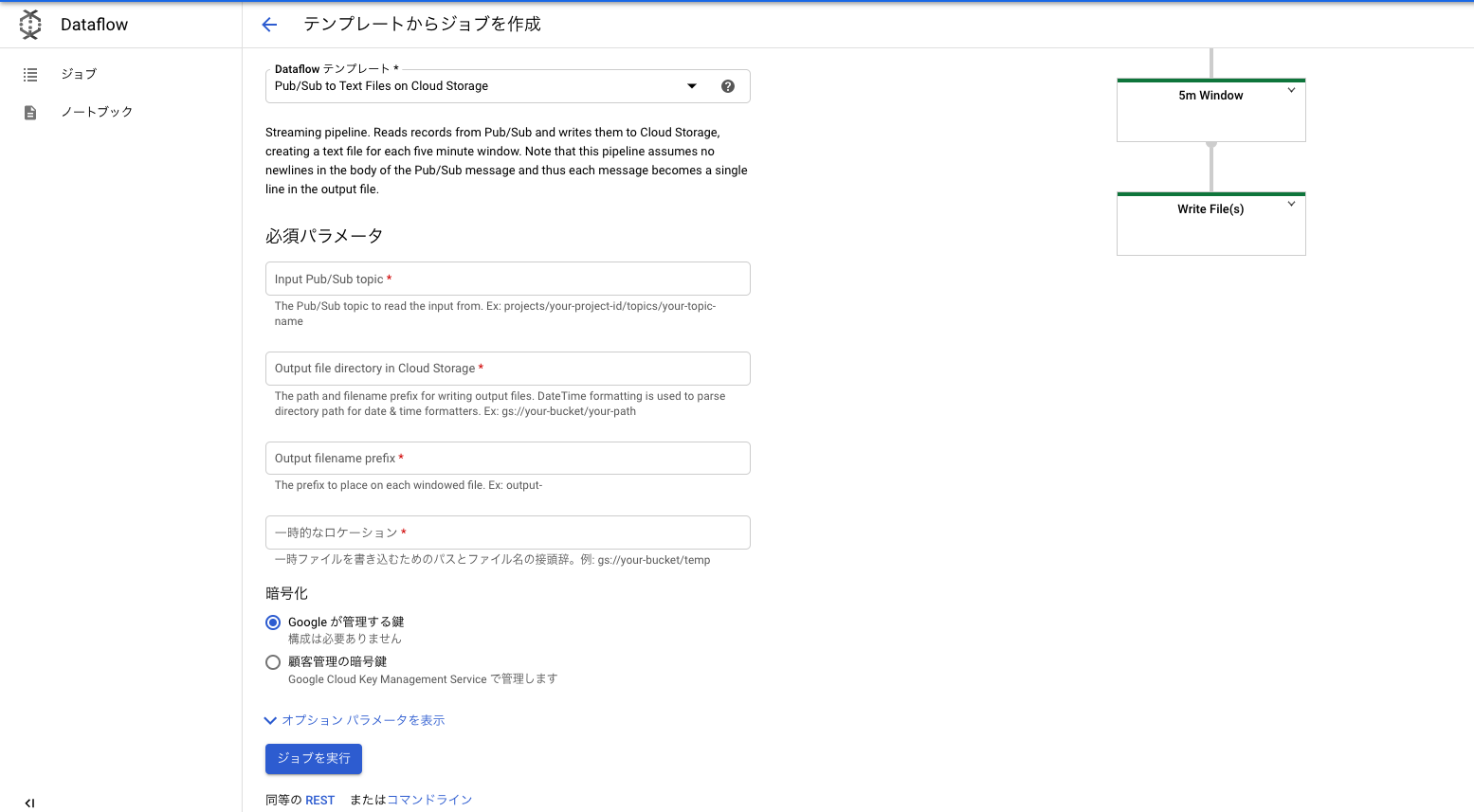
4. Try publishing to Topic
With the above, all the settings are completed. After running the job and publishing the message from PubSub, after a while, the file is created in Cloud Storage. There is a published message inside! By the way, it seems that the default message accumulated in 5 minutes is sent to Cloud Storage as one file after each line break.
Remarks / impressions
- By the way, I haven't made a subscription. Normally, there is a Subscription for Topic and PubSub is configured, but this time it seems that subscription was created automatically when the job was created.
- For configurations other than existing templates, it is necessary to implement the template as appropriate. However, there is a template repository on github, so you can customize it based on it (source is Java or Python).
- In the end, I'd like to try BigQuery as well, but with this feeling, it doesn't seem to be difficult either.
Recommended Posts