[PYTHON] Flask + PyPy I took a speed benchmark with Blueprint for large-scale Web
I compared Django, Flask, and Pyramid in previous article, and Flask was good, so I tried it immediately.
We benchmark and compare the features built according to the Blueprint Tutorial, which is said to be for large scale in the Python web framework called Flask. Blueprint is a Flask function that separates Views for each of multiple small apps (each function).
After building, I used Apache Bench to get a ** benchmark ** comparing PyPy3 2.4 and Python 3.5.
Directory structure
Unlike the default single view, a views directory is set up, and views for each function are set up in that directory. This time I added the root and report functions.
■ Directory structure

Template abstraction
Separates common parts such as HTML HEAD and BODY tags by separating them from master.html.
master.html
<!DOCTYPE html>
<html lang='en'>
<head>
<meta charset="utf-8" />
<title>{% block title %}{% endblock %} - Hello Flask!</title>
<link type="text/css" rel="stylesheet"
href="{{ url_for('static',
filename='hello.css')}}" />
</head>
<body>
{% block body %}{% endblock %}
</body>
</html>
index.html
{% extends "master.html" %}
{% block title %}index{% endblock %}
{% block body %}
<h1>this is index page</h1><br />
<h3>report</h3>
<a href="{{ url_for('report.index') }}">report - index</a><br />
<a href="{{ url_for('report.report_list') }}">report - list</a><br />
{% endblock %}
■ Depiction result of index.html

URL abstraction and top page definition
The Flask server is started with the python main.py command. Associate the URL for each function with main.py.
main.py
# -*- coding: utf-8 -*-
from flask import Flask
from views import root, report
app = Flask(__name__)
#Define URL for each function
app.register_blueprint(root.app, url_prefix="/")
app.register_blueprint(report.app, url_prefix="/report")
if __name__ == '__main__':
app.run(debug=True)
Definition of root function
Define the site top page.
root.py
# -*- coding: utf-8 -*-
from flask import render_template, Blueprint
#The name of the first argument is the template url_Linked with the name when calling in for
app = Blueprint("index",
__name__,
url_prefix='/<user_url_slug>')
#Url when calling in template_for('index.index')
@app.route("/")
def index():
return render_template('root/index.html')
report function definition
report.py
# -*- coding: utf-8 -*-
from flask import Module, render_template, Blueprint
app = Blueprint('report',
__name__,
url_prefix='/<user_url_slug>')
#Url when calling in template_for('report.index')
@app.route('/', methods=['GET'], strict_slashes=False)
def index():
return 'report index'
#Url when calling in template_for('report.report_list')
@app.route('/report_list', methods=['GET'], strict_slashes=False)
def report_list():
return 'report - list'
Benchmark with PyPy3 2.4 and Python 3.5
I set debug = False and tried to request 10,000 times with 100 parallelism with Apache Bench command. Python 3.5 ran 26% faster. Since the server was started with the python main.py command, it is a benchmark in a single process. I expected PyPy to hit at an overwhelming speed, but when I opened the lid, I ended up with a mysterious result that Python 3.5 was faster. flask is Flask == 0.10.1. Next, I would like to investigate with DB access.
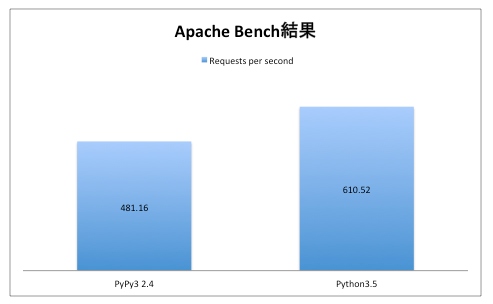
PyPy3 bench results
>>>ab -n 10000 -c 100 http://localhost:5000/
This is ApacheBench, Version 2.3 <$Revision: 655654 $>
Copyright 1996 Adam Twiss, Zeus Technology Ltd, http://www.zeustech.net/
Licensed to The Apache Software Foundation, http://www.apache.org/
Benchmarking localhost (be patient)
Completed 1000 requests
Completed 2000 requests
Completed 3000 requests
Completed 4000 requests
Completed 5000 requests
Completed 6000 requests
Completed 7000 requests
Completed 8000 requests
Completed 9000 requests
Completed 10000 requests
Finished 10000 requests
Server Software: Werkzeug/0.11.2
Server Hostname: localhost
Server Port: 5000
Document Path: /
Document Length: 398 bytes
Concurrency Level: 100
Time taken for tests: 20.783 seconds
Complete requests: 10000
Failed requests: 0
Write errors: 0
Total transferred: 5530000 bytes
HTML transferred: 3980000 bytes
Requests per second: 481.16 [#/sec](mean)
Time per request: 207.829 [ms](mean)
Time per request: 2.078 [ms](mean, across all concurrent requests)
Transfer rate: 259.85 [Kbytes/sec] received
Connection Times (ms)
min mean[+/-sd] median max
Connect: 0 1 2.6 1 74
Processing: 3 205 53.6 199 762
Waiting: 3 205 53.1 199 760
Total: 24 206 53.0 199 763
Percentage of the requests served within a certain time (ms)
50% 199
66% 204
75% 211
80% 214
90% 225
95% 236
98% 295
99% 571
100% 763 (longest request)
++++++++++++++++++++++++++
>>> python --version
Python 3.2.5 (b2091e973da6, Oct 19 2014, 18:30:58)
[PyPy 2.4.0 with GCC 4.2.1 Compatible Apple LLVM 6.0 (clang-600.0.51)]
Python3.5 bench results
>>>ab -n 10000 -c 100 http://localhost:5000/
This is ApacheBench, Version 2.3 <$Revision: 655654 $>
Copyright 1996 Adam Twiss, Zeus Technology Ltd, http://www.zeustech.net/
Licensed to The Apache Software Foundation, http://www.apache.org/
Benchmarking localhost (be patient)
Completed 1000 requests
Completed 2000 requests
Completed 3000 requests
Completed 4000 requests
Completed 5000 requests
Completed 6000 requests
Completed 7000 requests
Completed 8000 requests
Completed 9000 requests
Completed 10000 requests
Finished 10000 requests
Server Software: Werkzeug/0.11.2
Server Hostname: localhost
Server Port: 5000
Document Path: /
Document Length: 398 bytes
Concurrency Level: 100
Time taken for tests: 16.380 seconds
Complete requests: 10000
Failed requests: 0
Write errors: 0
Total transferred: 5530000 bytes
HTML transferred: 3980000 bytes
Requests per second: 610.52 [#/sec](mean)
Time per request: 163.795 [ms](mean)
Time per request: 1.638 [ms](mean, across all concurrent requests)
Transfer rate: 329.70 [Kbytes/sec] received
Connection Times (ms)
min mean[+/-sd] median max
Connect: 0 1 5.8 0 195
Processing: 3 161 44.7 148 475
Waiting: 3 161 44.5 148 475
Total: 59 162 43.9 148 476
Percentage of the requests served within a certain time (ms)
50% 148
66% 151
75% 154
80% 156
90% 239
95% 276
98% 299
99% 322
100% 476 (longest request)
++++++++++++++++++++++++++4
>>> python --version
Python 3.5.0
If the degree of parallelism is 1, the response speed is 1.8-2.5ms. So far Flask is very fast (・ ㅂ ・) و
Recommended Posts