Implement Swift UITextField in code
Try implementing UITextField in code
If you look at the introductory book on application development, it's just a way to drag and drop the view onto the storyboard.
That's fine, but for those who want to go one step further, I will write an article on how to implement the code.
First, let's define the variables.
let textField = UITextField()
Nothing is displayed even if you build in this state.
Well, it's only natural to declare a variable.
Next, let's put it in the view of the view controller.
view.addSubview(textField)
You can now add it. Let's build it.
 that? Nothing is displayed.
Actually, there is this, but the width and height are 0.
Let's specify the width and height.
that? Nothing is displayed.
Actually, there is this, but the width and height are 0.
Let's specify the width and height.
// .init(x-axis position,Position in the y-axis direction,width,height)
textField.frame = .init(x: 0, y: 0, width: 200, height: 40)
//Displayed in the middle of the screen
textField.center = view.center
When you run it with this ~ It seems that there is nothing at first glance, but you can edit it by tapping the middle.
Let's also specify placeholder.
textField.placeholder = "Enter here"
You can see that it is displayed properly. But it's hard to understand that there is no frame. Let's add a frame.
textField.layer.borderWidth = 1
textField.layer.borderColor = UIColor.black.cgColor
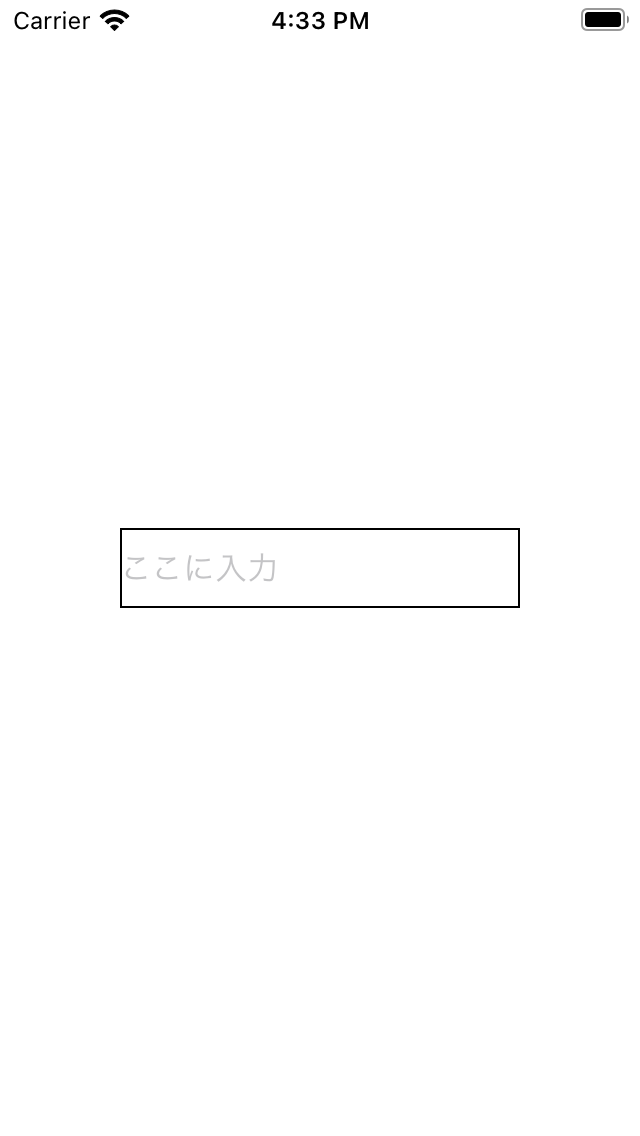 You're done!
Let's make it look a little better.
You're done!
Let's make it look a little better.
//Round the corners
textField.layer.cornerRadius = 5
//The border line and the characters are too close, so separate them a little
textField.leftView = UIView(frame: .init(x: 0, y: 0, width: 5, height: 0))
textField.leftViewMode = .always
Build with this!
 The corners are rounded nicely and there is a gap between the border line and the letters.
The corners are rounded nicely and there is a gap between the border line and the letters.
This and that of textField
//Turn off the function to correct English spelling without permission
textField.autocorrectionType = .no
//Turn off capitalizing the first letter of English without permission
textField.autocapitalizationType = .none
//Change font size
textField.font = .systemFont(ofSize: 18)
//Put textField in edit mode
textField.becomeFirstResponder()
//Release textField edit mode
textField.resignFirstResponder()
Please use it according to what you want to do. That's all for this time. Thank you for reading.
Recommended Posts