[Easy-to-understand explanation! ] How to use Java polymorphism
1. Prior knowledge
-[Latest] How to build Java environment on Ubuntu
-[Even beginners can do it! ] How to create a Java environment on Windows 10 (JDK14.0.1)
-[Easy-to-understand explanation! ] How to use Java instance
-[Even beginners can do it! ] How to install Eclipse on Windows 10 (Java environment construction)
-[Easy-to-understand explanation! ] How to use Java encapsulation
-[Easy-to-understand explanation! ] How to use Java inheritance [Override explanation]
-[Easy-to-understand explanation! ] Type conversion of reference type in Java
As prior knowledge, the contents of the above link are required.
2. What is polymorphism?
--Polymorphism means that objects with different processing can be handled by the same operation.
--The operating side can use the operation without being aware of the difference in the processing of the object.
--Polymorphism is also called diversity ・ polymorphism ・ polymorphism.
--Polymorphism is realized by treating an instance of a subclass that inherits the abstract class with the abstract class type.
3. What is an abstract class?
--A abstract class is a class created on the assumption that it will be inherited.
--The abstract class has afeature that cannot be instantiated. --In theabstract class, you can define a" abstract method" that is supposed to be overridden. --Define abstract class and abstract method with "ʻabstract modifier".
--The abstract method cannot have the private / static / final qualifier.
--When using the abstract class, define a subclass that inherits the abstract class andoverride theabstract method. --A class that inherits the abstract class is called a concrete class`.
4. Basic way of writing polymorphism
Test class
package package name;
public class main class name{
public static void main(String[] args) {
//Instance generation
Subclass name variable name=new subclass name();
//Execution of processing
Variable name.Abstract method name(Actual argument)
}
}
Abstract class
package package name;
abstract class abstract class name{
//Definition of instance variables
private type name variable name;
//Constructor (executed when instantiating)
Abstract class name(Type name argument){
Initialization process, etc.
}
//Abstract method
abstract abstract method name(Type name argument);
}
Subclass
package package name;
class subclass name extends abstract class name{
//Definition of instance variables
private type name variable name;
//Constructor (executed when instantiating)
Subclass name(Type name argument){
super(argument);
Initialization process, etc.
}
//override(Abstract method)
@Override
Abstract method name(Type name argument){
//processing
}
}
--Basic polymorphism is written as above.
5. Preparation

- Start Eclipse and select
[File (F)]-> [New (N)]-> [Java Project].
- Enter
Test1for the project name and click theDonebutton.
- Select
[File (F)] → [New (N)] → [Class].
- Enter
Test1for the package and name and click theDonebutton.
- Confirm that
Test1.javahas been created. Enter
Enter Test1in the package andGreetingin the name, check ʻabstract, and click theFinishbutton in the same procedure as in 6.3. 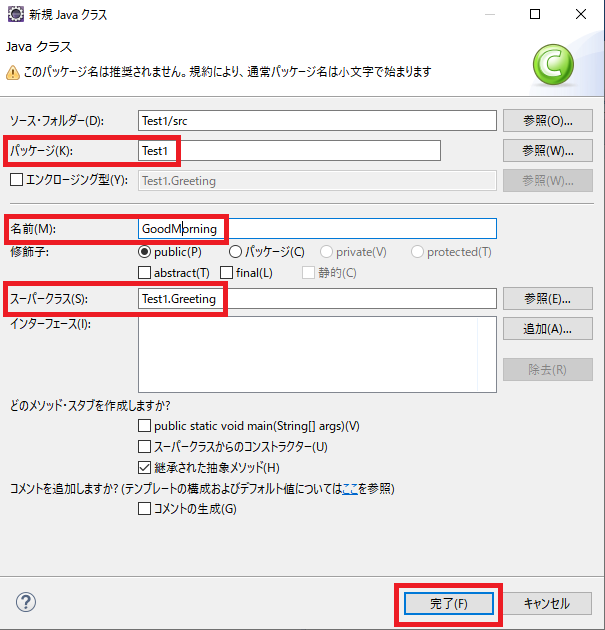 EnterTest1in the package,GoodMorningin the name, andTest1.Greetingin the superclass, as in 8.3, and click theFinishbutton. 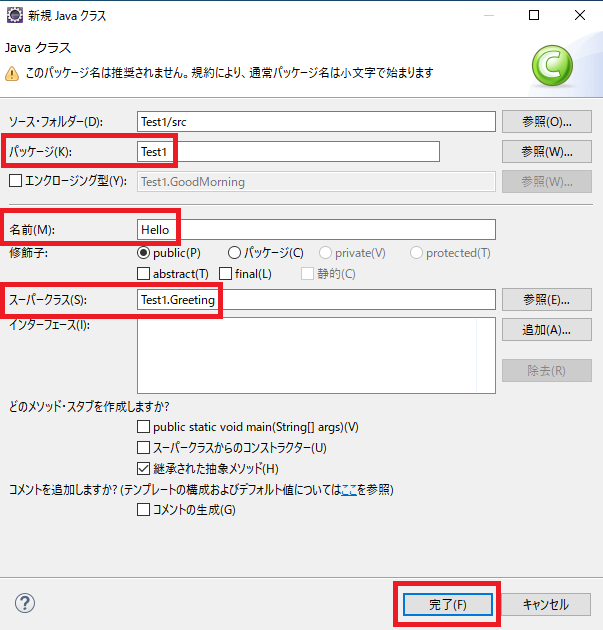 EnterTest1in the package,Helloin the name, andTest1.Greetingin the superclass, as in 9.3, and click theFinishbutton. 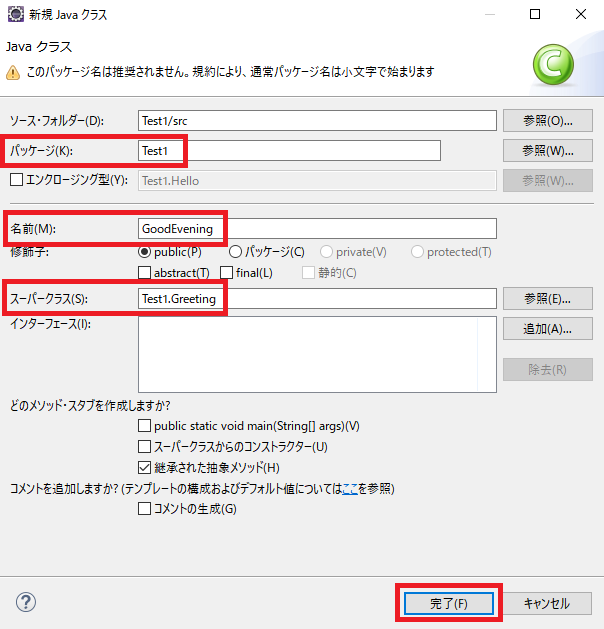 EnterTest1in the package,GoodEveningin the name, andTest1.Greetingin the superclass, as in 10.3, and click theFinish` button.
- Success if
Test1.java,Greeting.java,GoodMorning.java,Hello.java, andGoodEvening.javaare created.
6. Description example
Test1.java
package Test1;
public class Test1 {
public static void main(String[] args) {
//Instance generation
Greeting[] greeting = {new GoodMorning("A"),new GoodMorning("B"),new GoodMorning("C")};
//Greeting display
for(int i = 0;i < greeting.length;i++) {
greeting[i].showGreeting();
}
}
}
Greeting.java
package Test1;
public abstract class Greeting {
//Instance variables
private String name;
//constructor
public Greeting(String name) {
this.name = name;
}
// getter
public String getName() {
return name;
}
//Display greetings
abstract void showGreeting();
}
Greeting.java
package Test1;
public class GoodMorning extends Greeting {
//constructor
public GoodMorning(String name) {
super(name);
}
//Display greetings
@Override
void showGreeting() {
System.out.println(getName()+"Good morning, Mr.");
}
}
--Copy the above sentence, specify S-JIS as the character code, save the file name as Test1.java, Greeting.java, GoodMorning.java, and execute it. .. ↓ ↓

7. Reasons for polymorphism
--Object-oriented treats any event as a object.
--Therefore, the number of classes to be instantiated increases in proportion to thenumber of objects``. ――If you think ofwriting code for the number of objects, it becomes a tremendous number and it is difficult to write it down. --Polymorphism finds commonalities between objects and abstracts them to simplify the code and `reduce the amount of code written``.
A system in which A, B, and C greet each other
--A, B, C greet in order.
- greeting "
Good morning '","Hello", three types of"Good evening". --If you do not dopolymorphism` when creating a system like the one above, the amount of code will increase and it will become complicated as shown in the code below.
Test1.java
package Test1;
public class Test1 {
public static void main(String[] args) {
//Instance generation
GoodMorning[] goodmorning = {new GoodMorning("A"),new GoodMorning("B"),new GoodMorning("C")};
Hello[] hello = {new Hello("A"),new Hello("B"),new Hello("C")};
GoodEvening[] goodevening = {new GoodEvening("A"),new GoodEvening("B"),new GoodEvening("C")};
//Greeting display
for(int i = 0;i < goodmorning.length;i++) {
goodmorning[i].showGreeting();
}
for(int i = 0;i < hello.length;i++) {
hello[i].showGreeting();
}
for(int i = 0;i < goodevening.length;i++) {
goodevening[i].showGreeting();
}
}
}
Hello.java
package Test1;
public class Hello {
//Instance variables
String name;
//constructor
public Hello(String name) {
this.name = name;
}
//Display greetings
void showGreeting() {
System.out.println(name+"Hey,.");
}
}
GoodMorning.java
package Test1;
public class GoodMorning{
//Instance variables
String name;
//constructor
public GoodMorning(String name) {
this.name = name;
}
//Display greetings
void showGreeting() {
System.out.println(name+"Good morning, Mr.");
}
}
GoodEvening.java
package Test1;
public class GoodEvening {
//Instance variables
String name;
//constructor
public GoodEvening(String name) {
this.name = name;
}
//Display greetings
void showGreeting() {
System.out.println(name+"Good evening, Mr.");
}
}
--Copy the above sentence, specify S-JIS as the character code, and save the file name as Test1.java, GoodMorning.java, Hello.java, GoodEvening.java. , When executed, it becomes like this. ↓ ↓

--In the above example, polymorphism is not used, so there arethreearrays, and there is a corresponding for statement. --You can combine arrays into one by abstracting using polymorphism. --The following is the abstraction of GoodMorning.java, Hello.java, and GoodEvening.java` in the above example.
Test1.java
package Test1;
public class Test1 {
public static void main(String[] args) {
//Instance generation
Greeting[] greeting = {
new GoodMorning("A"),new GoodMorning("B"),new GoodMorning("C"),
new Hello("A"),new Hello("B"),new Hello("C"),
new GoodEvening("A"),new GoodEvening("B"),new GoodEvening("C")
};
//Greeting display
for(int i = 0;i < greeting.length;i++) {
greeting[i].showGreeting();
}
}
}
Greeting.java
package Test1;
public abstract class Greeting {
//Instance variables
private String name;
//constructor
public Greeting(String name) {
this.name = name;
}
// getter
public String getName() {
return name;
}
//Display greetings
abstract void showGreeting();
}
Hello.java
package Test1;
public class Hello extends Greeting{
//constructor
public Hello(String name) {
super(name);
}
//Display greetings
@Override
void showGreeting() {
System.out.println(getName()+"Hey,.");
}
}
GoodMorning.java
package Test1;
public class GoodMorning extends Greeting {
//constructor
public GoodMorning(String name) {
super(name);
}
//Display greetings
@Override
void showGreeting() {
System.out.println(getName()+"Good morning, Mr.");
}
}
GoodEvening.java
package Test1;
public class GoodEvening extends Greeting {
//constructor
public GoodEvening(String name) {
super(name);
}
//Display greetings
@Override
void showGreeting() {
System.out.println(getName()+"Good evening, Mr.");
}
}
--Copy the above sentence, specify S-JIS as the character code, and name the file``Test1.java, Greeting.java, GoodMorning.java, Hello.java, GoodEvening. If you save it as .java` and run it, it will look like this. ↓ ↓

7. Related
-[Useful to remember !!!] Easy creation of constructor and getter / setter in Eclipse -[Useful to remember !!!] Easy creation of inherited class in Eclipse -[Even beginners can do it! ] How to write Javadoc -[Easy-to-understand explanation! ] How to use Java overload
Recommended Posts