Check H2 database on the web
Check H2 database on the web
I often use the H2 database when doing private projects, I will write how to check the H2 database on the Web.
Write the code in application.properties.
spring.h2.console.enabled=true
Then start the server and connect to the following URL to display the H2 database setting screen. http://localhost:8080/h2-console/
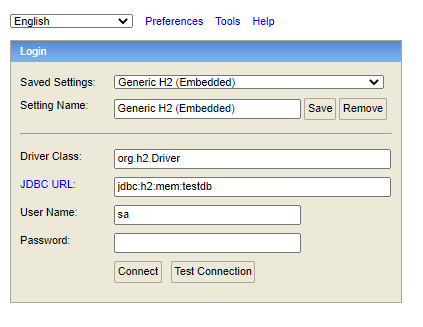
When you press the Connect button, you can see that it is displayed normally as shown below. I was able to confirm that Select works normally.
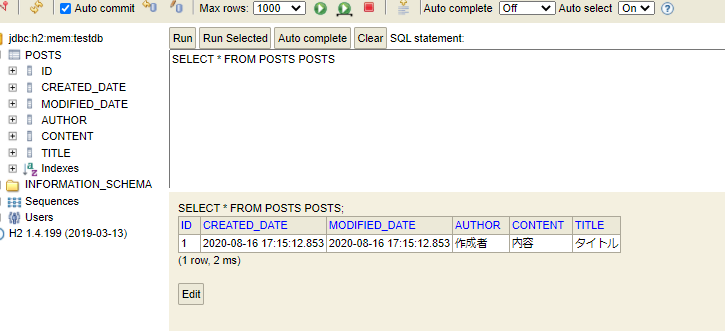
Recommended Posts