Install an older version of Docker for Mac
Download older versions of Docker for Mac
Overview
If the development environment (Docker) does not work when upgrading Docker, ... Let's return to Docker when it was working normally. (I really don't want to do this !! lol)
environment
Change before
- Docker version 20.10.0
- docker-compose version 1.27.4
After change
- Docker version 19.03.13
- docker-compose version 1.27.4
procedure
1. Docker download
Download the version when it was working normally from Docker for Mac release notes.
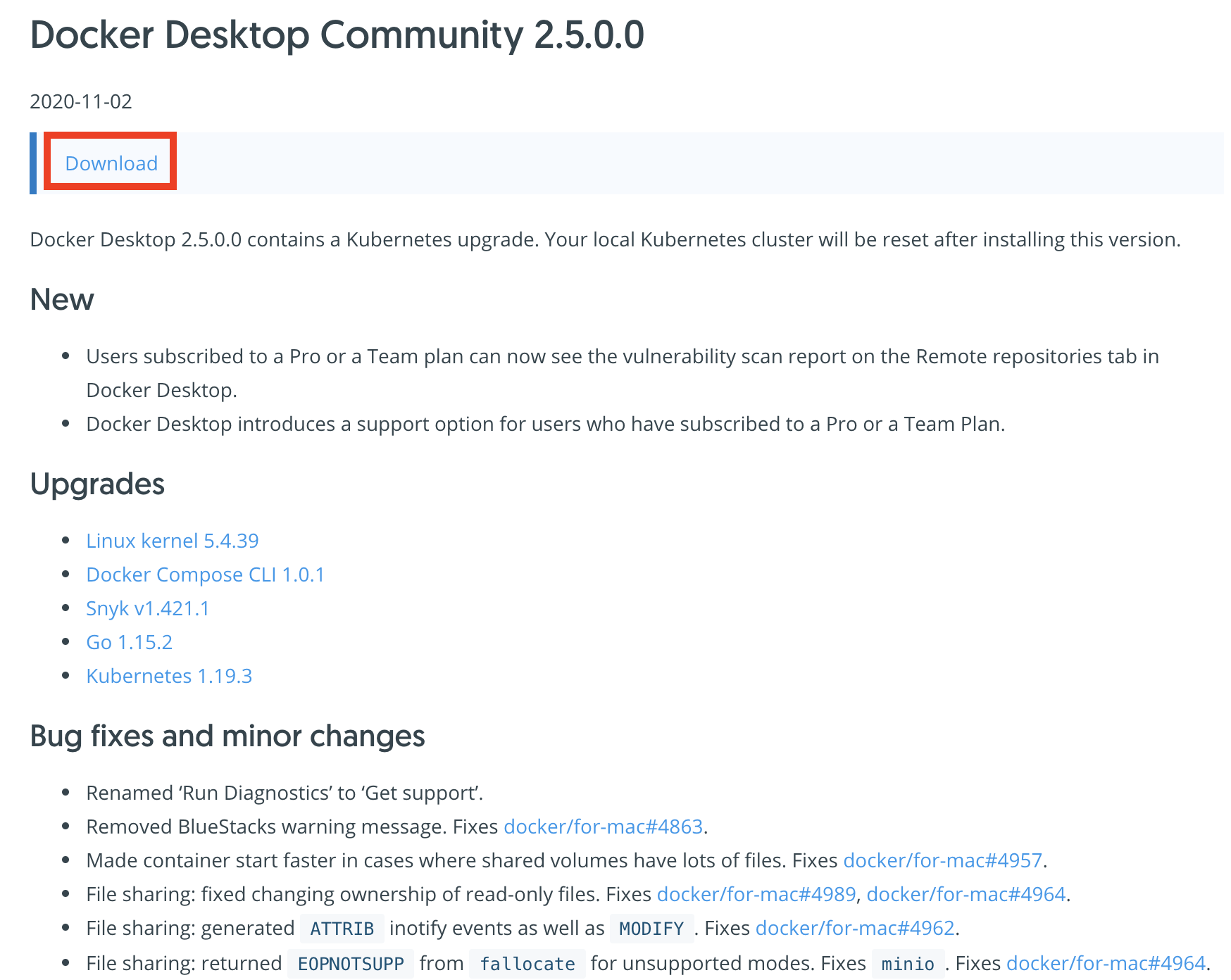
2. Copy to application
Open the downloaded file (Docker.dmg).
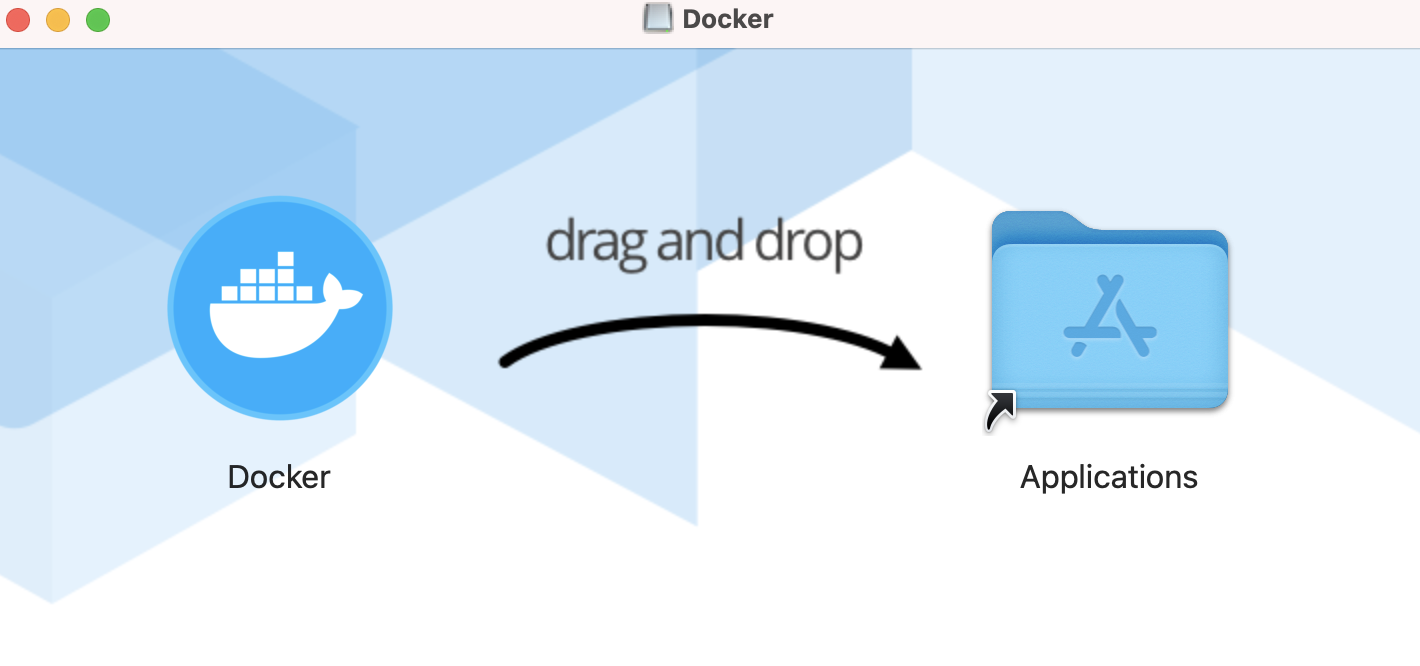 When asked if you want to overwrite, you can overwrite without asking questions (laugh)
When asked if you want to overwrite, you can overwrite without asking questions (laugh)
- At this time, if Docker is running, it cannot be overwritten, so if it is running, close it.
3. Start application
Open Docker in your application folder.
At this time, the update dialog may appear, but be careful not to press "Install Update" by mistake.
However, it's okay to make a mistake! You just have to start over from step 1 again (laughs)
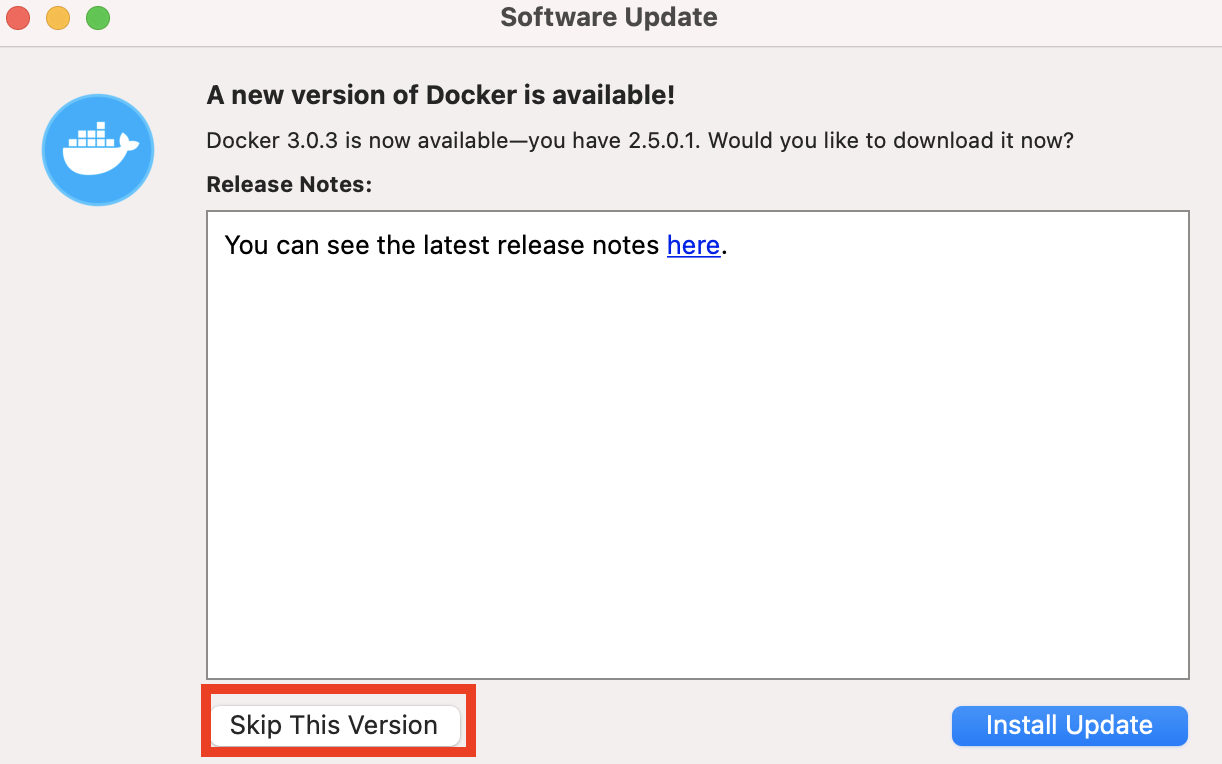
4. Confirmation
#Check docker version
docker -v
Docker version 19.03.13
# docker-Compose version check
docker-compose -v
docker-compose version 1.27.4
at the end
Now I can finally return to peaceful days. .. .. I don't want to use an older version, but when do you update? I'll be careful to reflexively press the update button (laughs)
Recommended Posts