[PYTHON] Extract videos from YouTube and make GIF animations for LGTM from them
(^ Ω ^) Youtube video is here, right?

https://www.youtube.com/watch?v=h3jFRvXFwWA)
Do this ... ( ^ω^) ≡⊃⊂≡
This way
( ^ω^)

things to do
--Download youtube on pytube --Use ffmpeg to convert video to image frame by frame --Use ImageMagick's composite command to overlay LGTM on the converted image --Animated images using ImageMagick's convert command --Recolored GIF animation to reduce size --Upload to lgtm.in
Download youtube on pytube
What is pytube?
Python library for youtube
Installation
$ pip install pytube
Video download
Run according to Usage Example
$ python
Python 2.7.6 (default, Apr 9 2014, 11:54:50)
[GCC 4.2.1 Compatible Apple LLVM 4.2 (clang-425.0.28)] on darwin
Type "help", "copyright", "credits" or "license" for more information.
>>> from pytube import YouTube
>>> yt = YouTube()
>>> yt.url = "https://www.youtube.com/watch?v=h3jFRvXFwWA"
>>> from pprint import pprint
#Get video information
>>> pprint(yt.videos)
[<Video: MPEG-4 Visual (.3gp) - 144p>,
<Video: MPEG-4 Visual (.3gp) - 240p>,
<Video: Sorenson H.263 (.flv) - 240p>,
<Video: H.264 (.mp4) - 360p>,
<Video: H.264 (.mp4) - 720p>,
<Video: VP8 (.webm) - 360p>]
#download
>>> video = yt.get('mp4', '720p')
>>> video.download('/tmp')
Downloading: 'The flirting of the seal and the keeper's uncle was too cute.mp4' (Bytes: 2862856)
ll /tmp
-rw-r--r-- 1 kasei_san wheel 2862856 7 20 15:04 The seal and the keeper's uncle were too cute.mp4
Downloaded
Convert video to image frame by frame using ffmpeg
Installation
$ brew install ffmpeg
Convert video to image frame by frame
$ mkdir pngs
$ ffmpeg -i 01.mp4 -an -r 10 -vf crop=406:406:0:157 pngs/%04d.png
option
-i: Specify input file -an: No audio output -r: Frame rate (how many frames are extracted per second) -vf crop: Trimming output result (output size x: y: trimming start position x: y) -s: Resize (output size): 640x480 etc.
The original video is vertically long, so I trimmed it
Output result
A large number of images are generated in the pngs / directory

Overlay LGTM on the converted image using ImageMagick's composite command
Installation
$ brew install imagemagick
LGTM for synthesis
Prepare a transparent png image
- http://37.media.tumblr.com/afe4d1b7f004310606a860120f7fc226/tumblr_n9008h5nep1qz56lho5_400.png
Image composition
Extract some images, not all videos
$ for i in {0200..0220}; do; composite -gravity center -compose over lgtm.png pngs/${i}.png
$ tmp/${i}.png; done
Synthesis result

Animate an image with ImageMagick's convert command
$ convert -delay 10 -layers optimize tmp/*.png lgtm.gif
-delay x: Display one image for x seconds for 100 minutes -layers optimize: should optimize the image size
Output result

Color reduced GIF animation to reduce size
$ convert lgtm.gif -coalesce -colors 50 lgtm_color50.gif
$ convert lgtm.gif -coalesce -colors 25 lgtm_color25.gif
Size comparison
ll -h lgtm*.gif
-rw-r--r-- 1 kasei_san wheel 1.7M 7 20 15:39 lgtm.gif
-rw-r--r-- 1 kasei_san wheel 1.0M 7 20 15:42 lgtm_color25.gif
-rw-r--r-- 1 kasei_san wheel 1.3M 7 20 15:42 lgtm_color50.gif
Appearance comparison
Unprocessed

50 colors
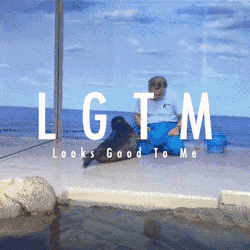
25 colors
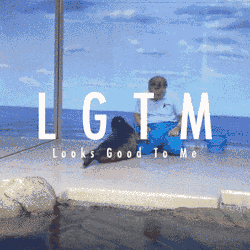
I think it's better to reduce the color appropriately like the original video
Upload to lgtm.in
You need to publish it somewhere in order to upload it Since tumblr is easy, upload it once and then submit it.
- http://www.lgtm.in/i/qtqgy0jOp
TODO
I want to write a script that does it all at once
reference
-[Unknown modern magic ffmpeg options](http://yosilove.blog.shinobi.jp/%E3%83%97%E3%83%AD%E3%82%B0%E3%83%A9%E3% 83% A0 / ffmpeg% E3% 81% AE% E3% 82% AA% E3% 83% 97% E3% 82% B7% E3% 83% A7% E3% 83% B3) -Animated GIF conversion of video with ffmpeg and ImageMagick -Automatically search and download YouTube videos with Python --Qiita