[PYTHON] [Streamlit] I installed it
Introduction
Streamlit was introduced at a Python online study session, so I will look it up again and write a note.
It mentions how to install Steamlit and the sample apps included by default.
What is Streamlit
Developed by Streamlit Helping data scientists develop data analysis products Web app framework.
It usually needs to be implemented in multiple languages.
- Implement data analysis process in Python
- Implement front end with HTML, CSS, JavaScript
Streamlit allows you to implement a front end in Python as well.
Welcom to Streamlit - The fastest way to build and share data apps
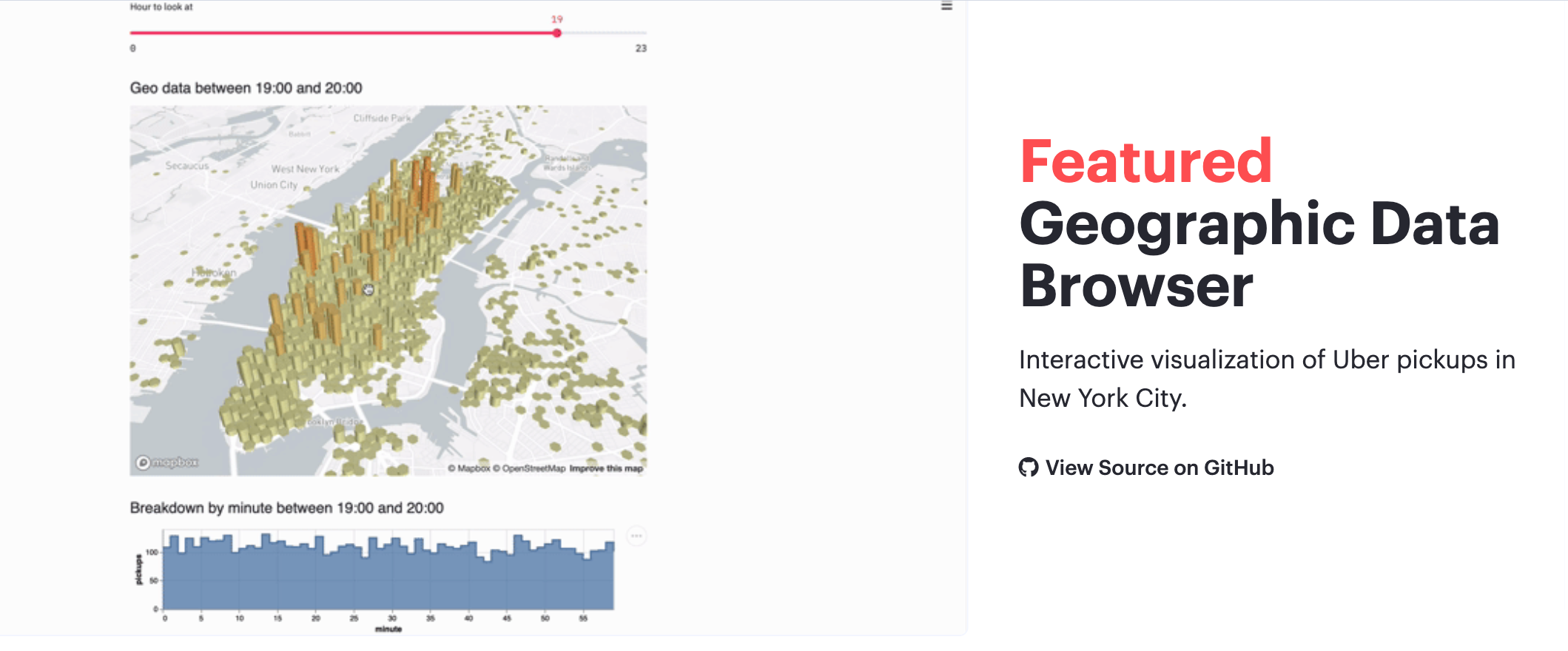
I installed it
In the VS Code terminal, run the following command. (It will take some time to complete)
pip install streamlit
Launch the sample app.
streamlit hello
Then the local URL and network URL will be displayed.
Welcome to Streamlit. Check out our demo in your browser.
Local URL: http://localhost:8501
Network URL: http://xxx.xxx.xxx.xxx:8501
Ready to create your own Python apps super quickly?
Head over to https://docs.streamlit.io
May you create awesome apps!
Check your browser.
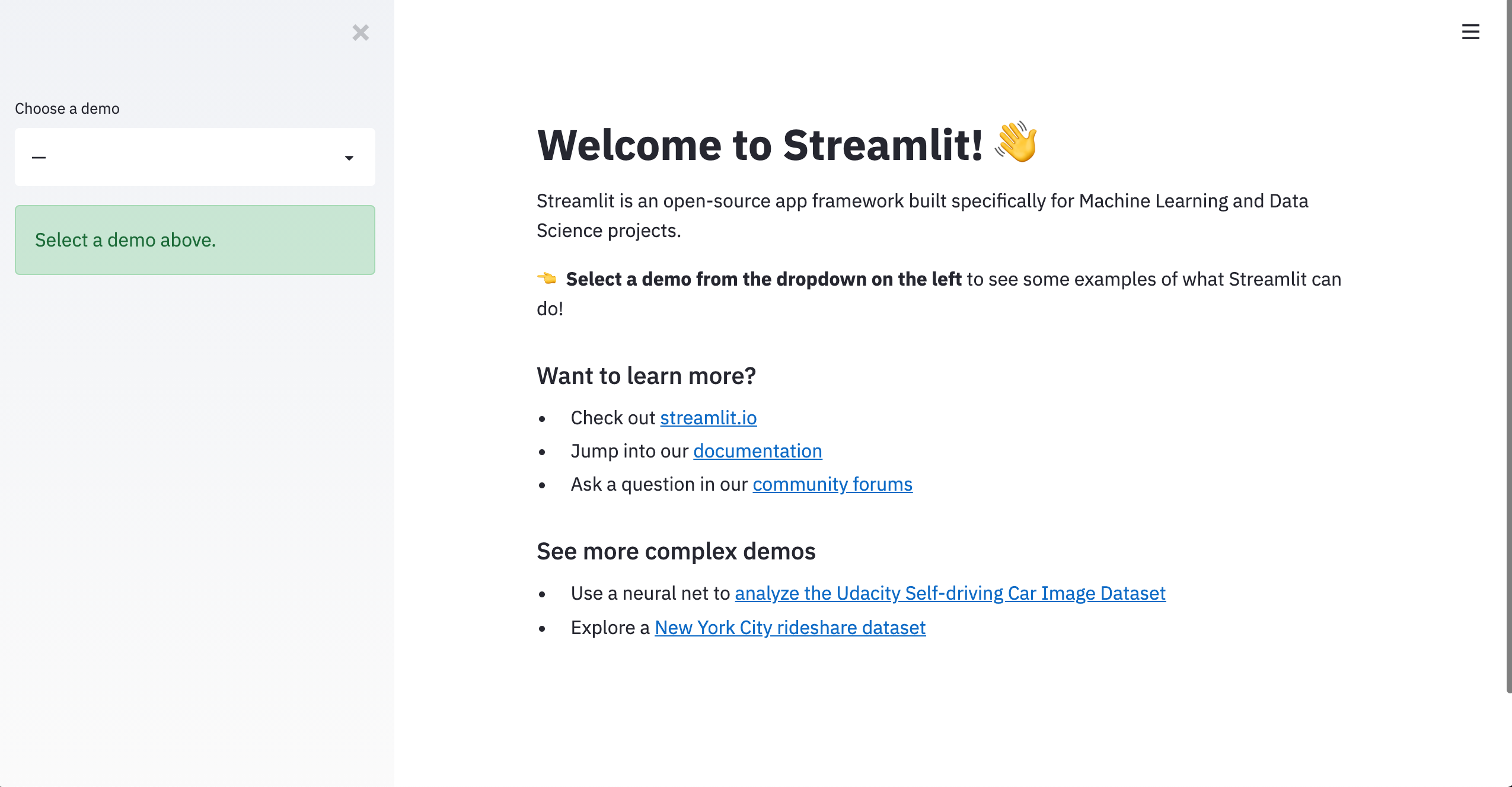
When I selected from "Choose a demo", an interactive graph was drawn.
(At the time of writing, I was able to select four).
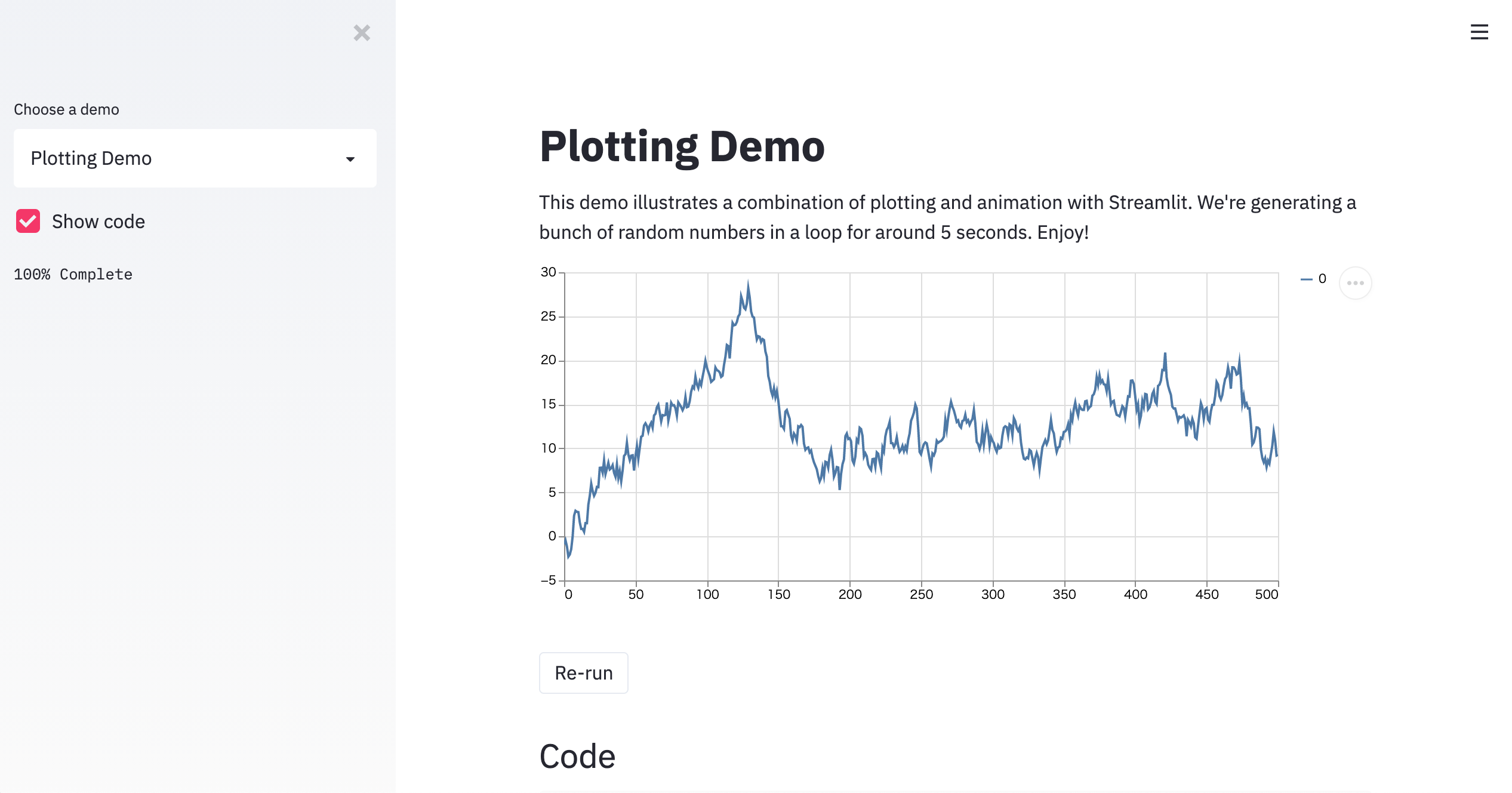
Sample code is also displayed.
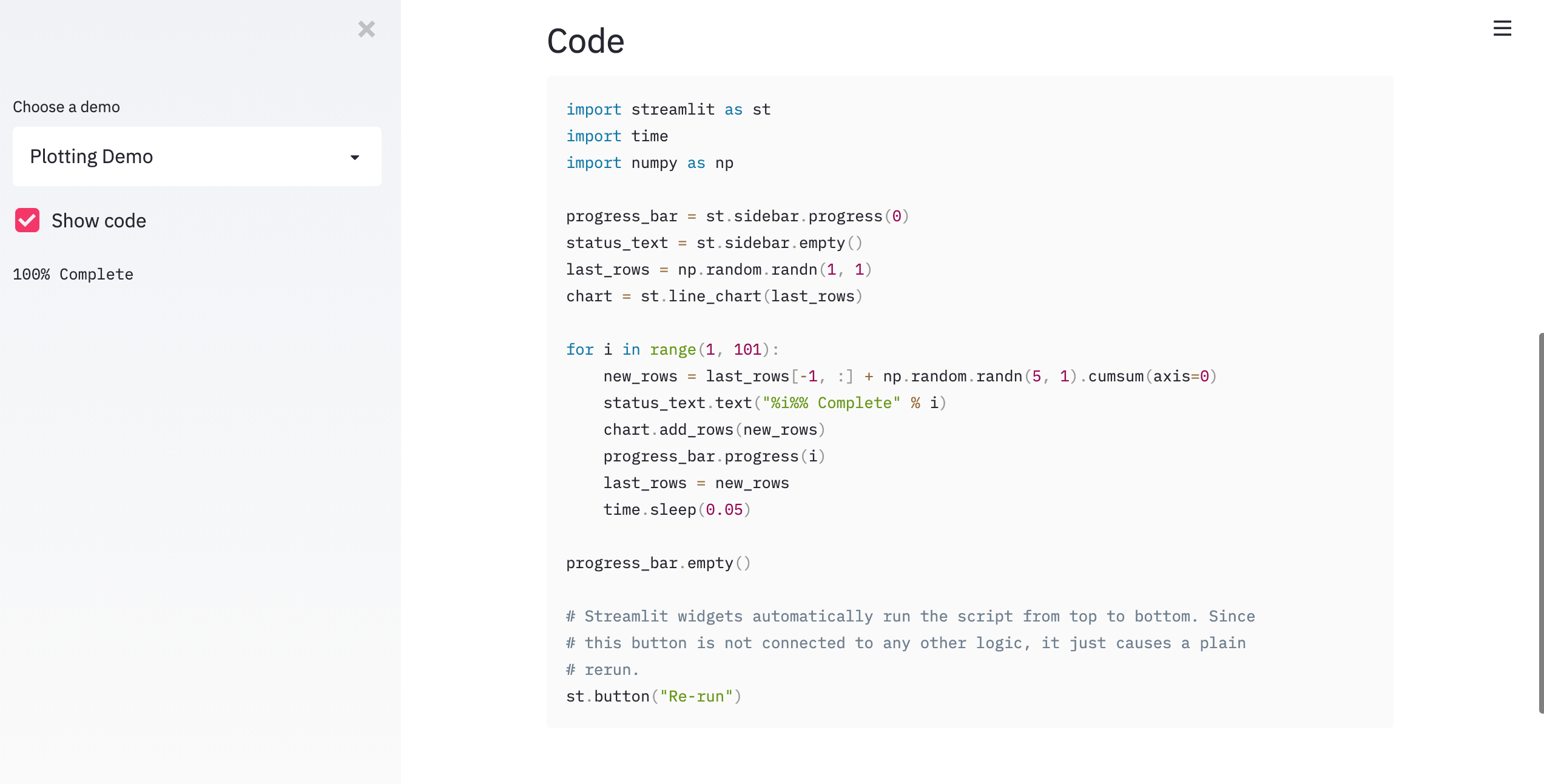
in conclusion
A reminder for future digging.
-
Since the API of UI parts is open to the public, it is recommended to refer to the official document. API reference - Streamlit 0.70.0 documentaion
-
It is good to understand DataFrame. DataFrame --Python online learning service PyQ
Recommended Posts