Install Apache JMeter
last updated
July 8, 2020
The OS / JDK versions that have been verified are as follows.
- macOS Catalina 10.15.5 --Unverified, but the procedure should be the same on Windows
- AdoptOpenJDK 11.0.7 --The installation method is introduced in another article (For Windows / For macOS / items / f9af0fb84ad9447ae961))
The version to be installed is as follows.
- Apache JMeter 5.3
If this article is out of date, the steps below may differ from the latest installation steps. In that case, please check the Official Document.
Install JMeter
(1) Access http://jmeter.apache.org/download_jmeter.cgi and download apache-jmeter-5.3.zip.
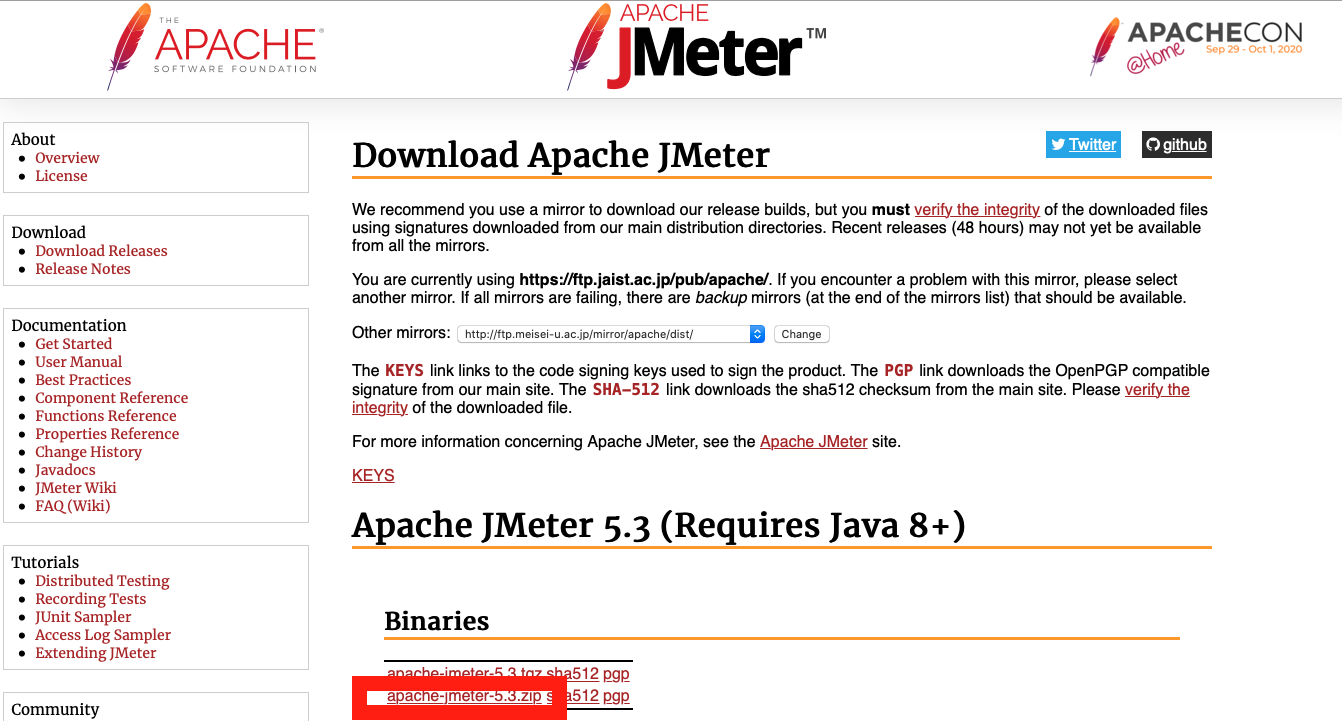
(2) Extract the downloaded ZIP file to an appropriate folder.
(3) Add the folder / binwhereJMeter is expanded to the environment variable PATH (example: / Users / user01 / apache-jmeter-5.3 / bin).
(4) Execute jmeter --version in the terminal (or command prompt).
jmeter --version
WARNING: package sun.awt.X11 not in java.desktop
_ ____ _ ____ _ _ _____ _ __ __ _____ _____ _____ ____
/ \ | _ \ / \ / ___| | | | ____| | | \/ | ____|_ _| ____| _ \
/ _ \ | |_) / _ \| | | |_| | _| _ | | |\/| | _| | | | _| | |_) |
/ ___ \| __/ ___ \ |___| _ | |___ | |_| | | | | |___ | | | |___| _ <
/_/ \_\_| /_/ \_\____|_| |_|_____| \___/|_| |_|_____| |_| |_____|_| \_\ 5.3
Copyright (c) 1999-2020 The Apache Software Foundation
Recommended Posts